The Single Page Courses module, added in the Uncanny Toolkit Pro for LearnDash 3.6 release, makes it possible to create courses that have no lessons or topics.
Normally, LearnDash requires that every course have at least one lesson. Lessons and topics are how LearnDash calculates progress in a course and facilitates course completion. For many users, this made microlearning difficult and forced course designers to use a nested structure that didn’t always make sense. This module allows courses to consist entirely of a single page.
To create courses that include the course page only, enable the module to add these settings to your course edit pages:
Enabling the Single Page Course when saving the course creates a hidden lesson that is invisible to users, it is not shown in the front end and students won’t know it exists. It allows the plugin to make LearnDash think the course has a lesson that users are completing even though they are not.
By default, a Single Page Course adds a Mark Complete button to the course page (since it is just the single page). When clicked, it marks the hidden lesson as complete and reloads the page, thereby completing the course. Everything else works just as a regular LearnDash course would: enrollment is managed the same way, course certificates can be issued, the student and visitor shortcodes work, etc. It is important to make sure that you do hide any content that should only be available to students in a student shortcode (see LearnDash shortcode documentation for more details), or you could use our Not Enrolled Redirect module to keep all visitors off of the course page entirely.
Single Page Courses also support autocomplete, but this might be set at the course level (see the screenshot above) and is independent of our other autocompletion options. Please note that if autocomplete is enabled while a certificate is associated with the course that a user will have to reload the page to see the certificate. Autocompletion happens just after page load, so it will take a refresh to see the course certificate.

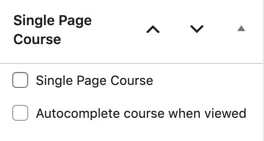

Thank you, this was a confusing thing when I was first setting up my courses and I wondered why I wasn’t able to just make a single step course for a simple video lesson for example. It’s a nice workaround for a problem that probably shouldn’t exist.
We hope it helps! Yes, for years we just forced our customers to adapt to the LearnDash hierarchy, but after seeing some new LMS plugins allowing any type of course structure across multiple post types we thought this would be an important step in the right direction.
Excellent addition to the already fabulous set of modiules! It will be extremely useful for those less “creative” staff of ours!
A quick question though: the specific progression settings (ie. video progression, etc) would not work with the single page course type, right?
Those settings are tied to lessons/topics/quizzes. I know there is nothing technically to progress to, but still handy to force the user to watch a full video for example?
Great question. You are right, we are NOT adding LearnDash lesson and topic features (like video progression) to course post types. Video progression controls are not available. The next release of Tin Canny will at least add support for its controls at the post level, so it would allow something like H5P to control the Mark Complete button and use video progression as a means to complete the course. I know that’s more inconvenient, but that option will at least be available soon. Right now we unfortunately don’t have plans to port the LearnDash video progression functions to the course level with our module.
Was going to also ask about H5P. Thats great news! That settles it for us then – we can use pop-ups on the interactive video option. Looking forward to the release of the Tin Canny update!
Sounds good! That release is 1-2 weeks away.
Great option added for those looking for a one-page course solution.
I have uploaded my Articulate Rise 360 course but I cannot see anywhere to control or add-in the completion verb associated with my course. Is this action the same as the other comments/feedback already provided around H5P?
Hi Amanda,
Support in Tin Canny is still pending. Work should be completed this week but I don’t expect the Tin Canny 3.6 release (that adds support) will be out for at least another week. We may be able to provide a change for that specific feature at the end of the week if you want to reach out via support ticket (otherwise the 3.6 update will include it).
Thanks Ryan. I am happy to wait until the update is released.