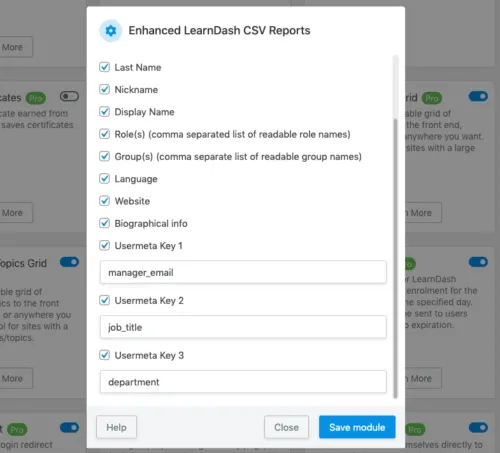 The Enhanced LearnDash CSV Reports module in the Uncanny Toolkit Pro for LearnDash gives you the option to add a number of additional columns/fields to the native .csv reports available at LearnDash LMS > Reports in your WordPress admin panel. The available columns include:
The Enhanced LearnDash CSV Reports module in the Uncanny Toolkit Pro for LearnDash gives you the option to add a number of additional columns/fields to the native .csv reports available at LearnDash LMS > Reports in your WordPress admin panel. The available columns include:
- Username
- First Name
- Last Name
- Nickname
- Display Name
- Role(s) (comma separated list of readable role names)
- Group(s) (comma separated list of readable group names)
- Course Start Date
- Language
- Website
- Biographical info
When this module is active, the selected columns will be added to the exported CSV files.
Output custom meta data in LearnDash reports
In addition to these standard WordPress fields, you can also output data from up to 10 custom user meta keys and 3 course meta keys to the reports. Many custom scripts and plugins store additional user data in the user meta table in WordPress, and with this feature you can easily include this data in your LearnDash report exports in extra columns. On the course side, you might use custom meta to include data like expected completion time, some type of credit value, launch date, etc.
To add meta key columns, enter the meta key(s) that store the data you would like retrieved and check the corresponding boxes, then click Save module.
Assignments
By default, details for up to the first 3 assignments in a course can be included in the CSV output. When these options are checked, the assignment columns will include the ID of the user’s submitted assignment as well as the status (e.g. “Not approved”).
If more than 3 assignment checkboxes are needed, the following filter can be added to the bottom of your child theme’s functions.php file, adjusting “10” to the number of assignments you want to show in the settings:
function update_uo_assignments_columns(){
return 10;
}
add_filter('uo_assignments_columns', 'update_uo_assignments_columns');Uncanny Continuing Education Credits
If you have our Uncanny CEUs plugin installed and active (https://www.uncannyowl.com/downloads/uncanny-continuing-education-credits/), an option to include CEU data in the report will be added. When checked, a column showing credits will be added to the report output.


Hi Ryan, is there any way to have more than 5 user meta data fields in the CSV reports? We have 7 additional fields that we need included. Would be really great if we could have up to 10 user meta fields, please?
Hi Tim, the limit (at the time of writing) is 3. I have noted your request though and we’ll see if we can add more in a future release.
Hi there!
Can you insert ACF fields into the CSV that have been added to the course?
-Shanta
Hi Shanta, good to hear from you! Just a note that for anything time-sensitive, our Help Desk or form submissions on the site are the best way to reach us.
ACF fields would not work for this module. It can only output custom usermeta, and only by meta key, and postmeta/ACF fields against the course wouldn’t be possible. We may consider it for a future release though; thanks for the feedback.
You can definitely export custom user meta, but group meta isn’t possible, only names of groups associated with the user.
Can I export users and group meta data?
Any updates on more metadata fields, please?
Hi Tim, are you able to be more specific for this one? I think you mean more than 5 for user meta, which is still planned for a future release but hasn’t been assigned to one yet. If you mean group, order, or some other type of post-related meta, right now nothing is planned.
Yes, user meta – sorry should’ve specified. Thanks for the update – glad to hear it is still on the books.
Yay! Thank you for the extra user meta fields in Version 3.7.11! Much appreciated!