Overview
The LearnDash Reset Button module enables 2 things: a course progress reset button and a course progress reset function (for developers). The button can be displayed with this shortcode or block:
[uo_reset_course_progress course_id="x"]
Block Name: Reset Button
In that example, “x” is the ID for the course, which you can look up by editing your course as an admin and looking at the “post=x” value in the URL. The “x” there is the course ID.
- This shortcode or block can be added to any post type, including course post types. When placed on a course page, you do not need to pass in the course ID attribute.
- When added (and the module turned on), the button will be shown on a page only if the user viewing the button has some progress recorded for the course. The button will not be displayed if the user hasn’t started the course.
- If you want to show the button on a course page and only want to show it when users have completed the course, consider wrapping it in the course_complete shortcode included in LearnDash. See https://support.learndash.com/articles/course_complete/ for more information.
Resetting Tin Canny Data
When using the reset button with Tin Canny LearnDash Reporting, the following parameter is supported:
[uo_reset_course_progress reset_tincanny="yes"]
If the reset_tincanny parameter is set to “yes”, clicking the reset button will also delete all SCORM and xAPI results records for that user in the target course. Note: Due to technical constraints, Tin Canny bookmark (resume) data for SCORM and xAPI modules will not be deleted.
For even more control over the button, you can click the settings button in the Toolkit Module page to edit the button text and append the name of the course to the button. The latter is helpful if you make multiple buttons available on a single page so users can distinguish them.
Now, for developers that want to use the new course reset function included in this module in other ways, here’s what you need to know to set this up (please note that this is for developer use only):
//Replace with the user ID and course ID combination to be reset $user_id = 10; $course_id = 100; $reset = new \uncanny_pro_toolkit\LearnDashReset(); $reset->reset_course_progress($user_id, $course_id);

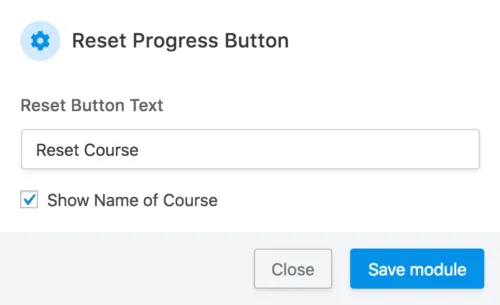

I think it would be great to NOT have to enter in the course ID but have the system look to see what course they are in and THAT will be the course they reset. In the case of someone in mutliple ocurses, a drop down could display showing the different courses that they can reset for thmselvs.
Hi Aaron, the reset button will behave that way if placed on a course page; it will automatically apply to the course page it’s placed on.
We don’t currently have any plans to extend the functionality, but I’ve noted your feature request in our product backlog. Thanks!
Ahhhh I see, its based on the course they are in. So I would put this in a widget? I have been trying to make the student profile page to be more like a dashboard / resource center so I had used the button on that page.
Thanks!
Yes, you could put it in a widget that appears only on course pages, or you could also place it directly in the content that appears on course pages.
Hey there UncannyOwl Team!
Question: Can you use this RESET PROGRESS functionality on a per Lesson or per Topic? To RESET just that Lesson or just that Topic? Thank you!
Chris
Hi Chris,
I’m afraid that’s not currently supported. I’m not sure that you’ll see anything related to this either (we haven’t had any other requests), but you might see some ways to make this possible in an Automator 2.x release.
Thank you Ryan! Sounds like a custom development project if I go that route. 🙂
I’m trying to simply reset an admin course progression and I’m getti’ nothin. I get that you guys are an advanced team but I want you to know that this is not working. I’m not even getting a reset button.
Hi Jack, I’m not 100% sure from your comment, but it sounds like you’re trying to reset the course progress for another admin user with the button. The button is designed to reset the progress of only the current user, so if you want to reset the progress of another user you’ll need to switch to that user first. Also, the button won’t show up if the user has no recorded progress in the course. If you’re an admin, you can also reset a user’s progress from their profile page in the wp-admin backend. If you’re still having issues with the module, please shoot us an email at support@uncannyowl for a faster response.
This sounds like what I need. But I’d like to retain the user’s past activities. So, say they completed 2 of 4 lessons in the course, I’d still like to keep that information if they reset the course progress. Is that possible? Or does this button delete the course progress they’ve had in the past?
Thanks!
Hi Dean,
There is no way to retain previous progress (natively) if progress is reset. There are some options, like a Zapier or CRM integration could allow you to pass records to another platform on completion of lessons that would then survive a reset, or our Continuing Education creates an archive of course (not lesson) completions.
Does resetting the course also de-enroll the student from te course if it’s set as ‘free’ in LD?
No, progress reset shouldn’t affect enrollment. If you want a button that can do multiple things, including reset and removing enrollment, Uncanny Automator would be the better choice here.
What happens to the certificates the user has earned when the progress is reset? Presumably they disappear as well? Would enabling the “email certificates” functionality to send certificates to an inbox that acts as an archive of users certificates be a feasible workaround?
Thanks
Yes, since certificates are generated dynamically, resetting course records wipes out certificates as well. Sending certificates via email using Toolkit Pro is one option, and then in our CEUs plugin we can archive course results so the record (though not the certificate) is still available and survives the reset.