The Uncanny Continuing Education Credits 3.1 release introduced the ability to add and delete credits. Credits can be added both for LearnDash courses and non-LearnDash activities, perhaps including live events, third party training and more. Adding and deleting credits is done from the Credit Report.
To add credits, click the Add Credits button. This will show a modal where details of the new credit can be entered. If the credit assigned is a LearnDash course, you will be given the option of completing the course; assigning credits based on a LearnDash course require that the course have credits assigned to it, and the number of credits granted match whatever is assigned to the course and the assignment will be today’s date (assuming the course is also marked as deleted when the credits are added). See below for an example of the fields.
If the credits are not related to a LearnDash course, a title, number of credits and the date/time for awarding the credits must be entered.
While credits can be awarded against a future date, note that these won’t show up in the report unless a custom date range is used with a future end date populated.
To delete credits, use the checkboxes to the left of the credit rows to select one or more entries. Once selected, click the Delete credits button beneath the filters at the top of the report. After confirming the credit deletions, the records will be removed from the system.


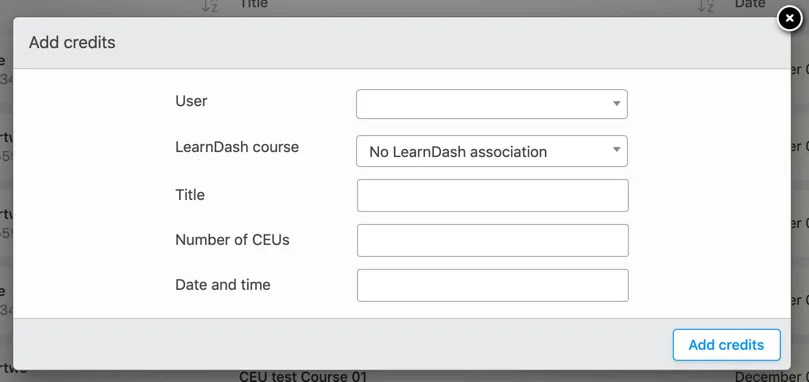

I want to add this feature on front end to a specific user role. Is there anything where I can add this functionality on the front end to a specific user rather than going into the wp admin?
Hi Bilal, out of the box this wouldn’t be possible, no. Adding and removing credits is exclusively an admin function.
Having said that, Uncanny Automator does allow you to link form submissions to awarding credits, so you could create a page restricted to a certain role (like with our Restrict Page Page Access module in Toolkit Pro) and then have a form on the protected page that adds any credits you want. It is not possible for non-admins to remove credits though.