Group Types
There are two “types” of groups:
- Basic: These are groups that were not created by the Uncanny Groups plugin. This includes groups created before Uncanny Groups was installed, and groups created after using the standard LearnDash group creation method (LearnDash LMS > Groups > New Group)
- Uncanny Group: These are groups that were created by the Uncanny Groups plugin, either through purchase of a Group License, or by creating a group manually (Uncanny Groups > Create Group).
Bulk Upgrading Groups
When you set up the LearnDash Uncanny Groups plugin, you will be given the option to upgrade all basic groups in bulk on the settings page.
Upgrading groups converts basic groups to Uncanny Groups.
When an administrator clicks on the Start Process button, all LearnDash groups created through the standard LearnDash groups interface (including all groups created before Uncanny LearnDash Groups was first installed) will be made available to their respective Group Leaders to manage on the front end. This upgrade will also include establishing the number of seats for each group that is a calculation of Group Leader(s) plus the number of users already in the group. So, everyone in the group will be set as an enrolled user in the group and the available seats will be set to 0.
Upgrading Groups Individually
You can also upgrade individual groups by going to that group’s Edit Page and clicking Upgrade Group:
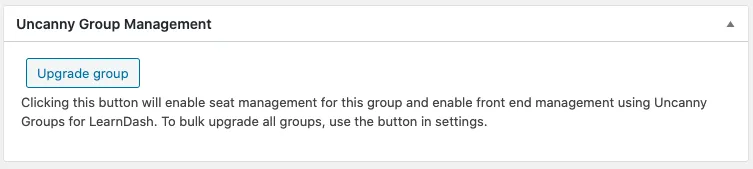
What if you don’t upgrade groups? Basic groups are not visible in the front end unless the option Show basic groups in front end is enabled.

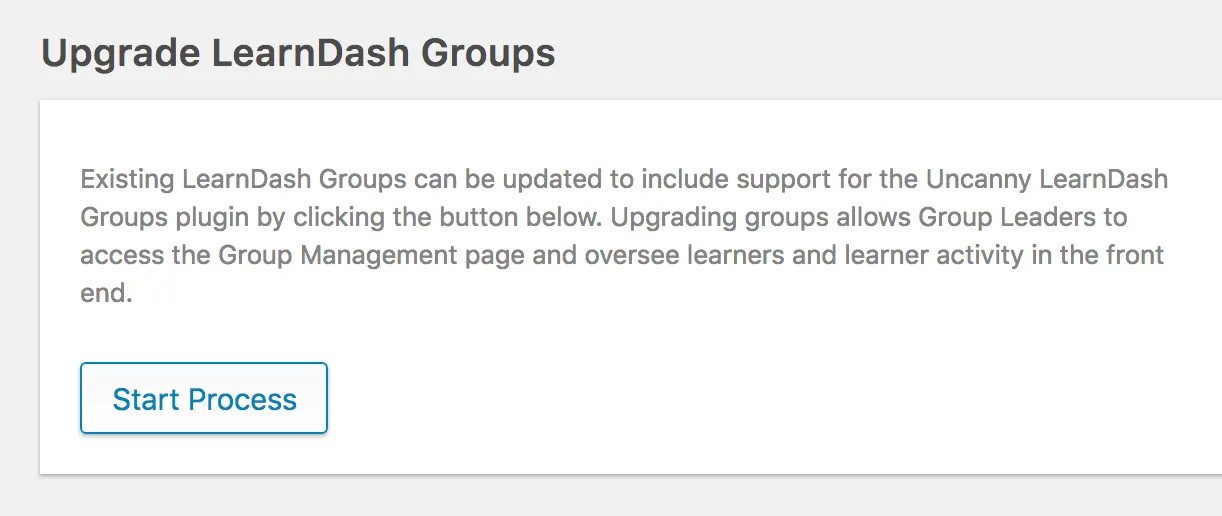

Comments/Questions
Please note that this is not a support forum. If you are experiencing issues on your site, please open a support ticket instead. Site-specific support questions submitted as comments will be unanswered.