When you have Uncanny LearnDash Groups and WooCommerce activated at the same time, you’ll notice two additional product types added to WooCommerce: LearnDash Group Course and LearnDash Group License.
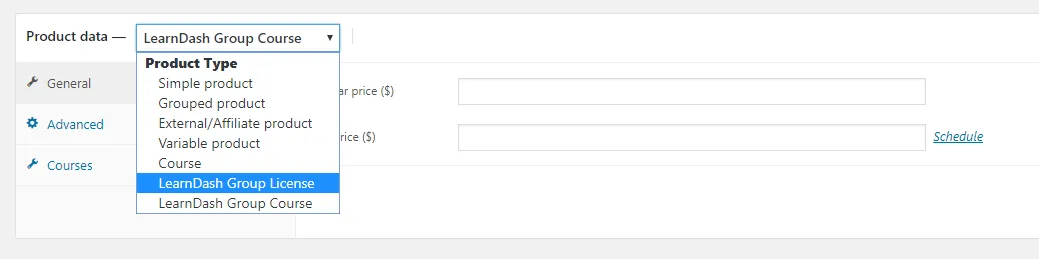 Fig. 1 When the plugin is working with WooCommerce, the Group License Product type and the group Course product type are available.
Fig. 1 When the plugin is working with WooCommerce, the Group License Product type and the group Course product type are available.Setting up LearnDash Group Course Products
The first step to enabling group licenses to be created, bundled with courses and sold is to create the LearnDash Group Course products that you want to make available for addition to a group license. LearnDash Group Course Products are typically never sold directly to users, though if they are sold, they will enroll the user directly in the course (much like Course products in the LearnDash WooCommerce integration plugin from LearnDash.com).
To create a new Group Course product:
- From the Admin Panel, choose Products > New Product.
- Enter a name and description.
- Under Product Data, select LearnDash Group Course as the product type.
- In the General tab, enter the product’s Regular (and Sale) price.

- In the Courses tab, select the LearnDash course associated with this product.

- Click Publish to save the changes.
- Repeat the steps above to create other LearnDash Group Course products.
All Group Course products that are created become available to be added or bundled with Group License products. Group Course Products will be visible to administrators when they create Group License Products via the back end (more below). Group Course Products will also be visible and available to end users who create Group License Products and add courses to them via the Buy Courses page on the front end of the site.

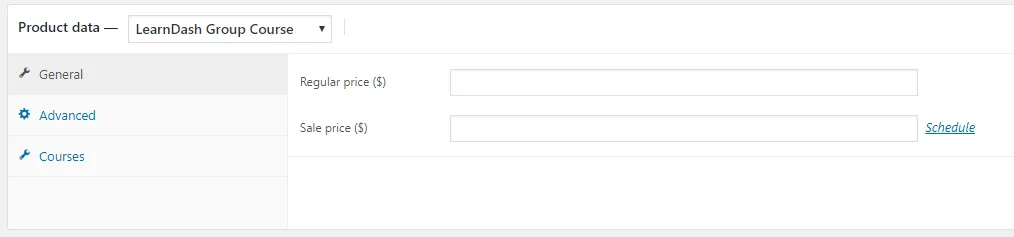
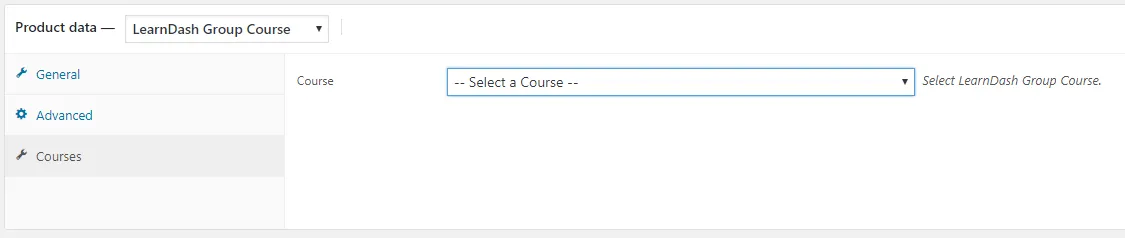

Comments/Questions
Please note that this is not a support forum. If you are experiencing issues on your site, please open a support ticket instead. Site-specific support questions submitted as comments will be unanswered.