The Uncanny LearnDash Groups 3.0 release introduced another new way of selling access to LearnDash Groups: directly to individual learners. Using this functionality, anyone can buy a product linked to a LearnDash Group and be added to that group immediately as a member. (Note that this is different than other ecommerce functionality in our plugin, which allows organizations to create groups and be added as Group Leaders.)
To allow individuals to buy access to a LearnDash Group, the functionality must first be turned on. On the Uncanny Groups > Settings page, choose Enable association of products and groups. Turning this on allows WooCommerce products to be associated with LearnDash Groups. Specifically, enabling this option adds LearnDash Group mappings to these product types:
- Group: A new product type added by the Groups plugin when Enable association of products and groups is turned on. It has very simple rules and is intended only for when the purchase of the product unlocks access to a group and nothing more.
- Simple Product: Choose this as an alternative to the Group product when the purchase rules are a bit more complex. Perhaps the product purchase needs to unlock independent course access as well or is associated with a physical good that must be shipped. For situations where the product purchase does more than just add the user to a group, use this product type.
- Simple Subscription: When access to the LearnDash group is tied to a subscription purchase with recurring payments, choose this product type. Availability of this product type requires that WooCommerce Subscriptions be installed and active.
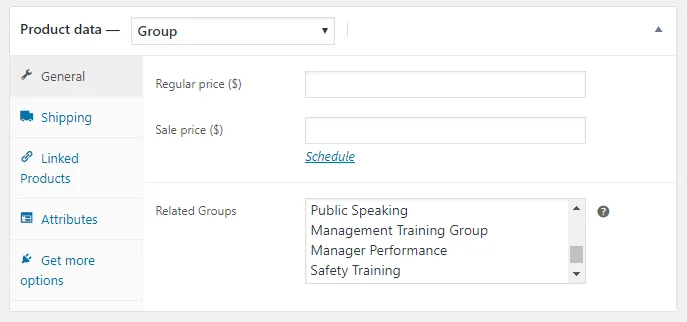
To map to a LearnDash Group for a supported product type, simple choose a LearnDash Group from the Related Groups selection box on the General tab. Then, when a user buys the product, he or she will be automatically added to the associated LearnDash Group(s).
Please note that the purchase of one of these products does not change the user’s role or make them a Group Leader. In most cases, the user’s role will be “Customer” following the transaction, just as any other WooCommerce purchase.
Subscriptions are fully supported, so if a user buys a subscription product mapped to a group and cancels payment or the subscription expires, the user loses access to the courses associated with the group.


in my store users are forced to buy one classroom at a time. Each class has 40 students in it. But schools typically are forced to buy several times in order to reach the number of classes they have. Is there a way to be able to purchase several classrooms on a single bill and create a different subscription for each?
Hi Darrin,
Thanks for the feature request. We do plan to do something here, hopefully by later this summer, but at this time we don’t have a firm ETA.