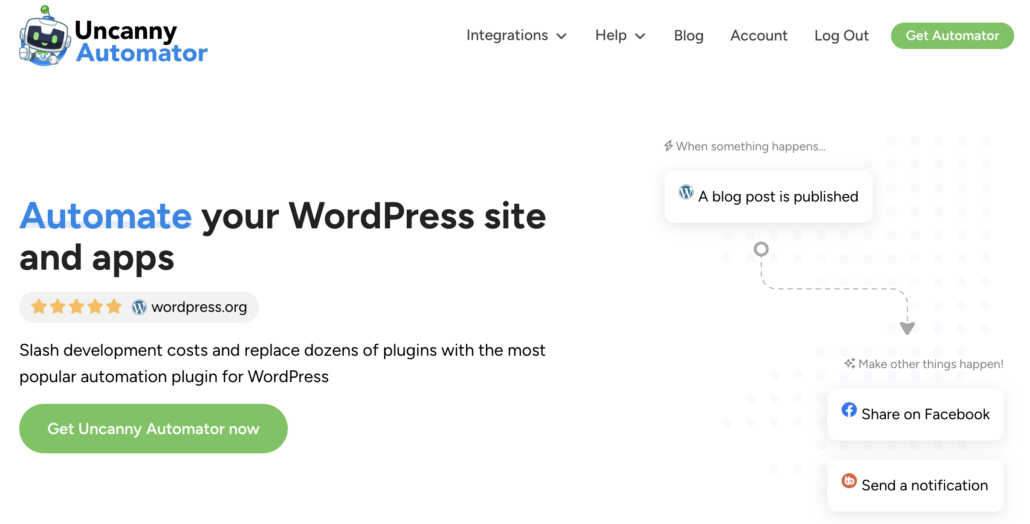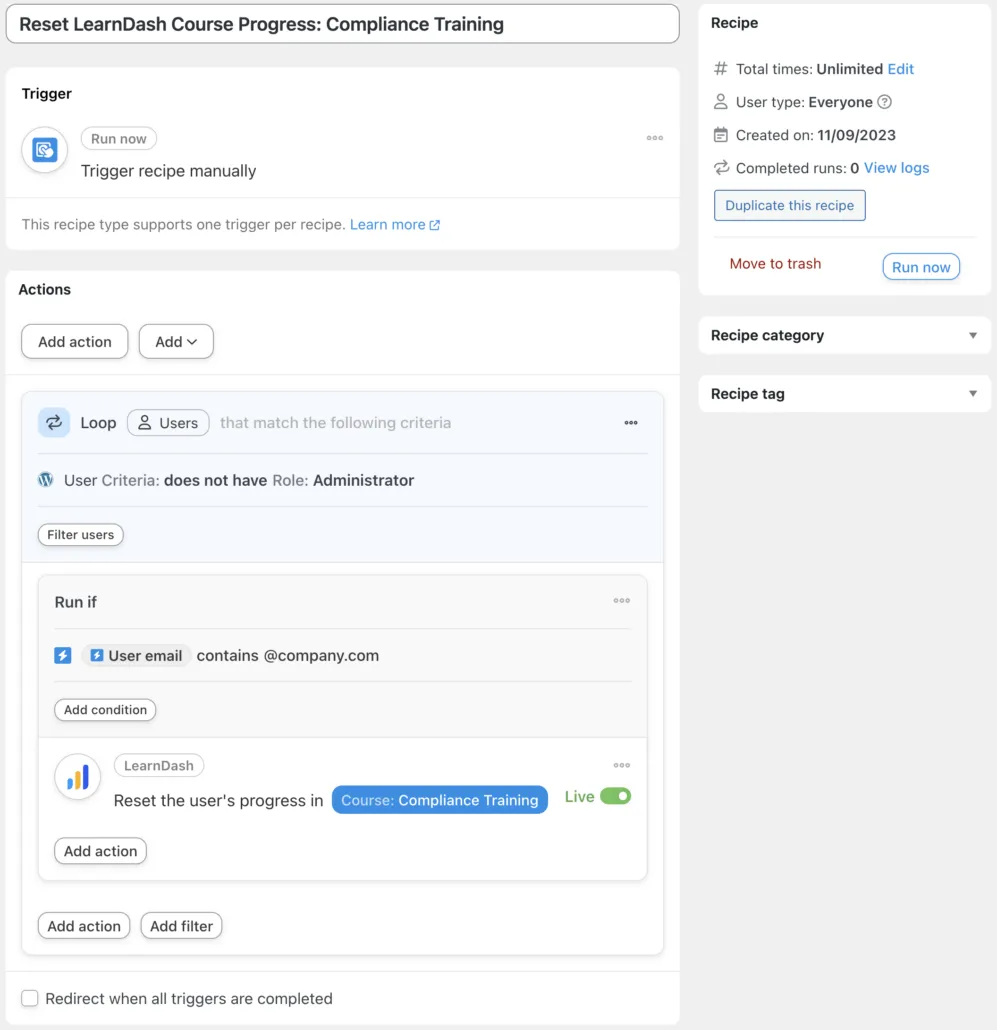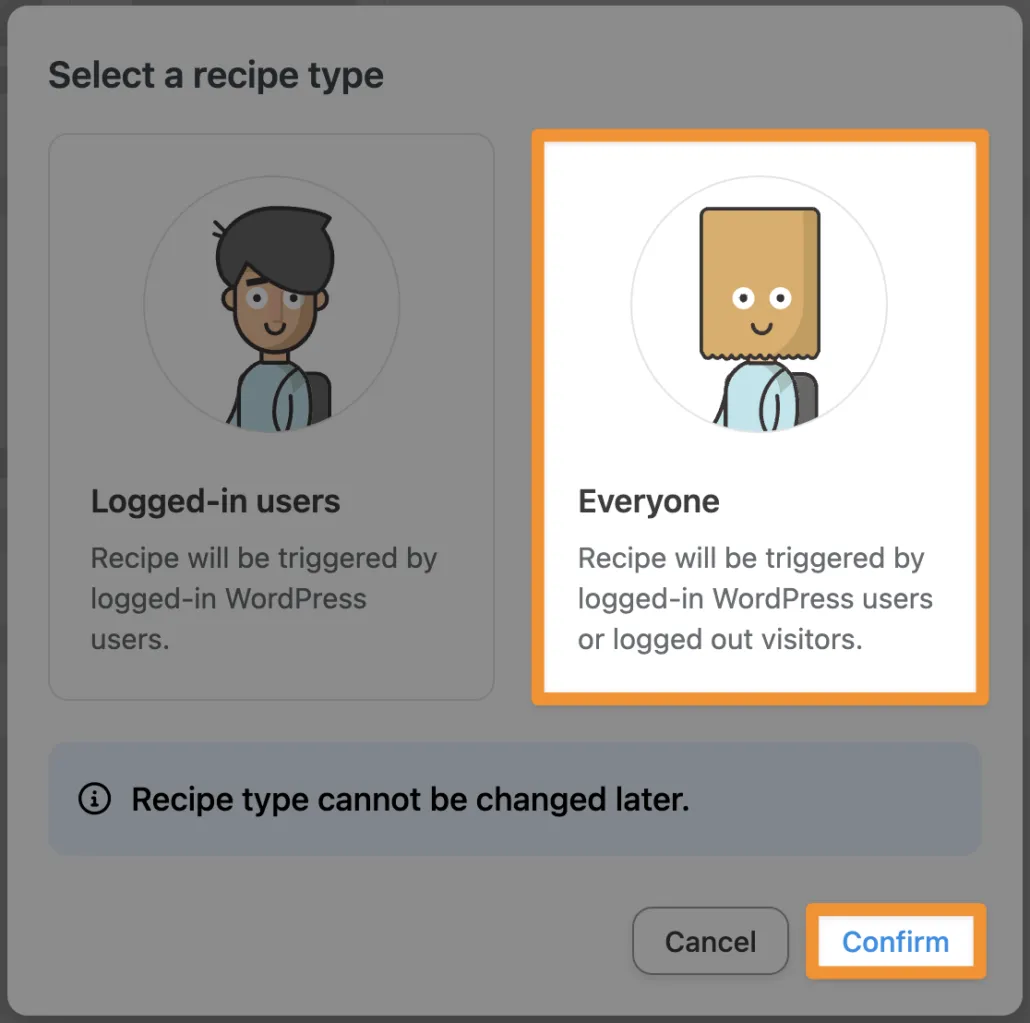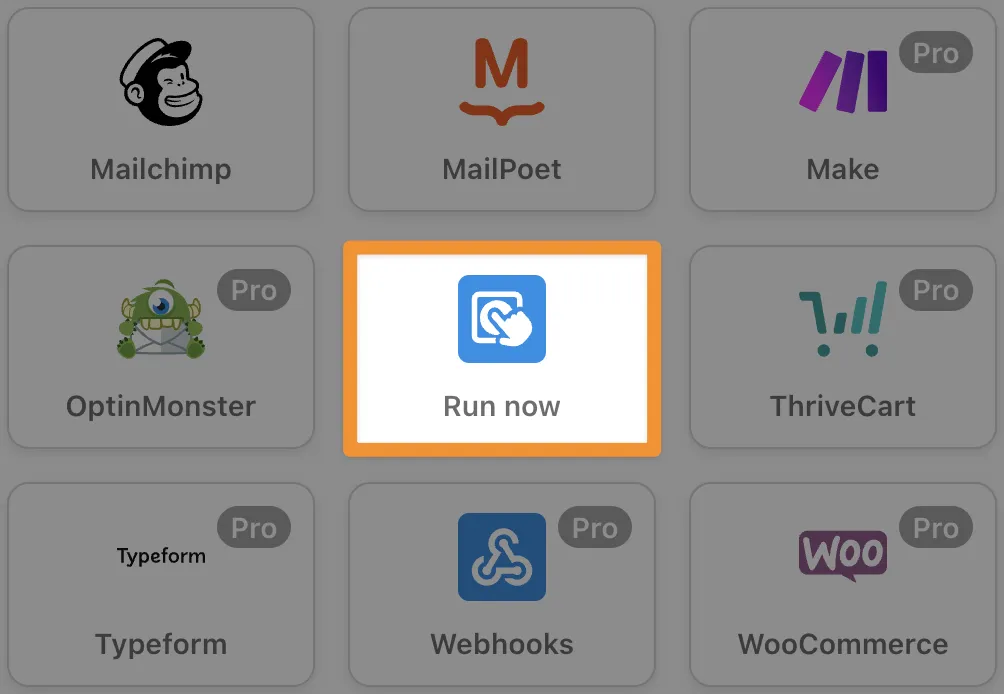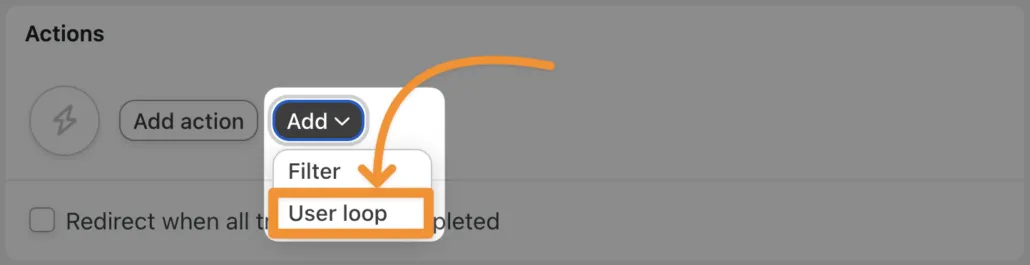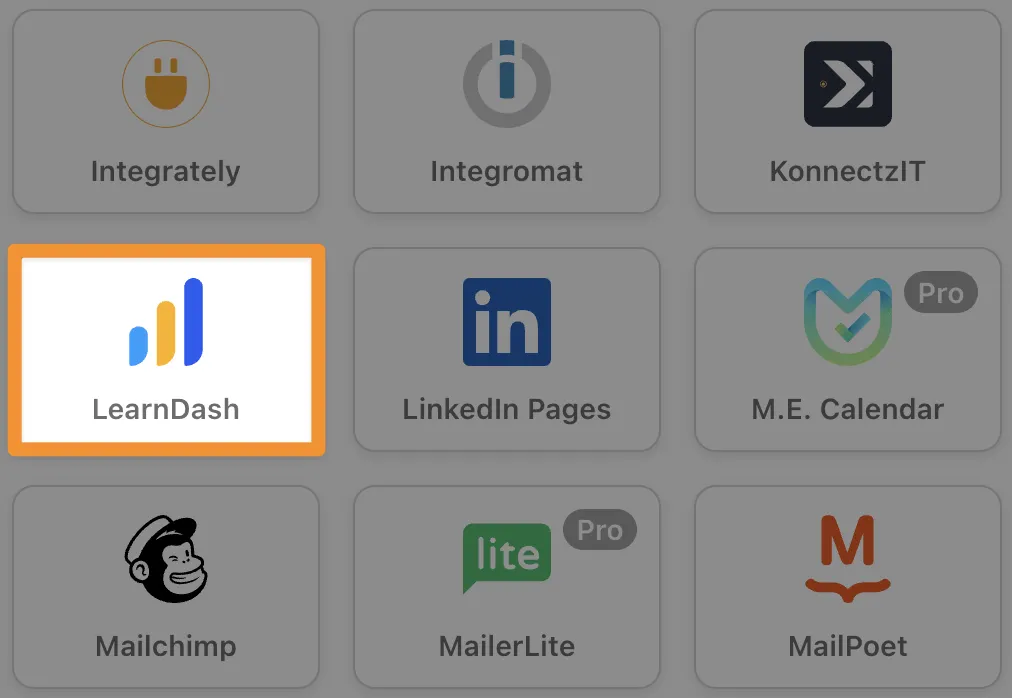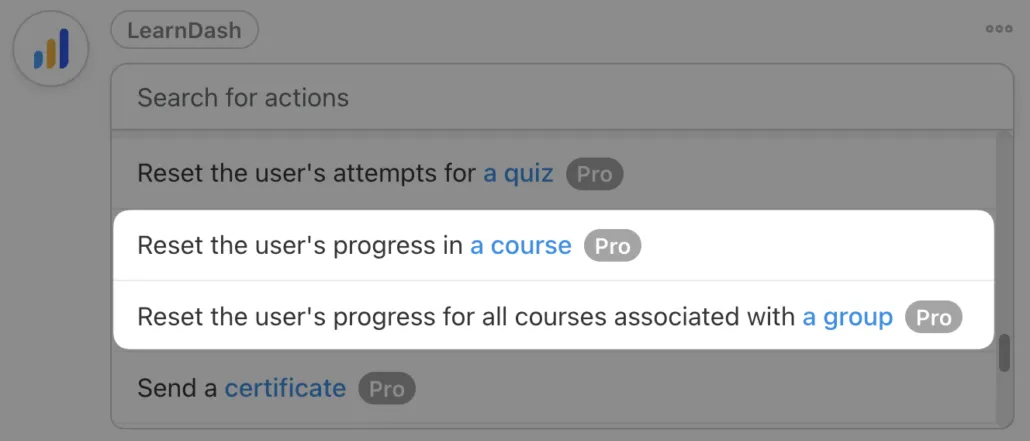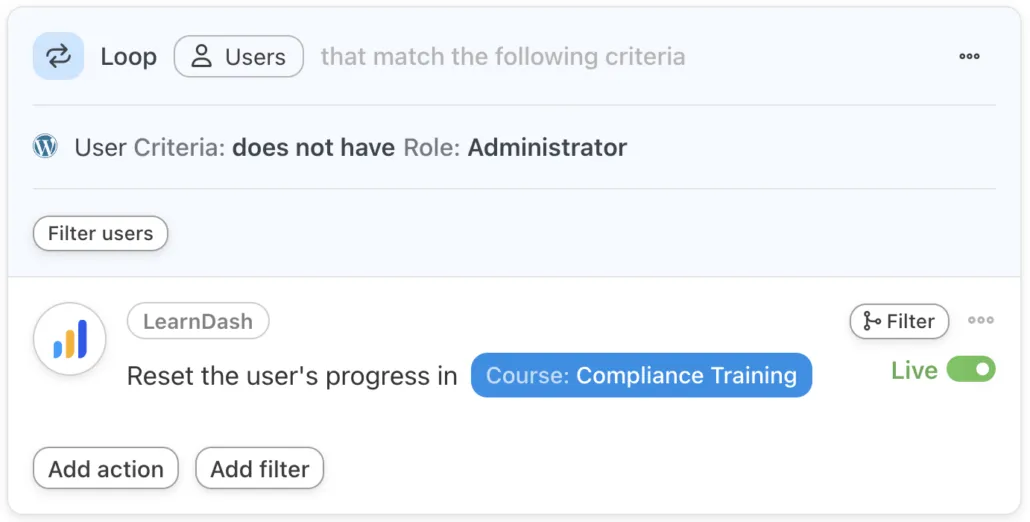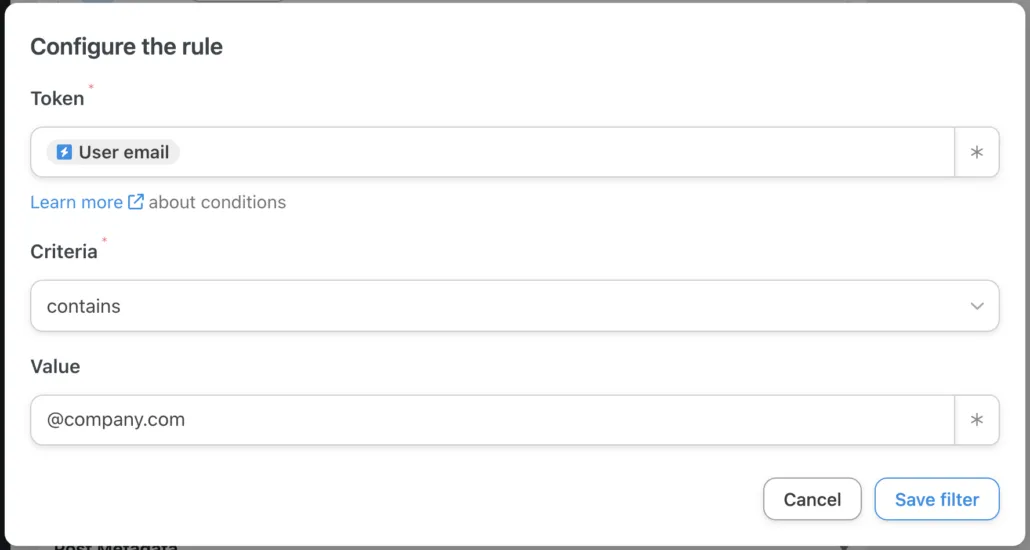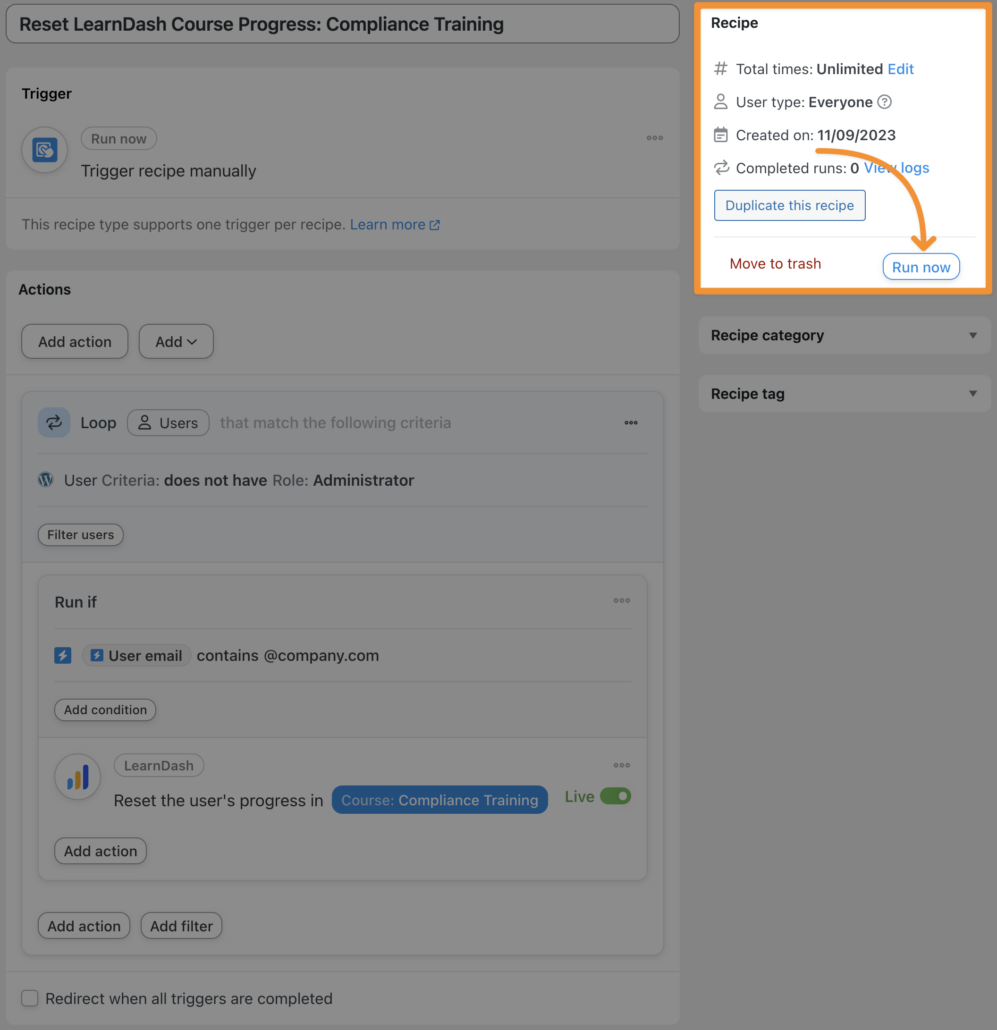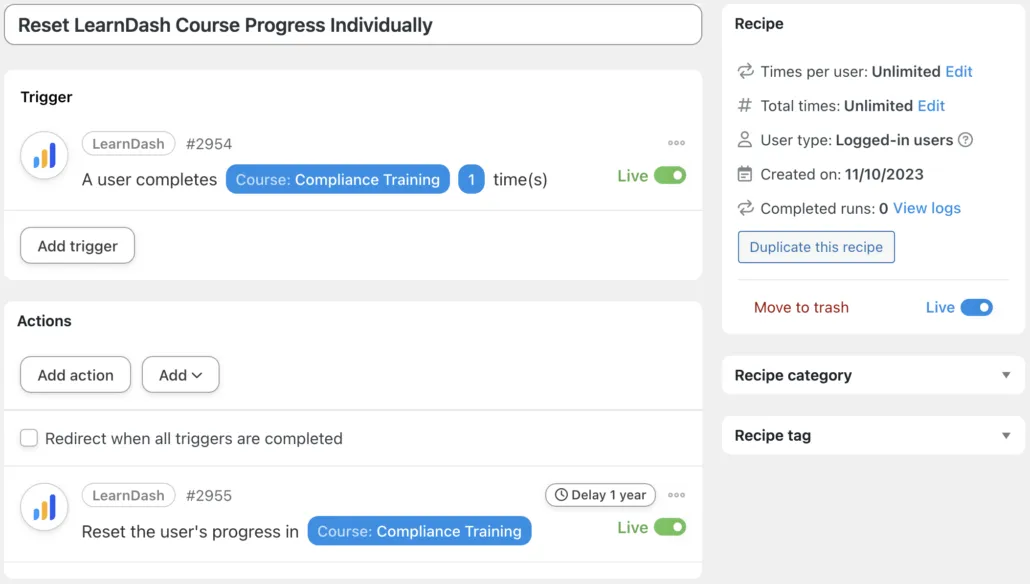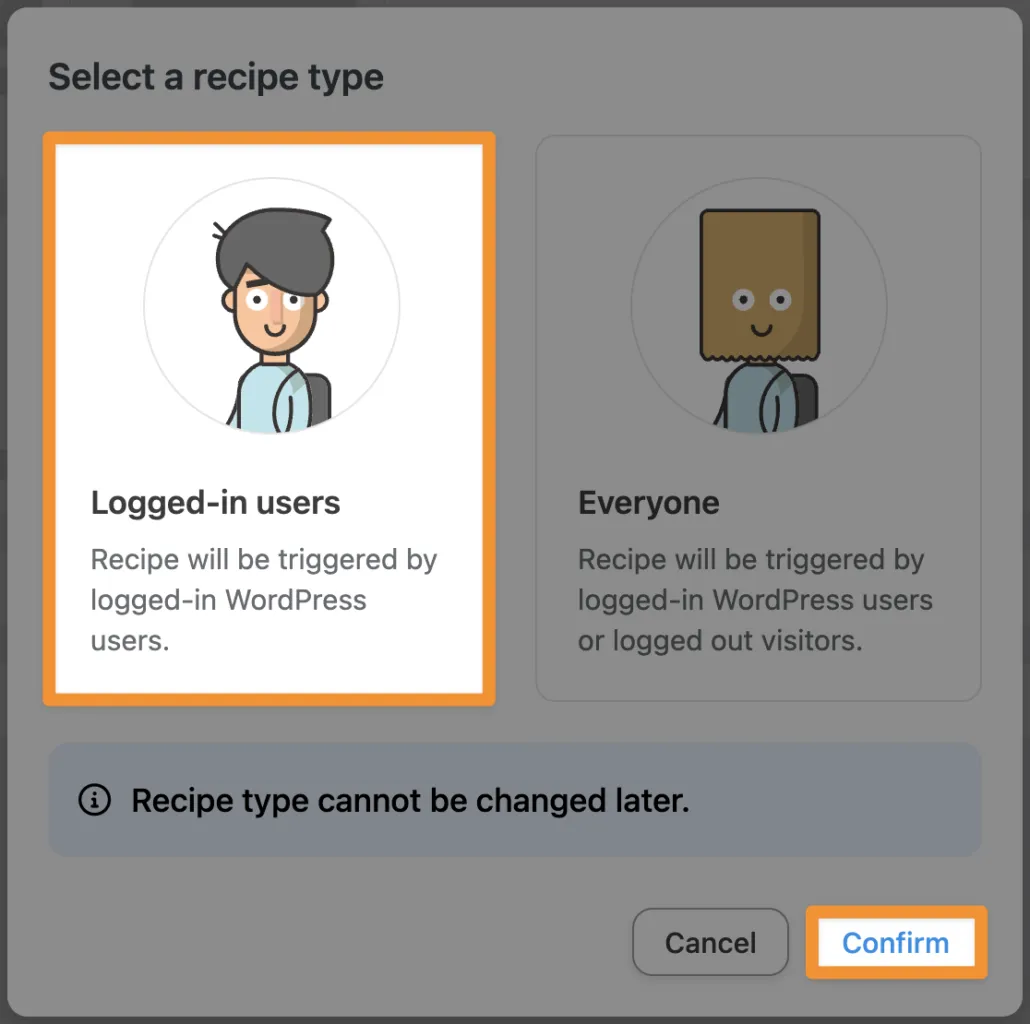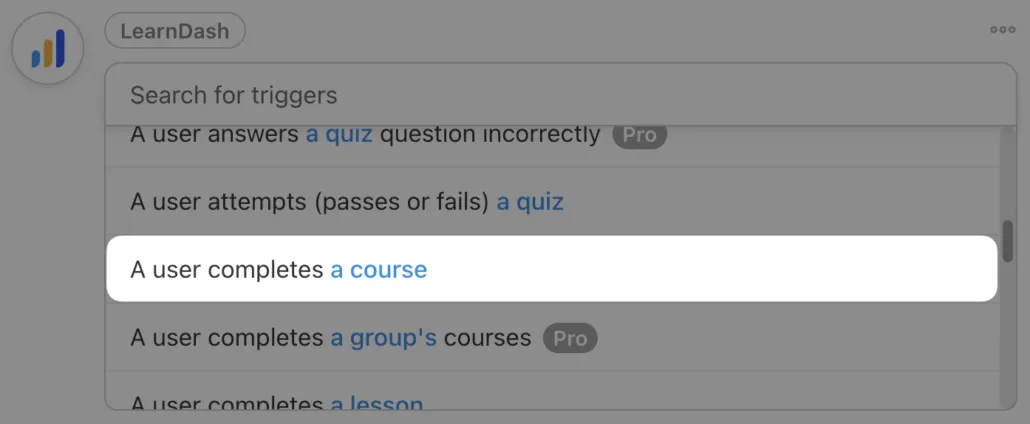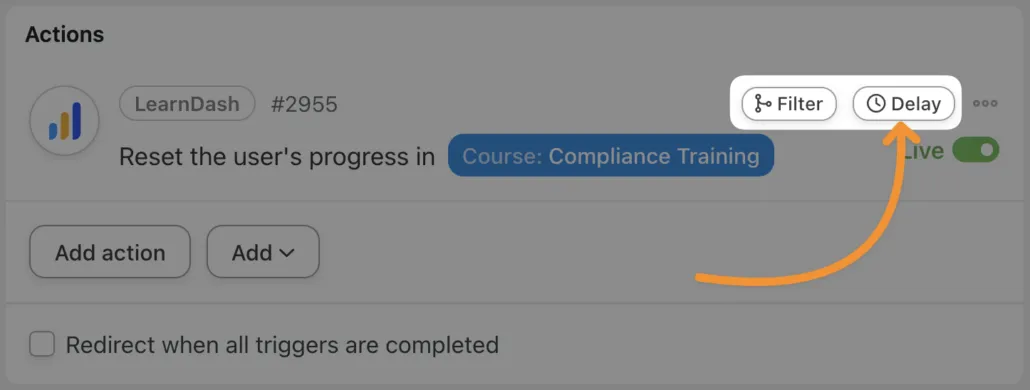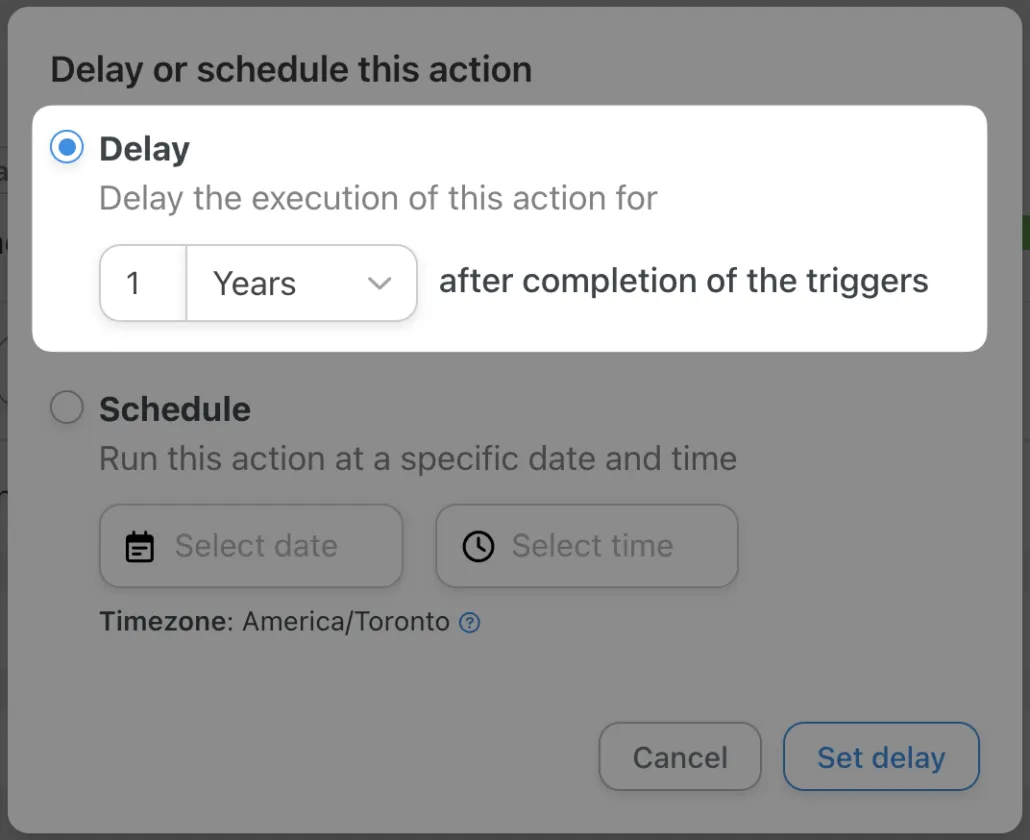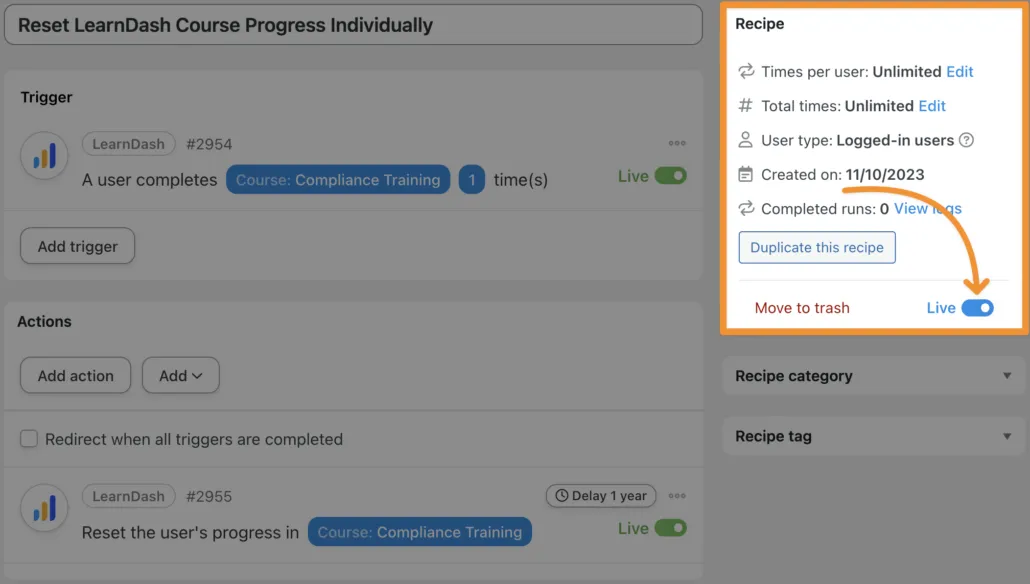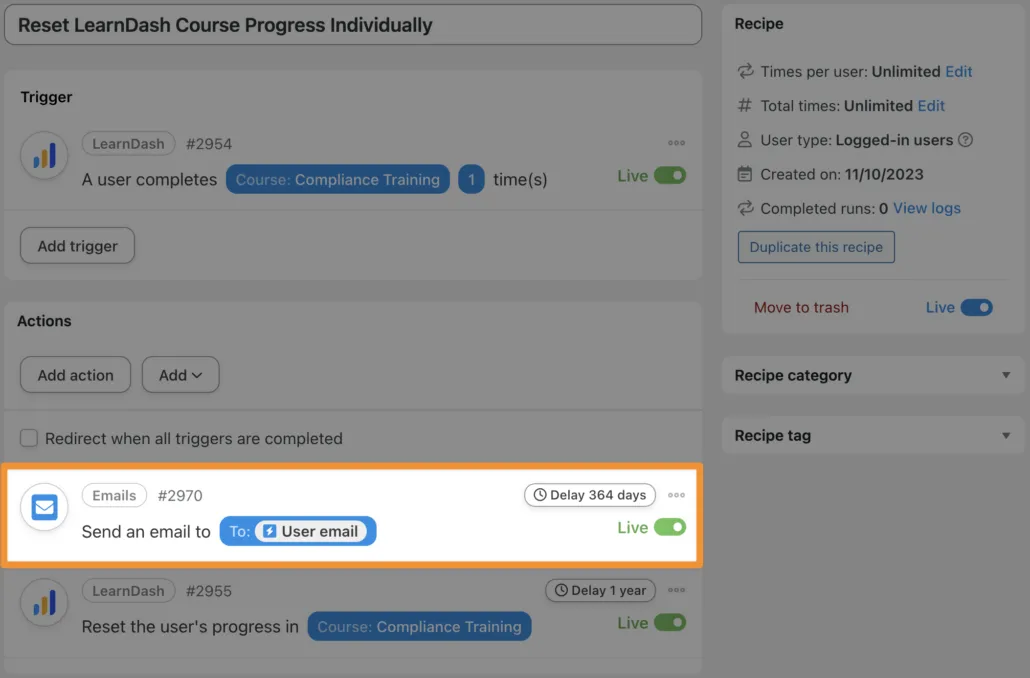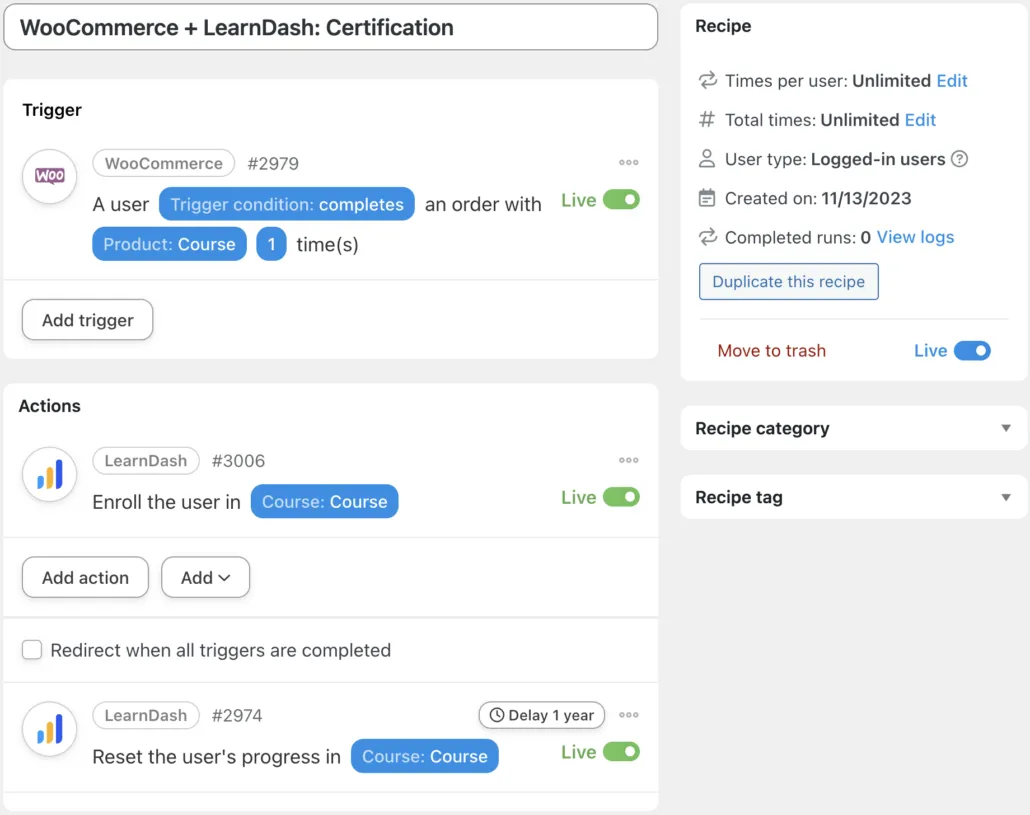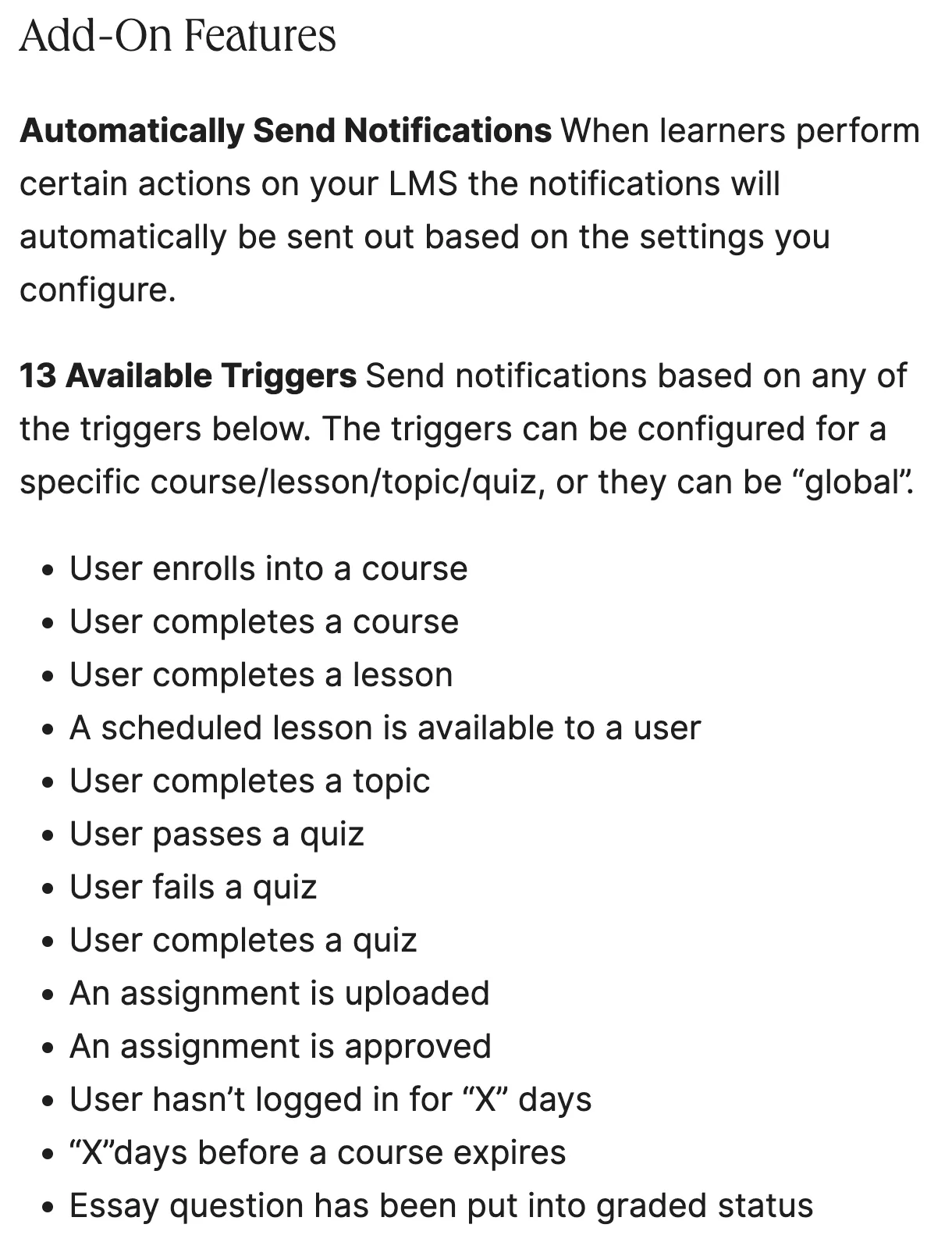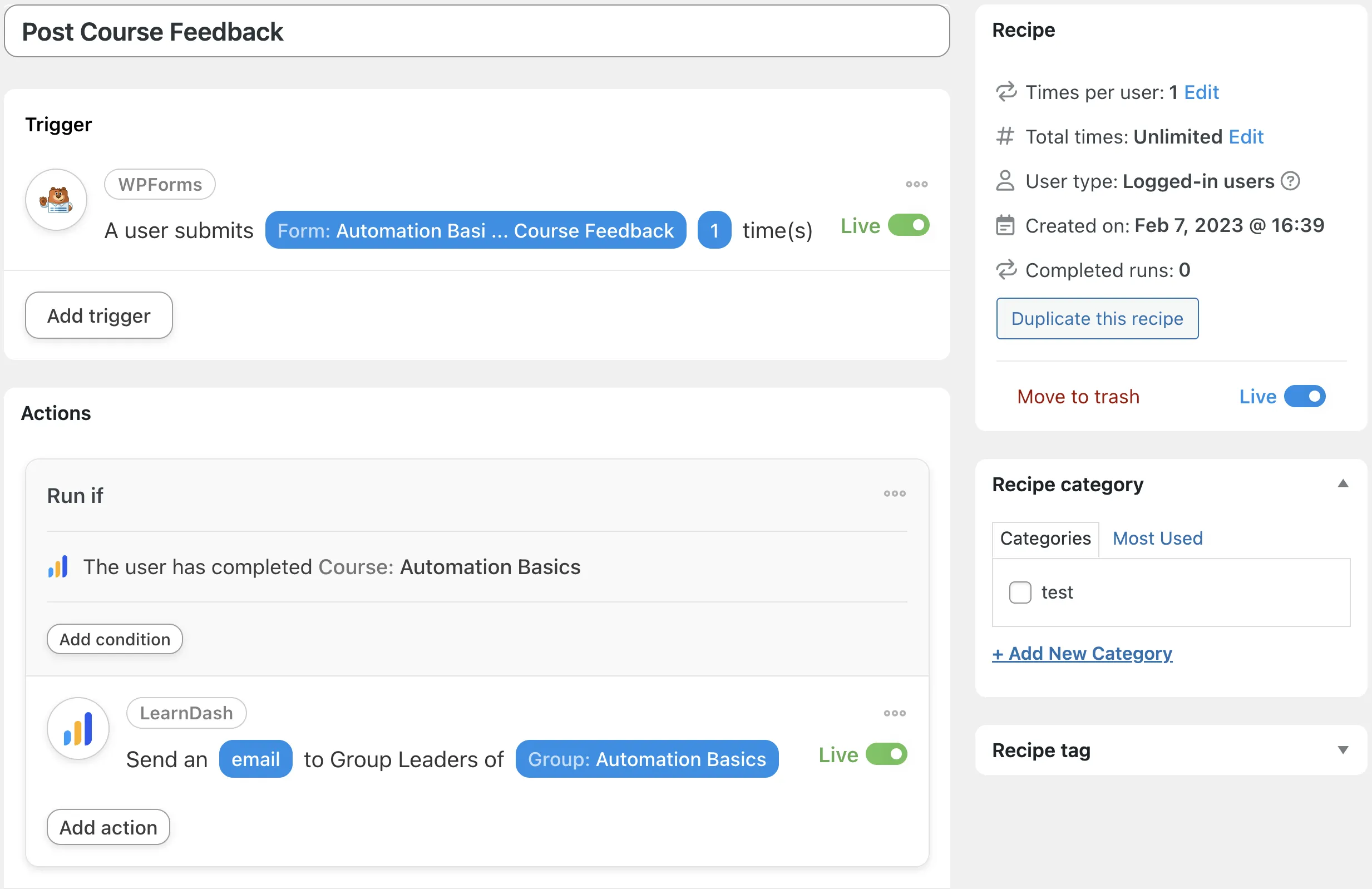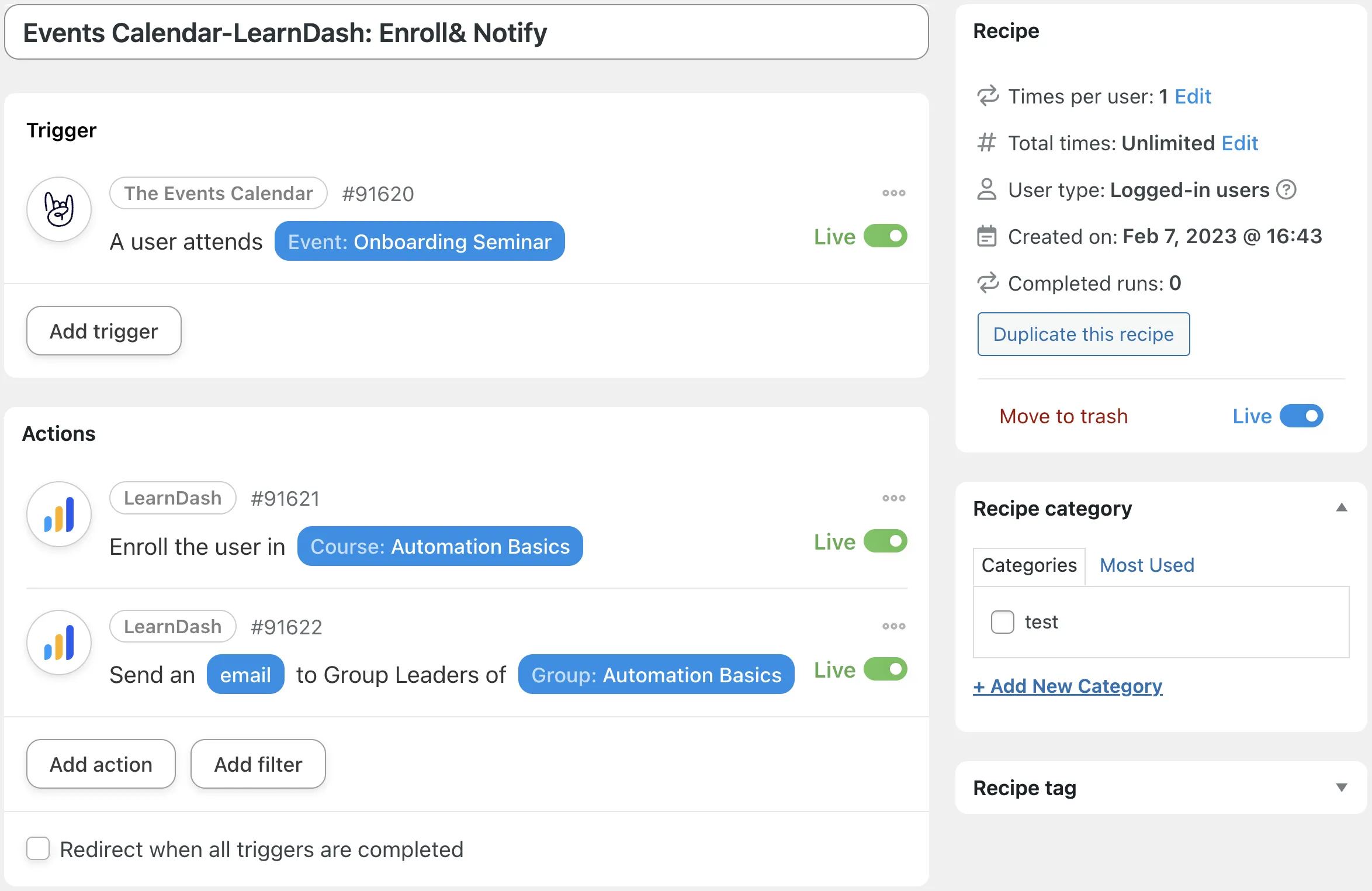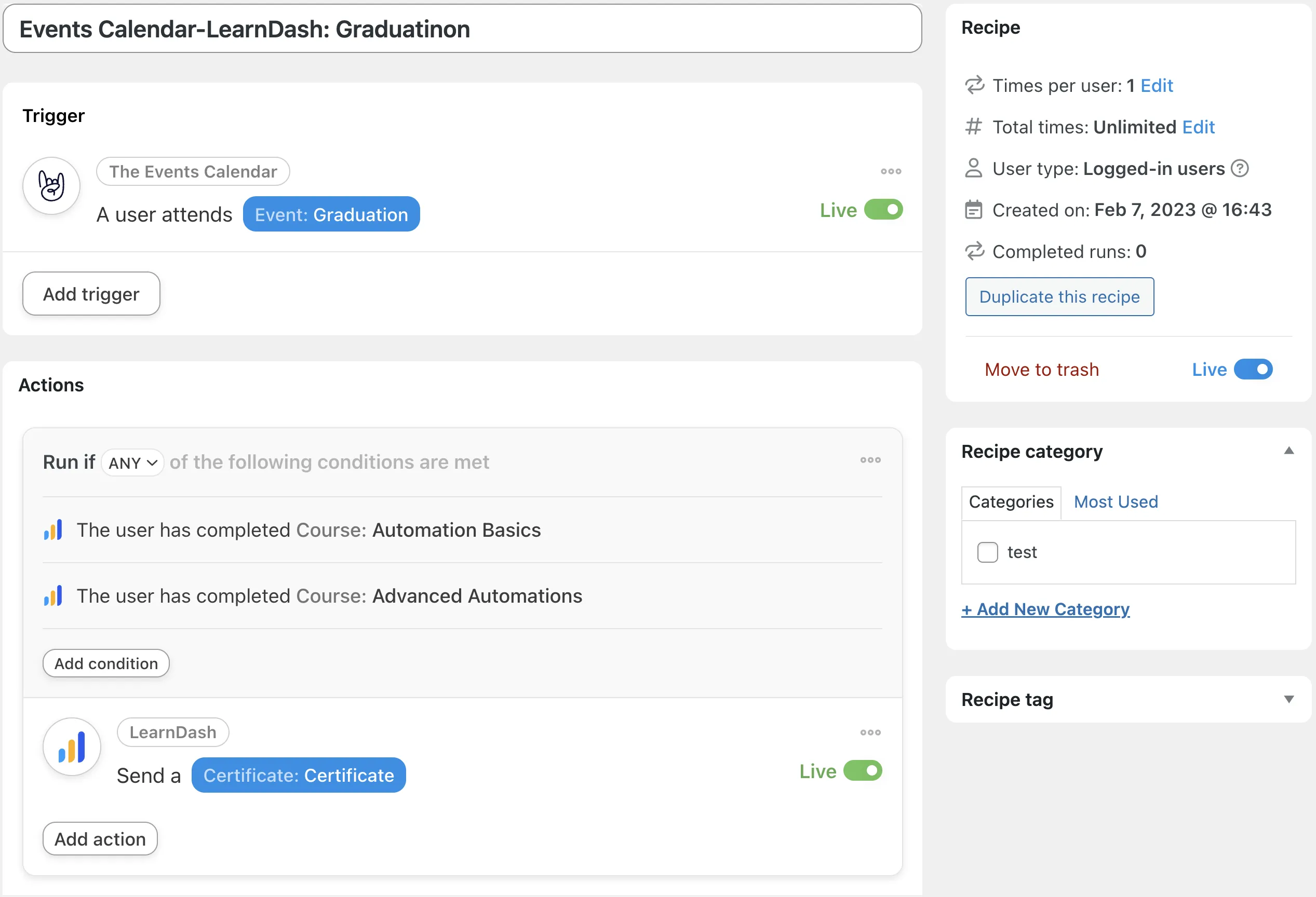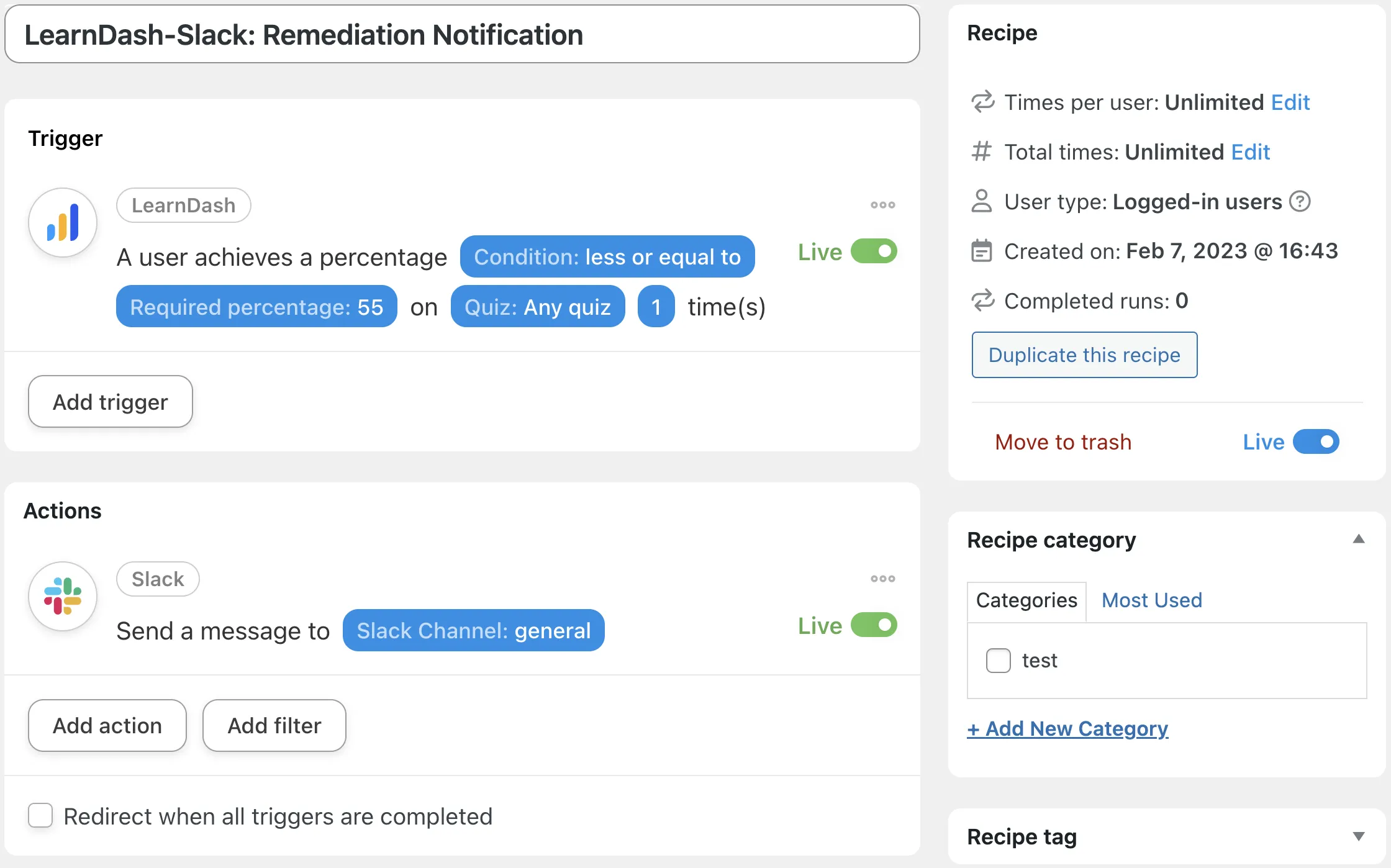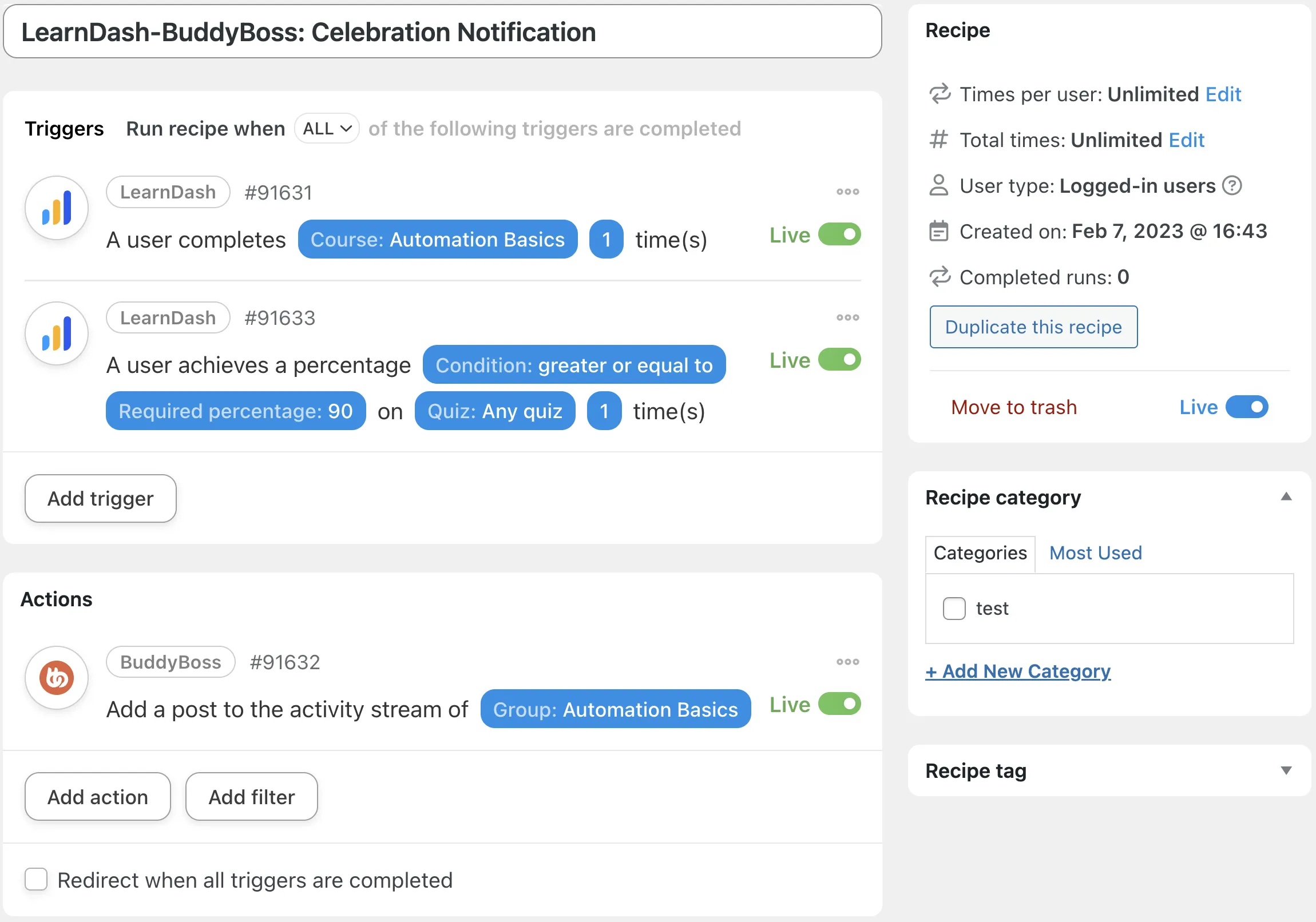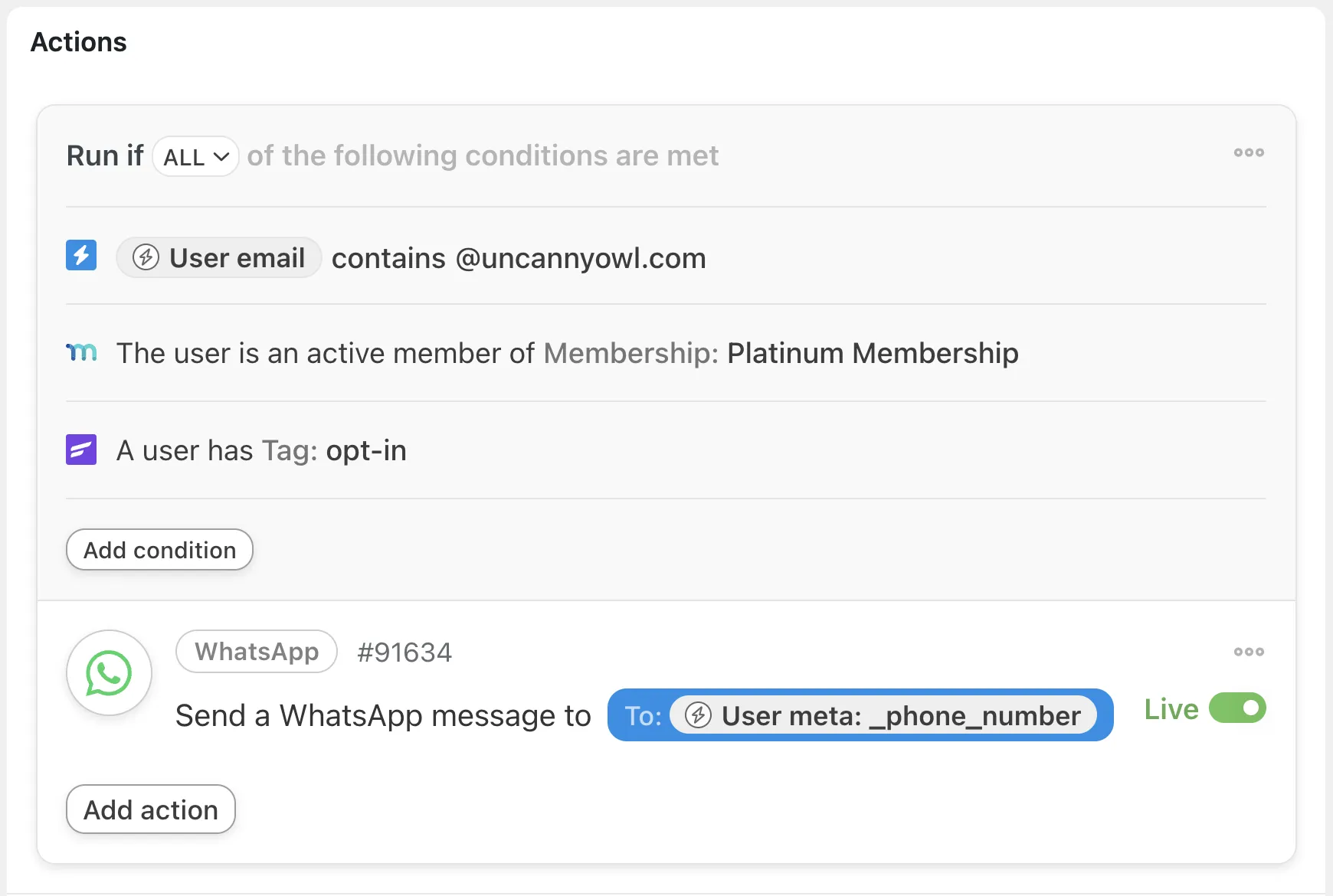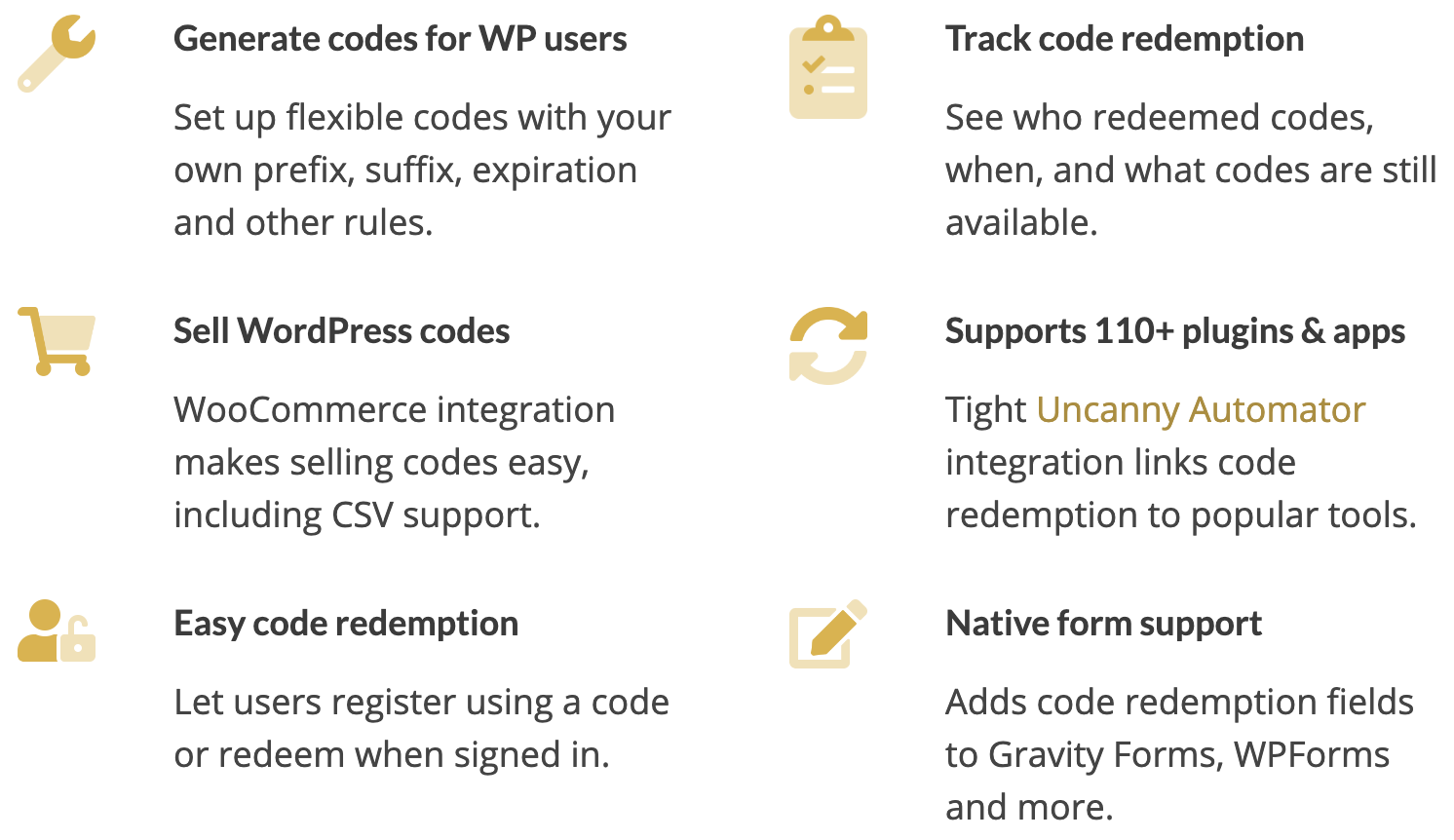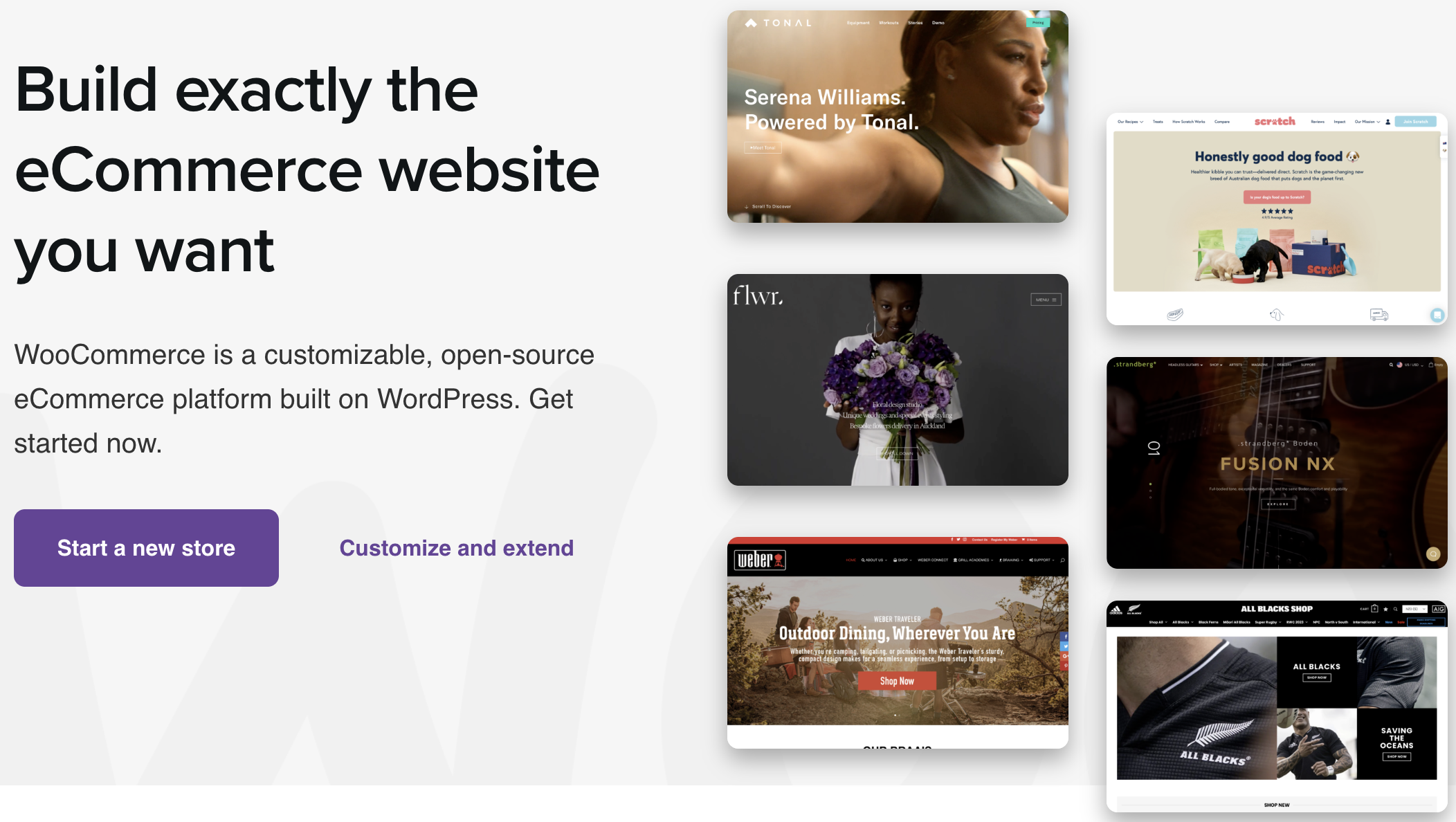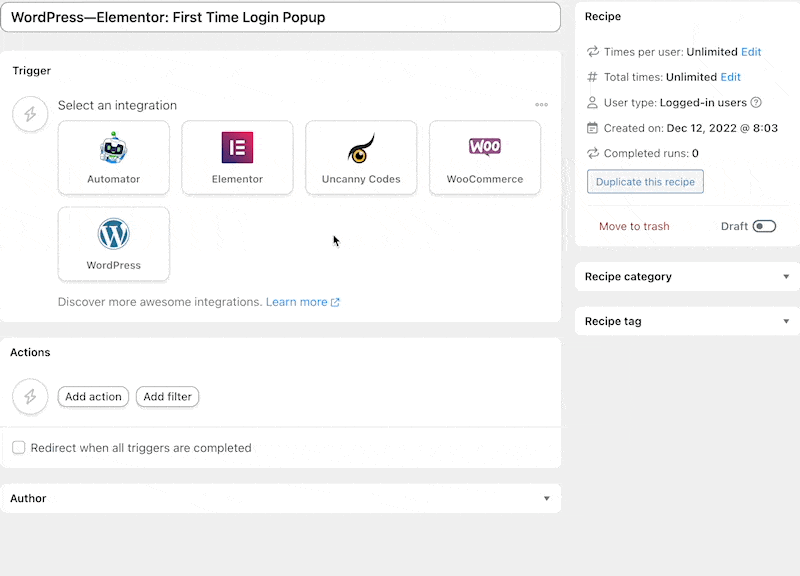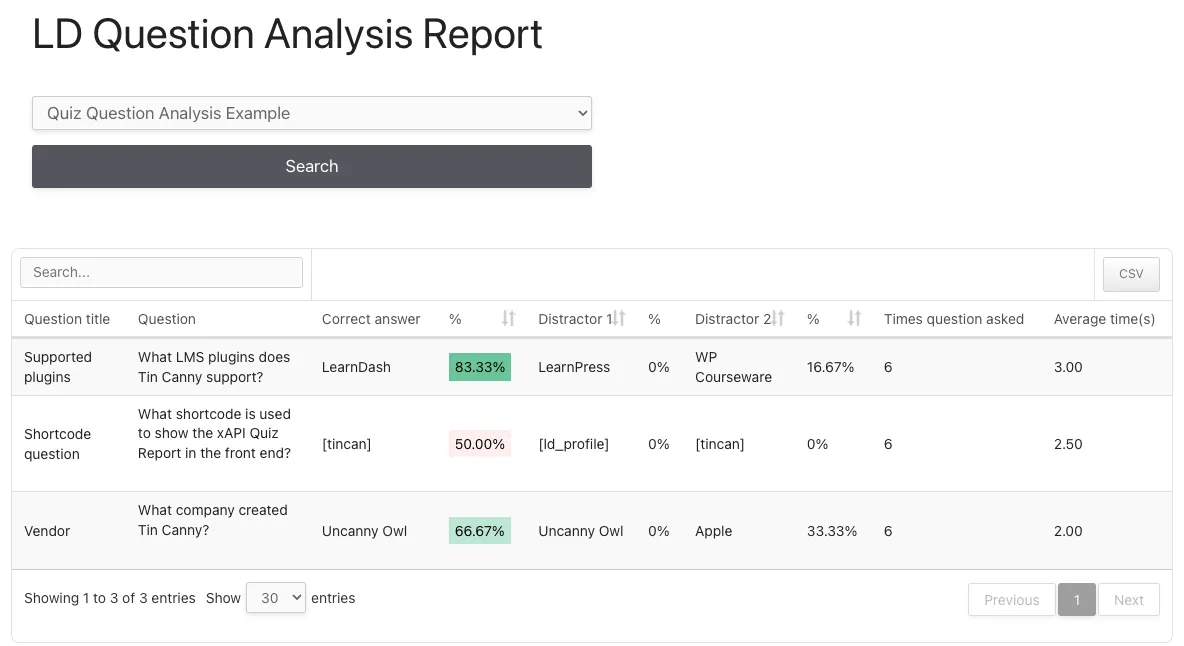Share LearnDash Quiz Results with Students & Educators
Give your students a new way to study and learn. Share LearnDash quiz results directly with students and give group leaders access to insightful quiz reports with Uncanny Groups, Tin Canny Reporting and Uncanny Automator.
Are you looking for a way to share your students’ quiz results? Or, maybe you want to give your group leaders and educators access to powerful reporting tools so that they can analyze quiz data.
Regardless of the reason, if you want to do more with your LearnDash quiz results, you’ve landed on the right page.
In this article, we’ll show you how three plugins—Uncanny Groups, Tin Canny Reporting, and Uncanny Automator—can help you make the most of your LearnDash data. Let’s get to it.
Introduction
In this article, we’ll show you a handful of different ways to use your LearnDash data to empower group leaders and educators and optimize student learning. By the end of this article, you’ll have solutions for:
- sharing quiz records with students and instructors via email, and/or private message in BuddyBoss, SMS, WhatsApp, and more,
- building your own quiz reports in Google Sheets and/or Airtable,
- making essays and assignments easier for educators to access and grade via front-end tools,
- analyzing quiz question quality to improve question sets, and
- reviewing results in front-end reports.
We’re certain that you’re eager to learn more about implementing these solutions, so let’s take a closer look at the plugins we’ll be using.
Uncanny Automator
Uncanny Automator is the #1 automation and integration plugin for WordPress websites. Using simple combinations of triggers and actions, you can create seamless workflows across your entire website.
When it comes to disseminating LearnDash quiz data, Automator offers unparalleled flexibility. Instantaneously share quiz results with students, group leaders and/or administrators across any number of your chosen platforms, including emails, BuddyBoss, Slack, WhatsApp, Twilio and more.
In later sections, we’ll show you how simple it is to integrate your LearnDash LMS with your communication and reporting tools of choice. For now, grab your Automator Pro license and unlock a whole world of WordPress possibilities.>>>
Uncanny Groups
LearnDash Groups are an essential component of any LearnDash-powered elearning platform. For those administrators looking to improve the student and educator experiences, however, the Uncanny Groups plugin adds invaluable features.
Uncanny Groups gives LearnDash Group leaders, students and administrators new tools such as:
- front-end group reporting, including essay and assignment management,
- control for Group Leaders to add, edit and remove users,
- individual and group sales for ecommerce (sell licenses to organizations and schools that they can manage themselves!)
- progress overrides and,
- optional email capabilities for Group Leaders.
Get your Uncanny Groups license now so you can implement better reporting solutions.>>>
Tin Canny Reporting
Tin Canny is a powerful plugin, optimally designed to revolutionize the way elearning platforms track, disseminate and analyze data within their LMS. Developed with a focus on user-friendly functionality and robust data insights, Tin Canny puts detailed LearnDash data at your fingertips. You can also leverage SCORM / xAPI records and H5P data to drill down into quiz-level analytics and/or get summary level data.
With Tin Canny Reporting, users can seamlessly extract, manipulate, and visualize data from their LMS in as many ways as they choose. Whether it’s monitoring learner progress, assessing course effectiveness, evaluating engagement metrics or drilling down into quiz questions, Tin Canny Reporting provides the tools you need.
Empower your educators and administrators with Tin Canny Reporting to gain deeper insights into your LearnDash data.
Get Tin Canny Reporting now to optimize your student learning and group management experience.>>>
Send Students a Copy of Their LearnDash Quiz Results with Automator
Quiz data can be an invaluable study aid for students and an important resource for educators. Automator puts that all-important quiz data right at your fingertips to disseminate as you choose.
In the Automator recipe pictured above, for example, we’re able to email quiz results directly to our students so that they can keep a record for themselves as a study guide for later on. We can then use features like tokens and filters to customize the email content (including which datum to send) and create a personalized learning experience.
Additionally, we can use Automator to help our students find immediate remedial assistance.
For example, in the recipe pictured below, we’re able to notify a student’s group leader if/when they fail a quiz. Using tokens, we can include information about the student’s quiz experience—such as how long it took them to complete the quiz and the number of times they’ve attempted it—to help group leaders give their students the assistance they need.
Recipes like these ones are just simple examples of how you might choose to share LearnDash quiz data with your students and educators. You can even integrate quiz results into your CRM, such as ActiveCampaign, Groundhogg and HubSpot to launch personalized engagement and improvement campaigns.
Want to give your students even more options for reviewing their LearnDash data? Scroll down to the Front-End Reports section for solutions that keep your students on your LearnDash-powered site.
Create Custom LearnDash Reports in Google Sheets and Airtable with Automator
External apps such as Google Sheets and Airtable allow you to perform powerful analyses of your LearnDash quiz data. With Automator, you can easily send all of your quiz results to these analysis-focused apps to keep track of your metrics, create custom reports and optimize your quizzes for student learning.
In the recipe pictured above, for example, we’re able to store all of our students’ quiz attempts in Google Sheets. We can store minute data such as their answers to specific questions and broader data such as the number of correct answers. Keeping track of metrics such as the average amount of time it takes our students to complete a quiz and the number of attempts they’ve made can help us to optimize our quiz content.
Additionally, Automator allows you to store your LearnDash quiz data in a relational database like Airtable so you can visualize quiz results in any number of ways. Click the image below to learn how to connect your WordPress website to Airtable.
Connect Your WordPress Website to Airtable with Uncanny Automator>>>
Front-End Essay and Assignment Management with Uncanny Groups
Particularly in B2B sales, LearnDash group leaders often need greater access and control over their group’s content than administrators can reasonably give.
Fortunately, Uncanny Groups takes essay question and assignment access and grading out of the back-end of your WordPress website (i.e., out of /wp-admin/) and puts it comfortably on the front-end. Using a simple shortcode, you can give your LearnDash group leaders greater control of essay questions and assignments.
Essay Question Management: With the front-end management solution, group leaders can review essay questions submitted by users in their group, access the associated lesson, course, quiz or comments, grade and assign points to essay questions submitted by users in their group, and do a whole lot more.
Assignment Management: Similarly, with the front-end management solution for assignments, group leaders can download and review assignments submitted by users, approve and assign points to assignments submitted by users, filter assignments by group, course, lesson and status (approved/not approved), and do a whole lot more.
Front-End Reporting with Tin Canny
Tin Canny puts versatile user, group, course and even question level reports directly on the front-end of your LearnDash-powered WordPress website. Click the links below to learn how to implement these solutions on your site for your students, group leaders and administrators. (Spoiler Alert: you’ll only need to copy and paste a shortcode or two!)
LearnDash Quiz Question Report: Ever wanted to optimize your LearnDash quiz questions? Want to know which single-choice, multiple-choice or true/false questions are too difficult or too easy? The Quiz Question Analysis Report gives LearnDash group leaders and WordPress administrators question-level data so they can optimize questions and improve student learning.
Front-End Quiz Report for Group Leaders: The front-end Quiz Report allows administrators and group leaders to view consolidated quiz data. If you’ve enabled quiz statistics, there will also be a link to detailed quiz results for that user and quiz attempt.
Front-End Quiz Report for Students: The User Quiz Report outputs LearnDash quiz scores across all courses for the user viewing the page. This report can be used by students, Group Leaders and administrators to see a consolidated list of results.
Detailed Quiz Report: If educators need to see all data for a quiz, across all courses and groups, the Detailed Quiz Report is the best option. This report outputs all quiz attempts by all students, and shows the most complete set of results for a specific quiz.
Conclusion
In this article, we introduced you to Uncanny Automator, Uncanny Groups and Tin Canny Reporting; three powerful tools for gathering, disseminating and analyzing your LearnDash quiz data.
We showed you some of the simple ways to share quiz data with your students and group leaders and store it in external apps such as Airtable. Next, we covered some of the versatile reporting features of Uncanny Groups and Tin Canny, including the types of data that you can collect and where you can include these reports.
Hopefully, you’re now feeling confident in your ability to gather the elearning data that matters most to you and your students. However, if you’re uncertain how exactly to generate the kind of data that you’re looking for, drop us a line in the comments section below.
Until then, happy learning!