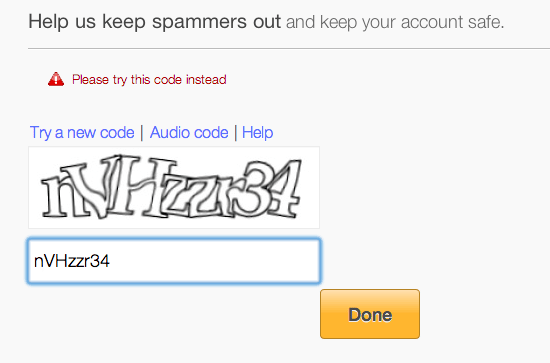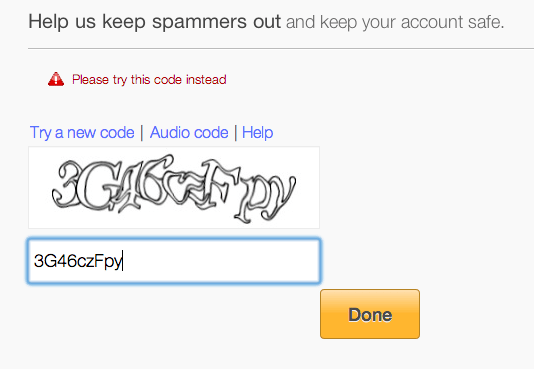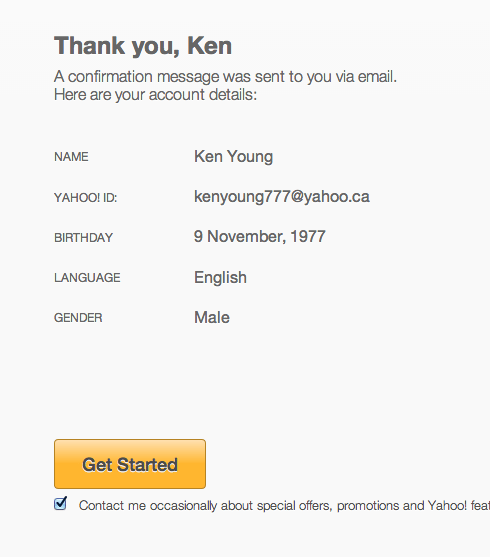Better Notifications for LearnDash
With the LearnDash Notifications add-on and Uncanny Automator, students and staff can stay in touch, communicate more and learn together.
In self-directed elearning courses, it can be difficult for instructors to stay engaged with their students. While reports help instructors gather summary-level details on their students’ progress, they don’t keep educators in the loop as the learning unfolds. The LearnDash Notifications Add-On, however, addresses some of the challenges associated with real-time feedback. Even so, the LearnDash Notifications Add-On can’t quite always accommodate the needs of both students and instructors.
For example; how do students become aware of new course availability, new feedback from instructors, or new group discussions? To promote engagement and increased learning, elearning websites require a way to reach out to students beyond the website itself.
Whether you’re looking to enhance the LearnDash Notifications Add-On or replace it altogether, you’ve found the perfect solution.
LearnDash Notifications Add-On
In the LearnDash ecosystem, the easiest and most common way to send notifications to students and instructors (typically “Group Leaders” in LearnDash) is by email using the free LearnDash Notifications Add-On. It’s a powerful add-on that allows key LearnDash events, like course completion or assignment approval, to trigger email notifications to students, Groups Leaders and administrators. And with the new (at the time of publication) 1.6 release, it even adds conditions, so you can choose to send notifications only to users in certain groups, who have not completed a quiz, who are enrolled in a course, etc.
LearnDash Notifications is a great plugin that supports email notifications for a variety of scenarios, and since it’s free, it makes sense to use it on most LearnDash sites. It even has support for dozens of shortcodes so that you can include dynamic content (like the user’s name or course name) in the emails.
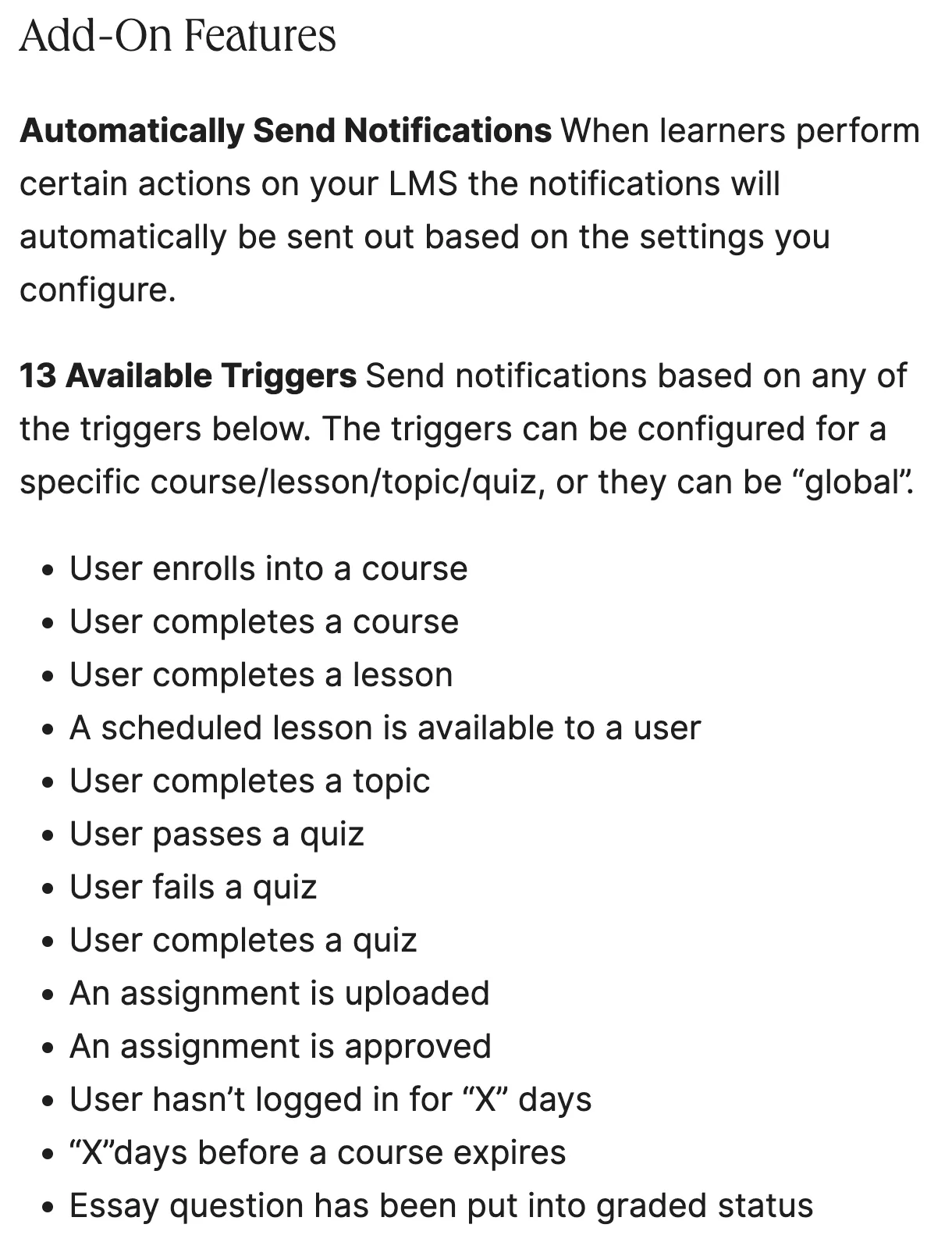
With over 15 trigger types, a dozen conditions and dozens of shortcodes, there’s support for the most common email notification scenarios.
But what if you want to reach out to students via more than just email? And what if instead of a few dozen options, you had hundreds of triggers, multiple communication channels and thousands of conditions?
Enter Uncanny Automator
Uncanny Automator is our no-code automation platform for WordPress that we originally created as a way to personalize elearning for LearnDash. A little more than five years later, it has evolved into a robust system that connects LearnDash activity to more than 100 other plugins and apps. If the LearnDash Notifications Add-On gives you the ABCs of email notifications, then Uncanny Automator gives you the post-doctoral thesis in elearning linguistics. But while an actual PhD in linguistics night cost you an arm and a leg, there’s even a FREE version of Automator that connects some of the core LearnDash (and other plugins!) triggers to email and other channels!
More triggers
The LearnDash Notifications Add-On covers 15 basic scenarios. But what if you wanted more? Uncanny Automator gives you the ability to customize your LearnDash notifications, far beyond what the LearnDash Notifications Add-On can do. These are just some of the notifications you can send with Automator:
- A user achieves a percentage, score or point value above or below a certain amount (“passing” or “failing” a quiz is great, but what if you want certain notifications based on score instead, like maybe notify the Instructor the first time only that someone gets a perfect score on a quiz?)
- A new course, lesson or topic is created–or perhaps a new course is added to a group
- A Group Leader is added or removed from a Group (keep other instructors in the loop about teaching staff changes)
- A user completes a group’s courses
- A user is removed from a group or course
But that’s just the start. No LearnDash site runs with the LearnDash plugin alone; it takes several, maybe even dozens, of plugins to run a LearnDash site effectively.
Want to know when new feedback forms are submitted for your course, but only on completion of the course? Here’s a recipe that notifies Group Leaders when the feedback form has been submitted and the user has completed the course:
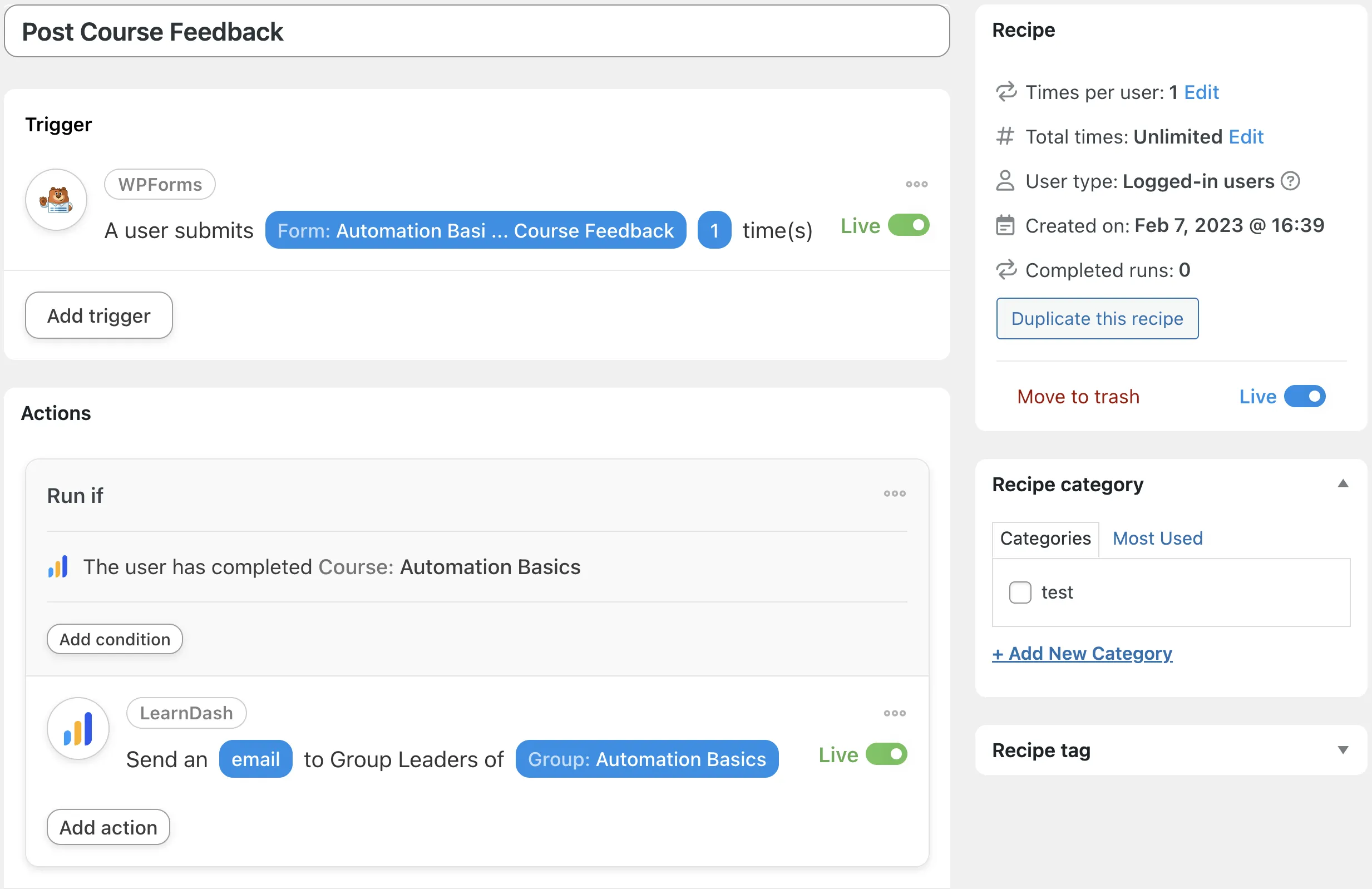
Maybe Group Leaders need to know when students have attended a live onboarding seminar that also enrolls the student in the next course? There’s a recipe for that too:
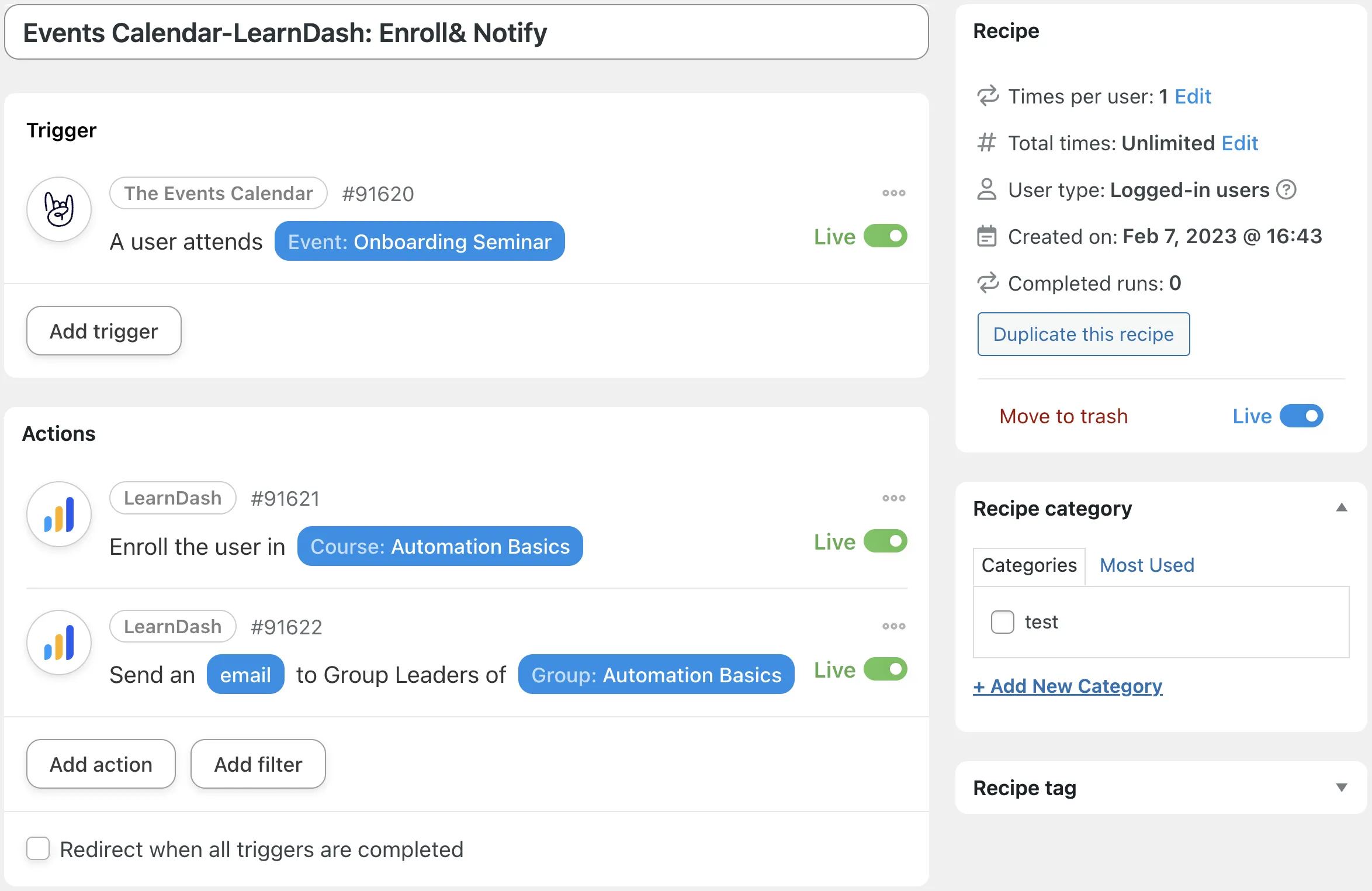
Perhaps students receive a special certificate of congratulations after attending a live event that follows a course, so both LearnDash course completions and the Group Leader marking them attended triggers a special certificate:
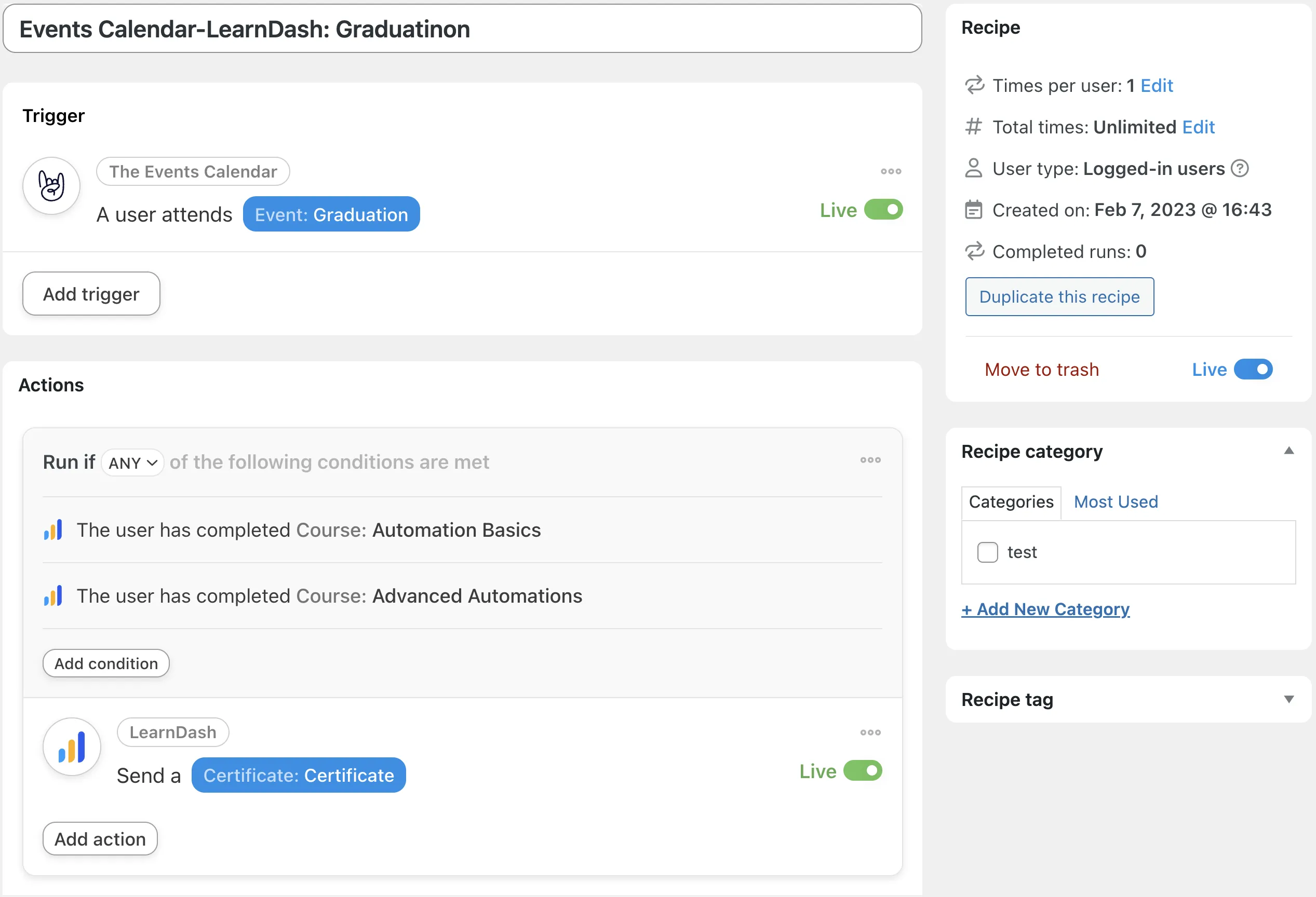
More channels
Sending email notifications is great, but what if it’s not the best or only way to reach your students? By connecting LearnDash to Uncanny Automator, you can open up new channels of communication with your staff and students.
If your instructors work at a large institution, they’re likely flooded with emails everyday—and sending even more emails only results in more noise that gets ignored. But, if you had a dedicated support channel in Slack, you could get live updates any time users in a particular group fail a quiz or receive a low grade:
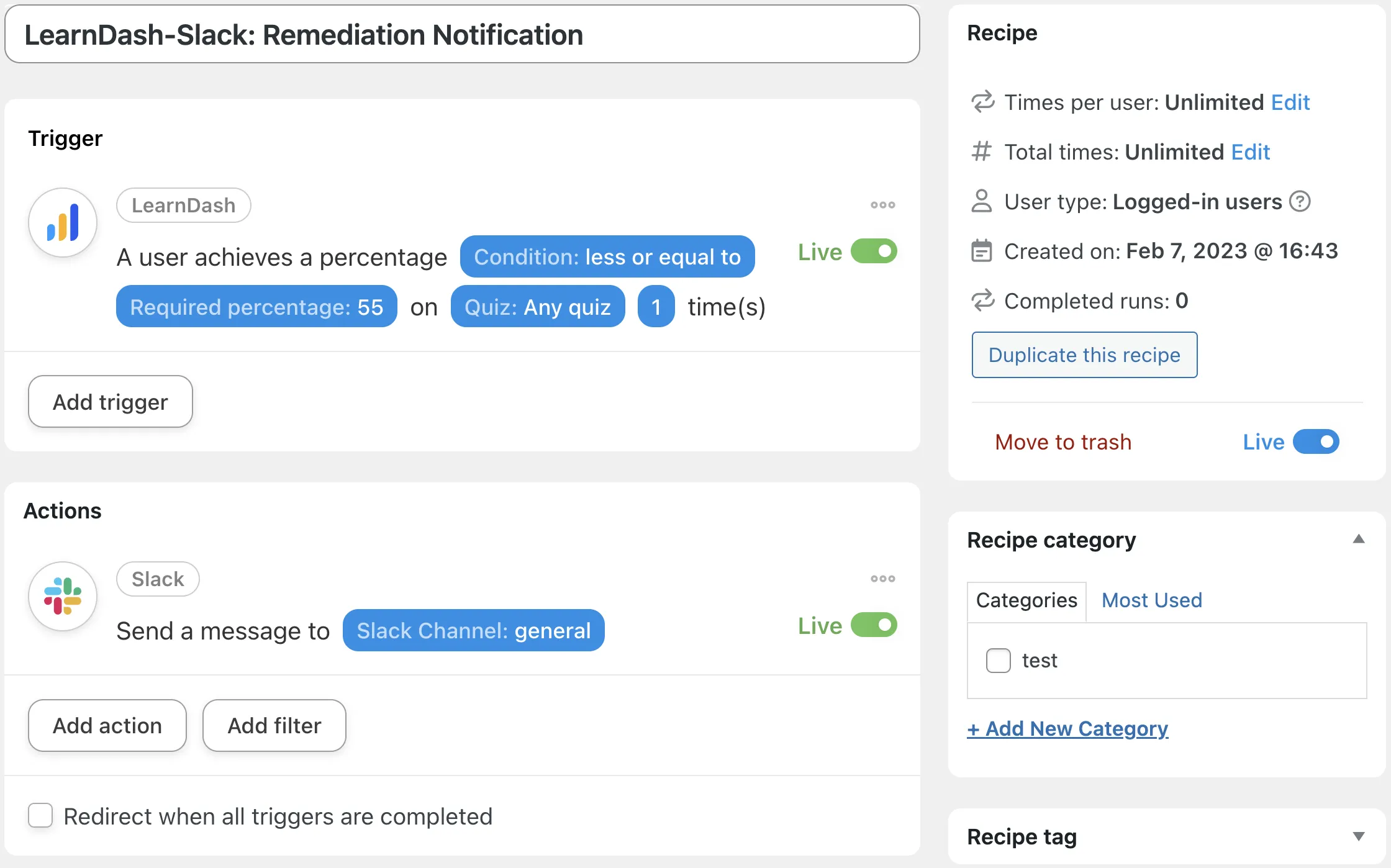
Alternatively, certain scores on a quiz might open a ticket directly in your Help Desk system so important updates are easily tracked and followed up on. And one of our favorite examples for students who prefer more social messaging applications such as WhatsApp, SMS messages via Twilio or forums and groups in BuddyBoss, you can celebrate student achievements by sharing them with other students and staff. Perhaps, like in the example below, your students can celebrate their course completion or high grades in a specific group’s activity feed in BuddyBoss (and add multiple triggers to mark each accomplishment):
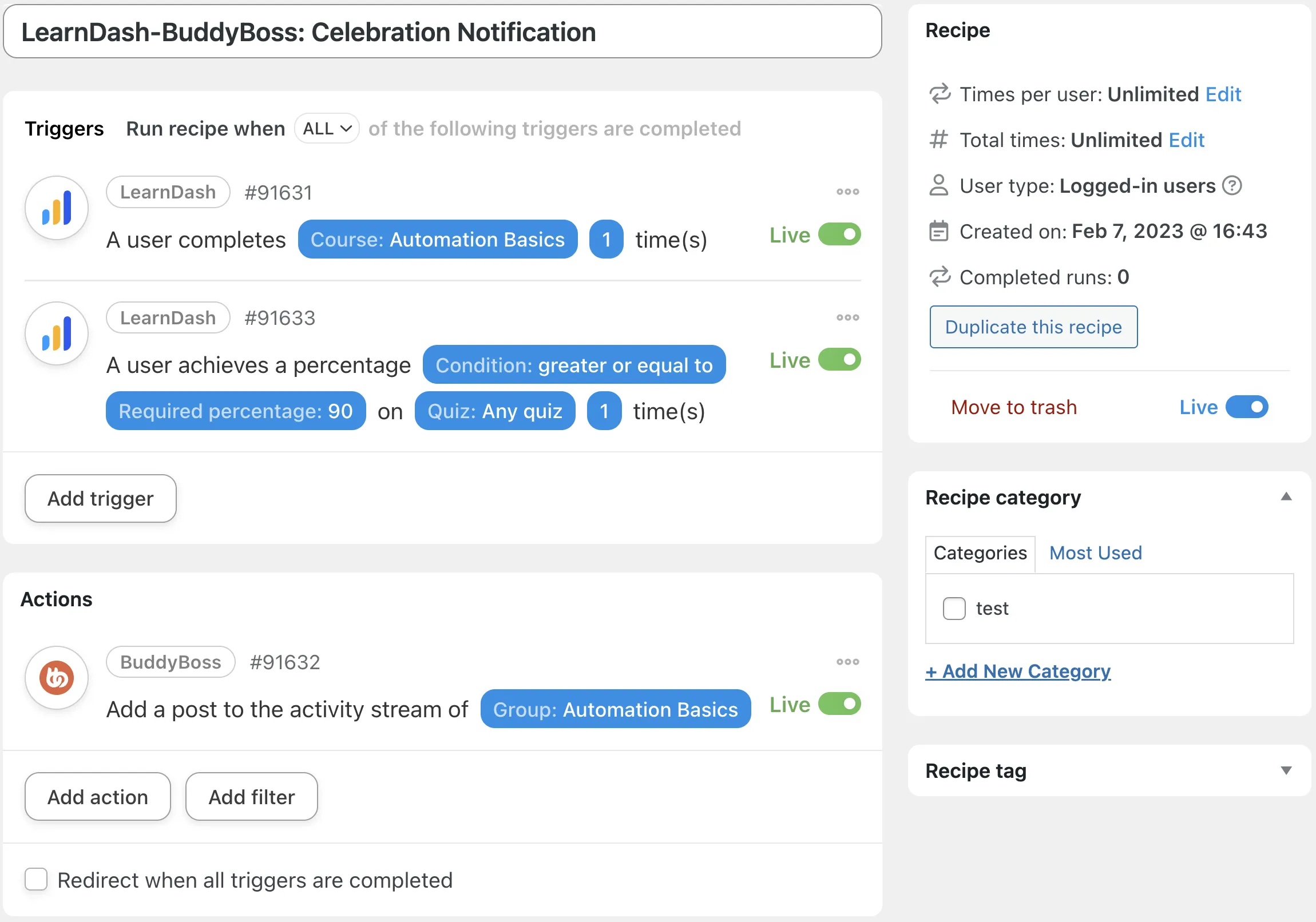
With your students’ consent (perhaps via an opt-in form when they register), some site admins might even choose to share key accomplishments such as certification on social media in a private Facebook group.
More conditions
Adding filters to notifications is a great way to ensure that notifications only go to the right people at the right time. Conditions are a very recent addition to the LearnDash Notifications Add-On, and at the time of writing, supported conditions are:
- User is enrolled to a group
- User is enrolled to a course
- User has completed a course
- User has completed a lesson
- User has completed a topic
- User has submitted a quiz
- User has completed a quiz
- Essay has just been submitted
- Essay question has just been put into graded status
- User has uploaded an assignment
- User’s assignment has been approved
- User has not completed a quiz
It’s a great list, and on the LearnDash side of things, it absolutely covers the highlights. So what can Uncanny Automator bring to the table that LearnDash Notifications doesn’t have?
- A lot of “not” in or “not” completed conditions. Maybe a notification simply doesn’t apply to a tester group. Instead of explicitly adding all of the other groups to the notification, you can just say “this notification applies to everyone except members of this group”.
- Group hierarchy support. Maybe you support a hospital network with multiple departments and divisions, and maybe a certain notification applies only to members of one specific organization. If they have 50 groups in their group hierarchy, and perhaps those groups sometimes change, managing notifications for those groups would be a nightmare. With Automator, you can just set up a condition to have a notification run for everyone in a selected group and its children.
Of course, your LearnDash site is likely running more plugins than just LearnDash. What if you only want notifications to go out to users with a certain membership level in MemberPress, a matching WordPress role or a specific CRM tag via WP Fusion? No problem.
Taking things a bit to the extreme, here’s a WhatsApp notification that will only go out to users with an uncannyowl.com email address that have an “opt-in” tag in FluentCRM and are active Platinum members in MemberPress:
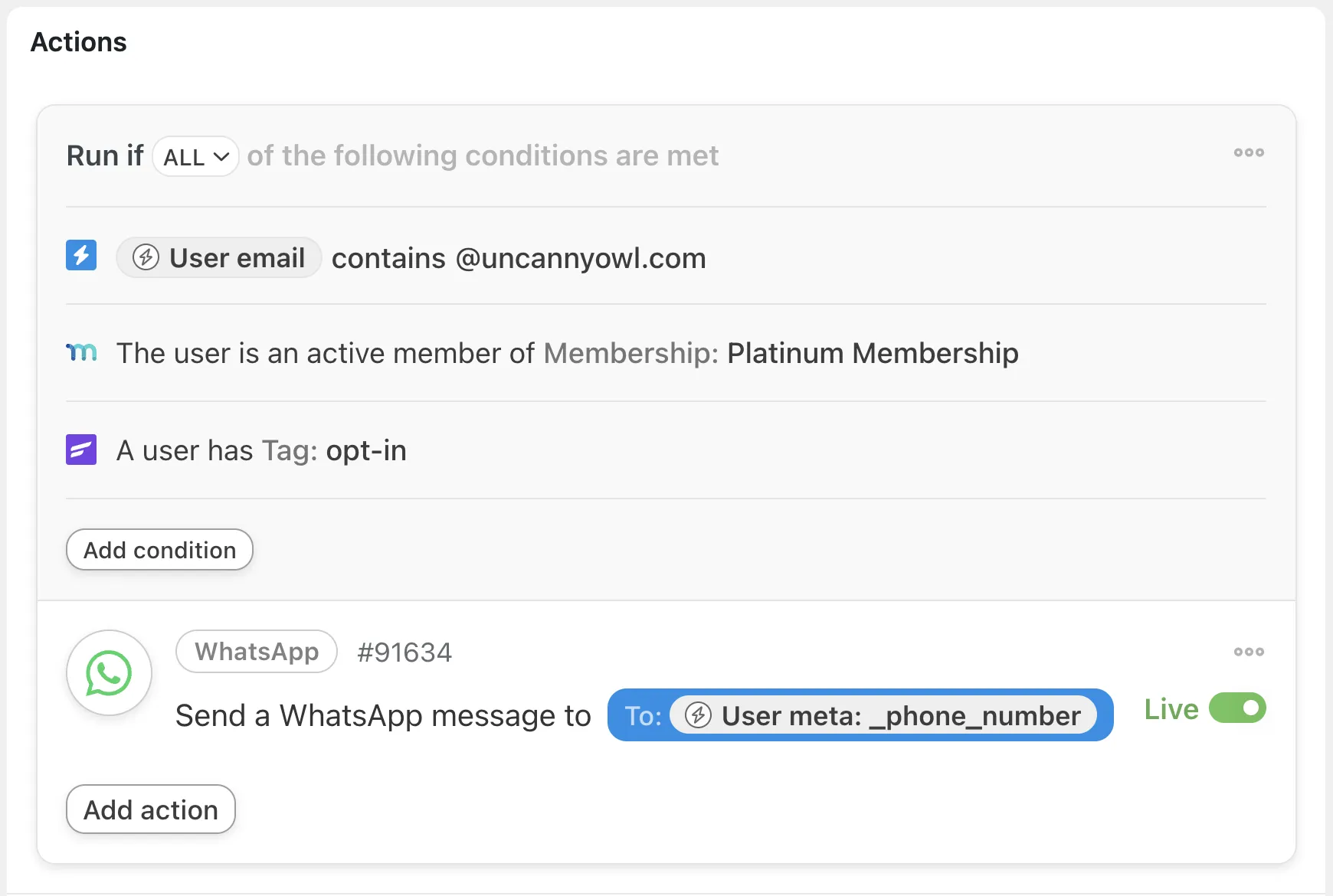
You can keep notifications as simple or as advanced as you want in Uncanny Automator. You can even schedule and delay them.
More data
Suppose you want to send a confirmation notice to students when they complete a course—some type of congratulatory message. The LearnDash Notifications Add-On makes this really easy, and in the email you can include details like first name (or really any user data) as well as the course name. For many sites, this is enough.
Uncanny Automator, of course, currently has support for over 5,000 unique tokens. Some are based on user and system data, some based on the trigger, others even based on data in other actions in the same recipe. Here are just a handful of examples of other types of data you could include in the notification above if you used Automator instead of the LearnDash Notifications Add-On:
- The number of courses the user has completed.
- Custom meta for the course, like continuing education credits earned, course duration or course author.
- The course expiry date.
Or you could just do more with it, like include a coupon code for the user’s next course purchase or attach a printable PDF certificate along with the notification.
Get started for free
Many of the notification types outlined in this article are fully available in the free version of Uncanny Automator and run without restrictions. Triggers related to quizzes and course, lesson and topic completions are unrestricted in the free version of Automator, as are sending emails to students, Group Leaders and admins. By signing up for a free account, you can also try out notifications via Slack, WhatsApp, Twilio and more with complimentary credits.
With the right notification system in place, improved knowledge transfer and community building are just a few clicks away. Between the LearnDash Notifications Add-On and Uncanny Automator, LearnDash users have easy access to a class-leading notification system for elearning platforms.


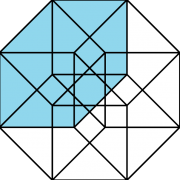 We’ve also been busy with some web development projects recently (which does tend to go hand-in-hand with LearnDash development). A few days ago we launched a redesign of
We’ve also been busy with some web development projects recently (which does tend to go hand-in-hand with LearnDash development). A few days ago we launched a redesign of  A lot of our website visitors come from Google and are looking into elearning for the first time. I’m sure it’s the same for many elearning companies; new clients find you because they need web-based training, but they don’t necessarily know what’s involved or how projects work. We really want people to know we’re a trusted partner that’s looking out for their best interests, so we decided to put together some guidance to help businesses tackle their first elearning projects.
A lot of our website visitors come from Google and are looking into elearning for the first time. I’m sure it’s the same for many elearning companies; new clients find you because they need web-based training, but they don’t necessarily know what’s involved or how projects work. We really want people to know we’re a trusted partner that’s looking out for their best interests, so we decided to put together some guidance to help businesses tackle their first elearning projects.