Uncanny Groups 5.4: Front End Group Hierarchy Management
We’re excited to announce the release of Uncanny Groups 5.4, which includes several significant new features for users of the #1 plugin for the sale, management and reporting of LearnDash groups. This release includes 5 key new additions to make group management even easier.
Front End Group Hierarchy Management
When group hierarchies are enabled in LearnDash settings, the Edit Group and Create Group tools in Uncanny Groups now support the ability to choose a parent for the selected group. To make this option available, just add the parent_selector=”show” attribute to the shortcode, like this: [uo_groups_create_group parent_selector=”show”]. Once that’s done, a new drop-down list for the parent group selection will be added to the form:
For Group Leaders, of course, any group parent options must be groups that exist and the user must be a leader of the group. Group Leaders can only see groups that they’re associated with.
This new functionality allows scenarios where Group Leaders have more control over their users, access and reporting. With the wizard to create a group enabled, Group Leaders could choose to set up new child groups for more granular access over courses and reporting rather than using a single large, top-level group.
Group refund changes
In previous versions of Uncanny Groups, the refund behaviour assumed that groups would always be fully refunded, so the group itself would no longer be needed and users would lose access. Based on customer feedback, we realized that this was not sufficient; more support was needed for partial refund scenarios as well as more control over what happened when an order was fully refunded. That led us to add the following changes to the Uncanny Groups > Settings page:
Now, when an order is partially refunded and the first option is checked, we will adjust the seat count for the associated group accordingly. And if the order is fully refunded, we can just move the group itself to the trash.
Reset quiz retakes
Our Manage Learner Progress tool is a really popular way for Group Leaders and admins to update and track user progress in the front end. While the ability to mark quizzes as complete or incomplete has existed for a long time, we didn’t offer a way to also reset attempts and records for a quiz. Where quiz retakes are limited, offering the option to reset attempts for a quiz became more important. Now, when a quiz is marked incomplete by a Group Leader or admin, they will be presented with this option:
Users can click “yes” to remove all records related to the quiz for a user, effectively allowing them to start over, or they can choose “no” to keep the records and simply mark the quiz as incomplete.
Other updates
The Uncanny Groups 5.4 release adds the ability for Group Leaders to also email users in child groups when emails are sent from the parent group. This functionality relies on our Email Users tool, and when a group has child groups, the following checkbox will be added to the modal window to email users:
Finally, we have relaxed requirements for the upgrade and downgrade functionality on group edit pages in /wp-admin/. (Upgrades and downgrades refer to adding support for seats and enrollment keys to LearnDash groups.) All groups, regardless of how they were created, can now be upgraded or downgraded.
That covers the highlights of the new Uncanny Groups 5.4 release, but for full details of the changes, please see the changelog.



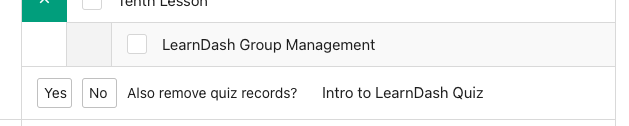
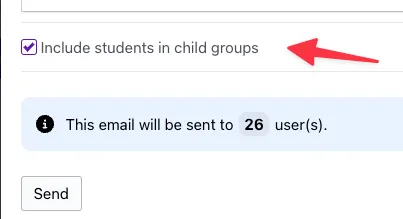



Comments/Questions
Please note that this is not a support forum. If you are experiencing issues on your site, please open a support ticket instead. Site-specific support questions submitted as comments will be unanswered.