Tin Canny LearnDash Reporting provides an easy-to-use interface for managing uploaded content.
Access the page at Tin Canny Reporting > Manage Content to:
- Upload new content
- Search uploaded content by title
- Sort uploaded content by upload date
- Preview uploaded content (note that xAPI statements will be tracked when you preview content)
- Delete uploaded content
- Replace content (beta)
Replacing Content
The ability to easily replace existing content with updated content was added in version 3.2. Previously, to replace content meant:
- Uploading the updated content as a new module
- Replacing all existing shortcodes/blocks to point to the new module
- Deleting the previous content
This process also meant that any completion records tied to the previous module would be lost, since the module’s ID would have changed.
In version 3.2 a Replace content feature was added. To replace an existing module, you simply click Replace from the Actions menu:
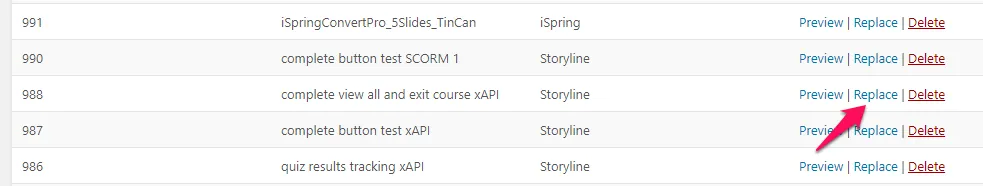
This launches a dialog that asks what you want to do with data recorded for the existing module. There are two options:
 Delete bookmark (resume) data only: This option deletes stored the bookmark data that prompts users to resume from where they left off in the module the next time they visit it. This data must be deleted whenever content is replaced as internal bookmark IDs may have changed, resulting in the existing bookmark data preventing the module from loading properly.
Delete bookmark (resume) data only: This option deletes stored the bookmark data that prompts users to resume from where they left off in the module the next time they visit it. This data must be deleted whenever content is replaced as internal bookmark IDs may have changed, resulting in the existing bookmark data preventing the module from loading properly.- Delete all data: This option deletes both stored bookmark data and stored xAPI statements (the data shown in the Tin Can and xAPI Quiz reports).
Note that the data is deleted immediately after selecting one of the above two options, even if the actual replacement is cancelled in the following steps. (This workflow provides a roundabout way to delete all data for a module even if you don’t want to replace it; simply select one of the above options, then cancel the replacement in the following step).
Once the replacement module has been uploaded, the updated content will appear wherever the previous module had been embedded.

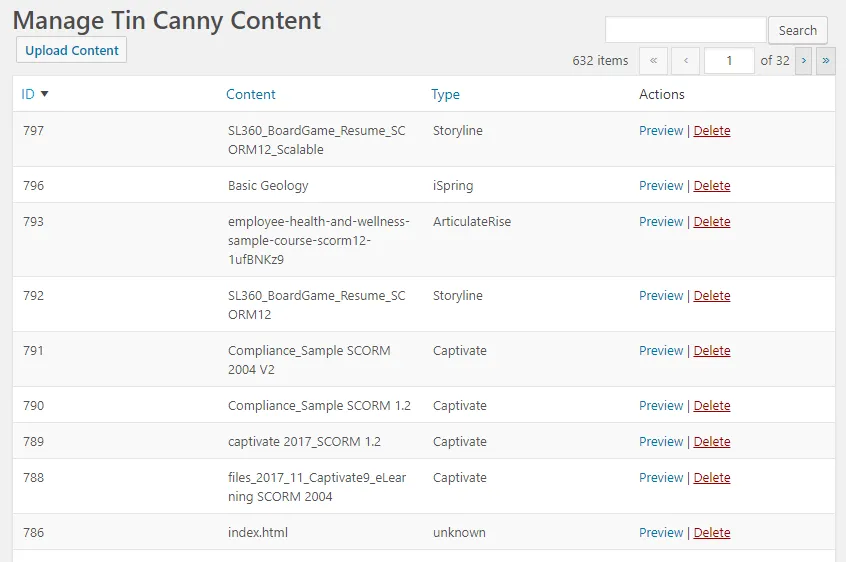
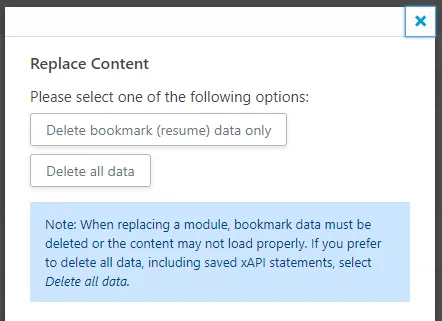

Comments/Questions
Please note that this is not a support forum. If you are experiencing issues on your site, please open a support ticket instead. Site-specific support questions submitted as comments will be unanswered.