The Tin Canny plugin supports the ability to show course reports, user reports, Tin Can and xAPI/Quiz reports on the front end of your site. This allows both Administrators and Group Leaders to view LearnDash reports without having to visit the back end of the WordPress site.
Shortcode
[tincanny]
Simply add that shortcode to any page and the full course and user report will be available to permitted users. When setting up a page for the Tin Canny reports, we _strongly_ recommend that you add it to a full-width page (the tables are very wide and sidebars will interfere) and that you not having anything else on the page.
Note: The Tin Can and xAPI Quiz reports are not enabled by default. To turn these reports on, go to Tin Canny Reporting > Settings in your admin panel and enable the appropriate options:
Please note that the front end reports may inherit some of your theme styles (this is intentional to try to fit the general look and feel), but if some elements don’t look as expected, CSS overrides may be required.


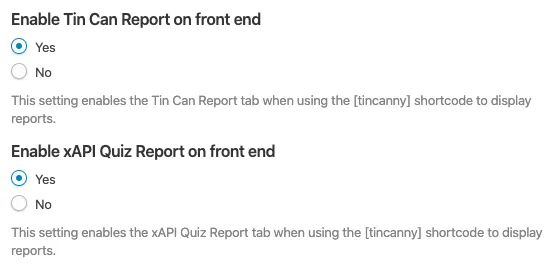

Would it be possible to have a Front End Report for just the logged in user – “My Scores” or “My Experience” or something like that?
LearnDash provides a shortcode that displays the user’s scores and progress: ld_profile. If that doesn’t display what you’re looking for, there’s a Learner Transcript module in the LearnDash Toolkit Pro: https://www.uncannyowl.com/knowledge-base/learner-transcript/
This is great! If I buy it, can I install it on both my live site as well as my dev server?
Hi Darrin,
You’re welcome to use the plugin on any development sites. Just activate the license on the live site only; the plugin will work on your development sites without issue, you just won’t get automatic updates or support for those environments.
Hello, I have only one course with a few lesson. Is it possible to have report about lessons ? Is it possible to have different presentation of datas ?
Thanks a lot !
Right now I’m afraid we don’t have reports available centred around lessons. These reports also have fixed columns and data available.
Thanks for your reply. I cannot create courses with video, they can only to be added in lessons. Is there an other way to create stats on lessons ? Thank you
It really depends on what metrics you want to get from lessons. Lessons only have 2 states: complete and incomplete. On a per-user basis, this report does show lesson individual lesson completions. Our plugins do not offer options for reporting on lessons at a summary level though.
Hi! Do you maybe have a demo of Tin Canny Front End Learndash Reports? I’d really want to see if this is what I need before I buy a license. Thanks!
Of course! All of our plugins can be tested at https://learndash.uncannyowl.com/. Please let us know if you have questions about it (via a contact form on this site).
is there is a way to report on a specific group?
Yes, Group Leaders that are in more than 1 group will see a drop-down at the top to select a group. If you’re not seeing this, maybe you can raise a ticket and confirm the role of the user and that the user is a Group Leader for multiple groups?
Is there a way to hide some of the columns?
Probably–you should definitely open a ticket and we’ll see how we might be able to help. At minimum a CSS solution should be available.