Here are some of the common issues that we helped troubleshoot when people reported the Tin Canny LearnDash Reporting plugin not working.
Tin Canny Uploader won’t accept my zip file.
If you see the following error when uploading your zip file:
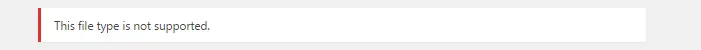
Chances are the zip file wasn’t created correctly. The safest way to do it is from within Storyline after you publish your elearning module:
If you create a zip file from your Storyline module’s output folder, make sure you zip only contents within the output folder and NOT the folder itself.
My Storyline module works on desktop but only shows a Launch button on mobile.
Storyline gives you two options to launch an elearning module on mobile devices that don’t support Flash.
When you publish your Storyline file, you can check both options, neither, or either/or.
- If you check HTML 5 only, your module will launch and behave on mobile devices just like it would on the desktop. You may notice certain interactions don’t work as intended.
- If you check neither option, your module is not viewable on mobile.
- If you check Articulate Mobile Player only, you will only see the poster frame of your module, with a Launch button and “Download on the App Store” icon.
- If you check both, you will also only see the poster frame of your module, with a Launch button and “Download on the App Store” icon. This is because Articulate encourages users to use the Mobile Player even if they don’t have it installed on their mobile device.
Our recommendation is to check HTML 5 but uncheck Articulate Mobile Player unless you prefer your learners to view your elearning content in an mobile app outside of LearnDash.
Note: Tracking progress and completion in the Articulate Mobile Player is only supported if your module is published to Tin Can / xAPI standard.





Comments/Questions
Please note that this is not a support forum. If you are experiencing issues on your site, please open a support ticket instead. Site-specific support questions submitted as comments will be unanswered.