Live Demo
See this module in action on our LearnDash demo site!
It almost always makes sense to show different menu options to signed-in learners versus anonymous visitors. Learners typically require access to things like a course dashboard, profile management, a logout button and more.
Overview
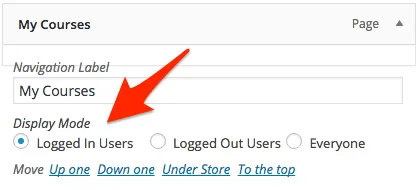 Turning the Menu Item Visibility feature on adds a simple control for WordPress menus: each entry can be visible to everyone, visible to signed-in users only, or visible to signed-out users only. There are no other controls, such as restricting menu items to specific roles. For additional functionality, we recommend Nav Menu Roles (on which this module is based).
Turning the Menu Item Visibility feature on adds a simple control for WordPress menus: each entry can be visible to everyone, visible to signed-in users only, or visible to signed-out users only. There are no other controls, such as restricting menu items to specific roles. For additional functionality, we recommend Nav Menu Roles (on which this module is based).
If you do use Nav Menu Roles, make sure you disable the Menu Item Visibility module in the Toolkit. There will otherwise be a conflict. Any time you use plugins on your site with functionality that mirrors modules in the Toolkit, always disable the associated modules in the Toolkit.


Thanks for this article, I needed to show some menus only Logged in users and it helped me.
I noticed that this breaks the Avada theme builder’s menu design options. So if you want to have a cart button in the nav, you can’t if you activate this module.
Yes, we’ve had a handful of reports of this. In most cases, if themes do something unique with their menu support that conflicts with what we’re doing, our module simply won’t work.
Are there any plans on implementing the full functionality of Nav Menu Roles?
No, for now we prefer a simpler and lighter version, and if users need more capabilities than Nav Menu Roles is a great option. If we do add more features, it’s likely that we would tackle LearnDash-specific things like group member and Group Leader capabilities rather than generic options like WordPress role.