Live Demo
See this module in action on our LearnDash demo site!
Overview
This module adds a widget to WordPress sites that displays a list of available certificates in a sidebar or other widget area. Both course and quiz certificates earned in the core LearnDash plugin are listed for the signed-in users when viewed in the front end.
When used as a widget in a sidebar area, you can set the Title, message to show when no certificates are available, Certificate Order and whether to order certificates by title or date earned.
The settings shown in the screenshot above were introduced in version 3.2 of the Toolkit. Version 3.2 also added a toggle to choose whether to use course/quiz titles in the list of certificates or instead output the certificate titles. This setting is available from the Uncanny Toolkit > Modules page.

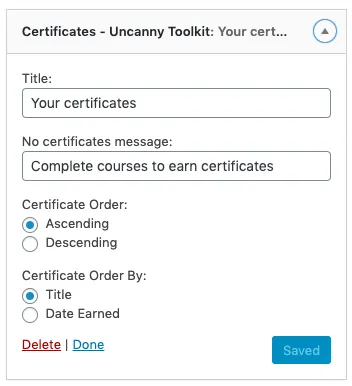
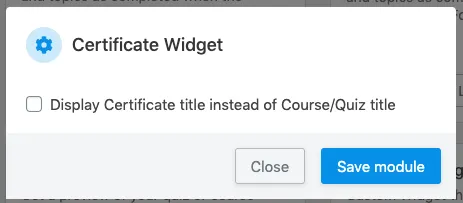

Why does this widget refer to the Certificate Name as opposed to the Course the certificate is earned for? When you hover over it it shows the course name. How do we make that the default of what appears? If not, it takes away from the efficiency of using shortcodes on a certificate since you need to save a new certificate for every course.
We’ve changed this behavior in the latest release, so the widget will now display the name of the quiz/course to which it was associated.
Yikes, this actually messed with my entire system… As we have some certificates that are associated with assessments within a course (aka mid-terms), it now reads really weirdly. Can you elaborate as to what parameter the certs now pull as it looks like I will need to somehow adjust my course naming to make sense? Or is there a way to set it back to reading the Certificate Names instead again?
Thanks!
Helma
Hi Helma, we’re adding a switch to the next release so you can switch it back to displaying the Certificate name instead of Lesson/Topic name. Some context as to why we made this change in the first place: With the release of version 3.0, LearnDash decided to define Certificate title as internal use only. However, since we learned some of our users are using the Certificate name, we’re adding the option to switch it back to the next release. If you need to switch back ASAP, you can download the previous version (3.1.3) from here: https://wordpress.org/plugins/uncanny-learndash-toolkit/advanced/. Then copy the files /src/classes/show-certificates-shortcode.php (or /src/classes/widget-cert.php, if you need the widget) and overwrite the corresponding files in your uncanny-learndash-toolkit/src/classes/ folder.
Hi!
I want to my certificate has two pages with the logo in all of them but the logo only appears in the first one
We and LearnDash unfortunately don’t support 2-page LearnDash certificates at this time. We may add it to our plugins in future (we do have an internal solution) but I cannot provide an ETA.
i need to share the certificate to linkedin direct from the plattform!
I’m afraid sharing to other platforms isn’t currently something that we or LearnDash support, but maybe in future we’ll be able to build something.
Hi, I´m using uncanny toolkit pro and when I use the shortcode [uo_learndash_certificates] and don´t have certificates, I need to translate the message “Complete courses to earn certificates” to “Por el momento no cuentas con certificados”, but I can´t find where I can change this.
Please help me to solve this.
Thanks a lot
Hi Ana,
The best way for us to help with support issues is if you raise a ticket in our Help Desk (by email, through your account or by submitting a form). For this one, it would help to know what translation plugin you’re using, but if you use a translation plugin to scan for translatable strings (like Loco Translate) it should show this string as available.
I have the Uncanny Toolkit for LearnDash Certificate widget turned on under Modules.
I have [uo_learndash_certificates] placed in the Elementor shortcode widget. I also tried it using the text widget.
The Certificate widget is not showing on my page. It just shows the shortcode.
What am I doing wrong?
For site-specific issues like this, it’s definitely best to open a ticket. We don’t monitor our Knowledge Base for plugin support.
It sounds like you have the Widget module on, but for this shortcode it’s the “Show Certificates” module that has to be enabled. They’re completely independent.
If it’s still not rendering, try it in a text module instead of perhaps Gutenberg to make sure it populates.
If you mean you are trying to use the widget itself, you would set it up in Appearance > Widgets as an available widget rather than using a shortcode.