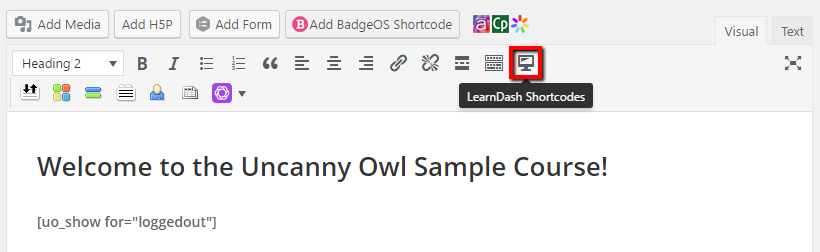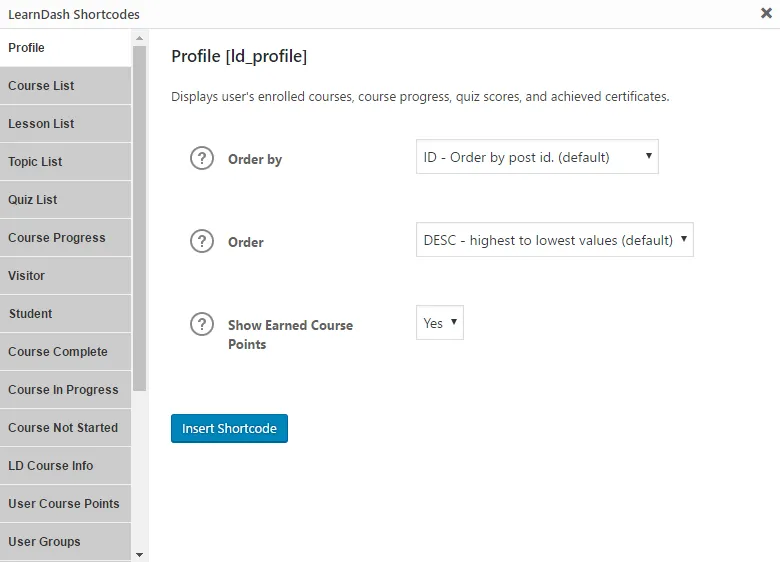Using LearnDash Shortcodes
Throughout this lesson, you heard about how you can display dynamic content using shortcodes. For example, you learned that you can use shortcodes on a course page to display content that’s only visible to those who are not yet enrolled in the course. You also learned how to use shortcodes to populate your certificate template with user- and course- specific information.
We have put together a list of LearnDash shortcodes for your reference.
You can also easily access these shortcodes while editing a post or page using the WordPress Editor.
When the LearnDash Shortcodes button is selected, you will be presented with the following wizard:
Browse the shortcodes and find the one you need and set any attributes as appropriate. Then click Insert Shortcode to add it to your post or page.