Toolkit Pro 3.7: Usermeta in reports, transcript changes and more
We try to avoid Friday releases where we can, but with the upcoming holiday weekend in Canada and some exciting changes from LearnDash, we couldn’t wait to get version 3.7 of the Uncanny Toolkit Pro plugin out. It’s a big release with several really compelling new features.
Group Drip notification changes
We do need to start the list of new features with a change that Group Drip users may need to make on their sites.
LearnDash is releasing version 1.5 of their Notifications plugin next week, which is a big overhaul and improvement. That’s great news, but because of how it was rearchitected, it does break compatibility with existing notifications linked to our Group Drip module. Any current notifications on sites set up to alert users when lessons are available to the group will stop working, but there is good news: we have a new trigger available to support Group Drip notifications.
If you upgrade to LearnDash Notifications 1.5 and want notifications to be sent to group members when lessons become available via group drip, you must create new notifications with this new trigger: “A scheduled lesson is available to user with Uncanny Drip by Group”. If you don’t use group drip notifications, no changes are necessary.
Custom usermeta in LearnDash CSV reports
We keep adding more column options to LearnDash reports, and in today’s 3.7 release we’re adding up to 3 new columns that can output any user data you want. If you store custom fields for users in your system, like maybe a department, manager name, job title, whatever, now you can include columns with those records in LearnDash CSV reports using the Enhanced LearnDash CSV Reports module.
Here’s what it looks like:
To add these extra columns you will need to know the key for the record in the usermeta table, but if you’re storing custom fields you probably know what keys to use. If you’re not sure, look at whatever is capturing that record (perhaps a form or checkout process) and see if it shows the usermeta key for the record you need.
Certificates in LearnDash Transcripts
We made some really interesting LearnDash Transcript module changes in this release, and before any current users panic, these new records are optional. We know you’ll want to use them, but they can be turned on and off.
First up is the addition of a Certificate column to the Transcript output. It does exactly what you expect; if the column is shown and the user has an associated course certificate, we show an icon with a link to the certificate. This is a really handy way for users to retrieve their certificates, including from courses in which they’re no longer enrolled but do have a completion record.
The Certificate column is automatically hidden from the print view, where it wouldn’t make sense.
Custom Credits in LearnDash Transcripts
We’ve been hard at work lately with amazing new features for our Continuing Education Credits plugin, and now that it’s easy to track custom credits, we wanted to make it easy for users to see their consolidated training records. In Toolkit Pro 3.7, we have added the ability to include custom learning credits in student transcript. If our Continuing Education Credits is installed and enabled, and a user has been awarded credits, we will now (optionally) add new rows for those records.
Please note that because records like scores and steps are not applicable for custom credit records, we output “n/a” in those columns for custom records.
Group expiration shortcode
We have offered the Expire LearnDash Group module for quite some time, but we always relied on email notifications to let users know when it was expiring. This made planning difficult for Group Leaders and members, so in today’s release we have added a new shortcode. Here are some examples of usage:
[uo_group_expiration_in] //Show countdown to expiry date if set and user is only part of 1 group [uo_group_expiration_in group-id="xx"] //Shows countdown to expiry date if set and user is part of the associated group [uo_group_expiration_in pre-text=""] //Override default "Group Access Expires in" text in shortcode output [uo_group_expiration_in group-id="" pre-text=""] //Combine the above attributes
When the Expire Group module is enabled this shortcode is available automatically. The default text to include is set from the module settings:

Other changes
As always, all new features, updates and fixes are included in the changelog. Two notable additions are support for Single Page Course settings for non-admins (like Instructors in the Instructor Role plugin by Wisdm Labs) and outputting course-level quizzes in the Course Dashboard module.

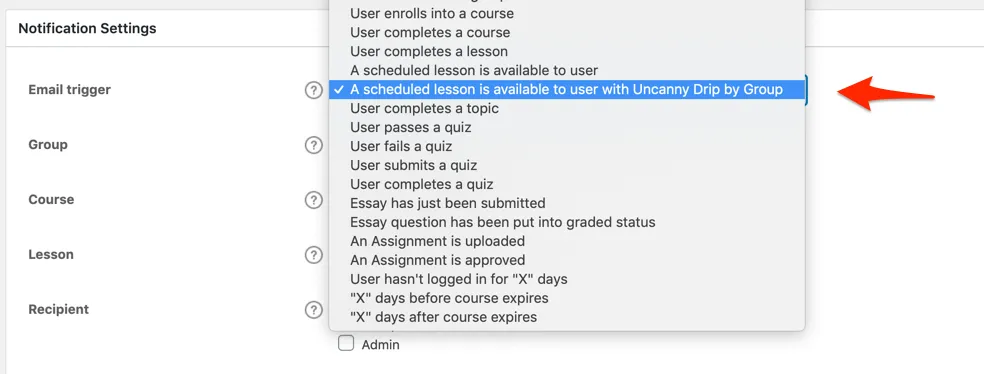
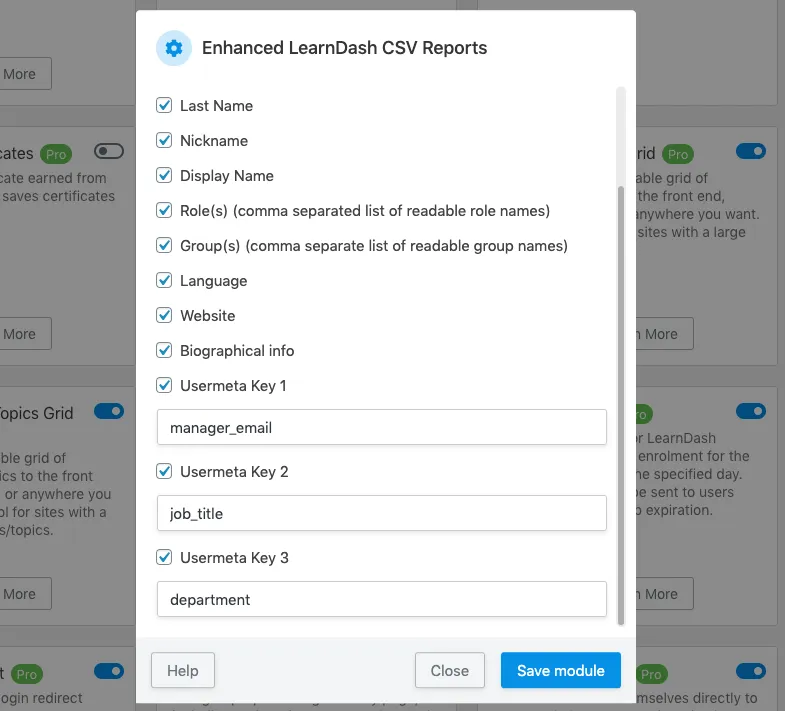




Comments/Questions
Please note that this is not a support forum. If you are experiencing issues on your site, please open a support ticket instead. Site-specific support questions submitted as comments will be unanswered.