Add a code field to a WPForms form
The Uncanny Codes 4.0 release adds native support for forms built with WPForms, a hugely popular forms plugin with about 4 million installs. Our plugin integration adds a new “Uncanny Codes” field to the form building interface that allows any form to be turned into a code redemption form.
To get started, create or edit an existing form in WP Forms. Look for the Uncanny Code field in the Standard Fields section on the left side of the page. Add the code to the form just as you would any other form field.
If a code field is required, remember to check the Required box for the Field Options.
Important notes
- Codes can be used in both regular forms and registration forms, but please note that for code redemption to work in a regular form the user must be logged in. Redemption forms should be hidden from anonymous users for this reason, because when codes are redeemed they must be mapped to a user. Registration forms that include a code field can be used by both logged in and logged out users though.
- Remember that redeeming codes does not have to be tied to registration. It’s easy to add to add our standalone redemption form to any page available to logged in users or to create a new form in WPForms just for logged in users with the Uncanny Code field.

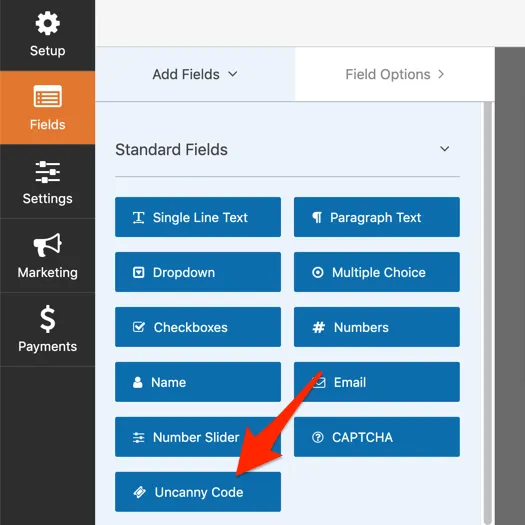

Comments/Questions
Please note that this is not a support forum. If you are experiencing issues on your site, please open a support ticket instead. Site-specific support questions submitted as comments will be unanswered.