Installation
As with all of our plugins, installing is really easy (but please make sure your site is running PHP 5.6 or higher first). After you purchase and download the plugin, you can simply sign into your WordPress site as an admin and navigate to Plugins > Add New. To install the plugin, click Upload Plugin to start the process. After installation, you will be directed to the License Activation page to enter your license key and activate the plugin.
Setup
Once enabled, the plugin adds an Uncanny CEUs menu for administrators in /wp-admin/. There are 4 settings pages in this plugin: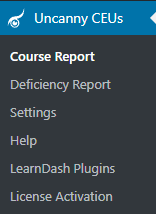
- Settings allows you to change the label for credits you award. Use CEUs, Credits, PDUs, or whatever else is appropriate for your organization. We recommend keeping this value short. You can also set the rollover date here.
- License Activation is where the license key can be added for automatic plugin updates.
- Course Report is the back end report for administrators that provides a complete breakdown of credits earned, with filters for date range and LearnDash Group plus a CSV export function.
- Email Settings is used to turn on new triggers for awarding certifications by credits earned and completing course combinations. Email content for sending certificate PDF files is also set here.
Rollover Dates
An important concept in the Settings is the Rollover Date, mentioned above. This can be used by sites offering training that must be completed on an annual basis, especially for compliance programs and internal training. When a rollover date is set, it’s used on user profile pages and in shortcodes to capture how many credits have been completed for the current period. When the calendar date is reached, the credit values for rollover calculations are reset.
In future we may use this date to track credit requirements against credits earned and issue email notifications when users have earned insufficient credits for the year.
Credit Permanence
Once credits are earned a permanent record is maintained outside of LearnDash records. That means that if you change courses, change credit values or perform any other changes at the course level the continuing education credits are not affected. This helps to ensure learners are never surprised by credit changes. When credits are earned we store course name, credits and date.
Please note that once credits are earned they cannot be modified (without editing the records in the database directly). We created the plugin this way to make sure learners don’t have discrepancies between their expectations and changes by administrators in the system.
If for some reason the permanent records for a user need to be reset, you can do so with the following SQL commands. Please ensure you take a site backup before attempting to execute any of these commands.
Reset credits for a single user: Change 1 to whatever the user’s id is
DELETE FROM `wp_usermeta`
WHERE user_id = 1
AND (meta_key LIKE ‘ceu_earned_%’
OR meta_key LIKE ‘ceu_date_%’
OR meta_key LIKE ‘ceu_title_%’
OR meta_key LIKE ‘ceu_course_%’)
Reset credits for all users:
DELETE FROM `wp_usermeta`
WHERE meta_key LIKE ‘ceu_earned_%’
OR meta_key LIKE ‘ceu_date_%’
OR meta_key LIKE ‘ceu_title_%’
OR meta_key LIKE ‘ceu_course_%’

