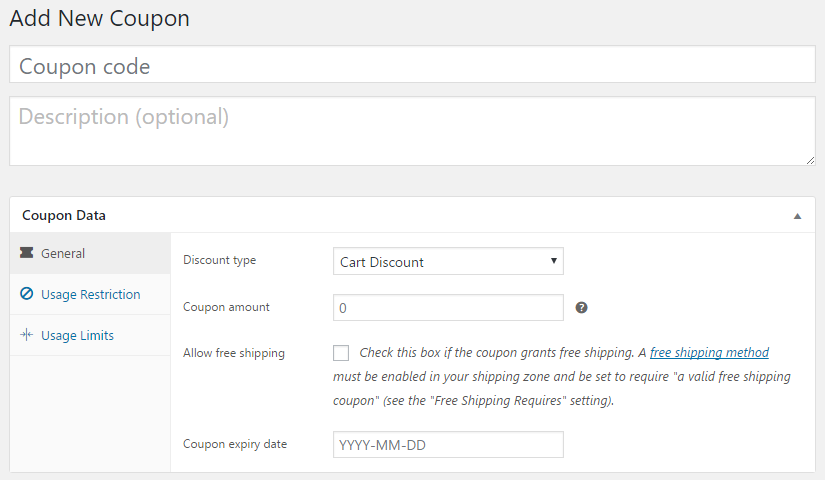Adding Coupons
Coupons are a great way to promote your courses and to reward new and returning customers.
To be able to use coupons, go to Uncanny LP > Dashboard > eCommerce > Settings. Under the Checkout tab, make sure that the use of coupons is enabled.
To create a new coupon, go to eCommerce > Coupons > Add Coupon. At the top of the page, enter:
- Coupon code (must be unique): to be used by the customer to apply the coupon
- Description (optional): for internal use only
Next, you need to determine the conditions in which the coupon can be applied. The following offsite documentation explains the various options for restrictions and limits:
- General settings include discount type; coupon amount; whether the coupon can be used to cover shipping charge; and expiry date
- Usage Restriction includes minimum/maximum spending; whether the coupon can be combined with other promotions; whether it can be applied to sale items; and products or product categories that the coupon can be applied to
- Usage Limits include how many times a coupon can be used by all customers; how many items the coupon can be applied to; and how many times a coupon can be used by each customer
Once the coupon has been created, you can advertise the sale on your storefront, or send the coupon code to your customers by email. The restrictions, limits and general settings will determine how the coupon can be used by the customers.