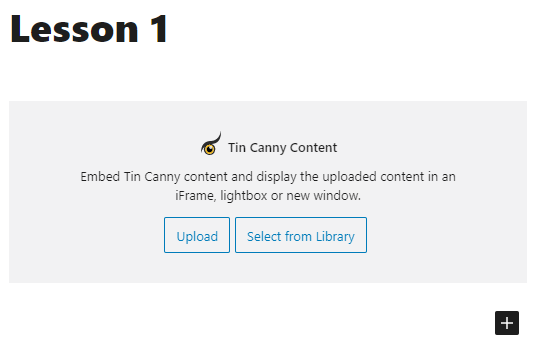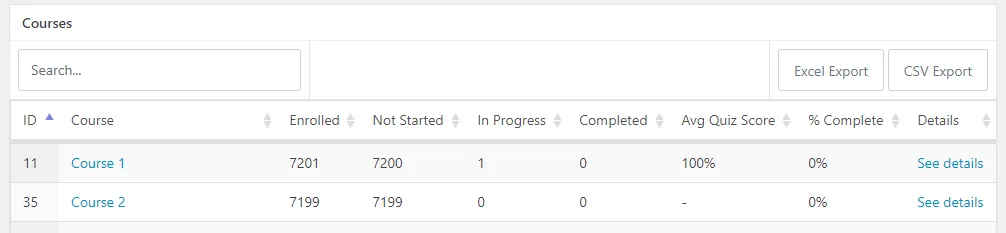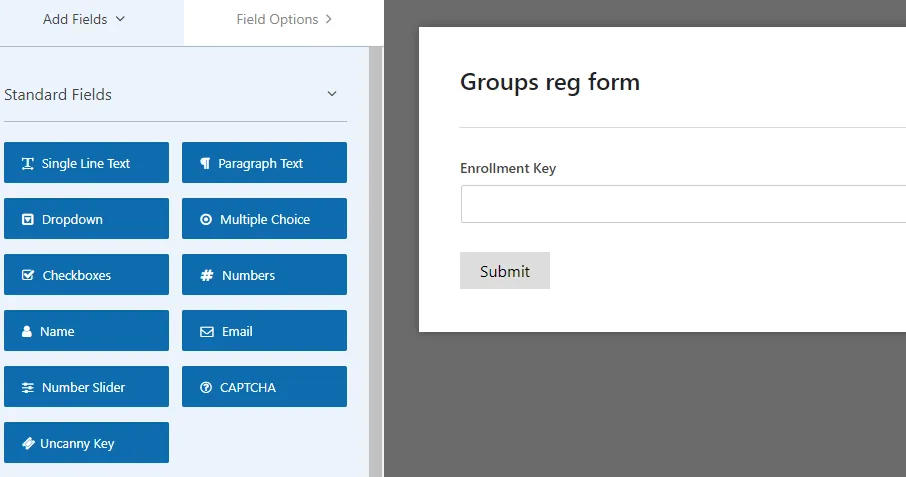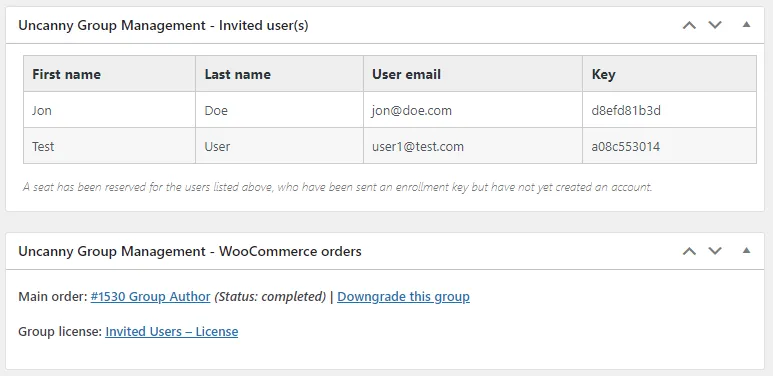Expanded SCORM and xAPI/Tin Can support for LearnDash
At long last, the Tin Canny 4.0 release is now available! And it includes one major new feature that will transform what’s possible for small businesses running LearnDash sites: full SCORM and xAPI support.
Back when we originally launched Tin Canny it was an easy way for LearnDash sites to upload their modules from popular elearning tools like Articulate Storyline, Adobe Captivate and iSpring. Over the years we added support for Lectora, Quizmaker, H5P, Presenter, Rise… but all of that support was explicitly defined and we couldn’t offer fully SCORM or xAPI compliant solutions.
Introducing full SCORM and xAPI/Tin Can support
The 4.0 release should work with any standards-compliant SCORM 1.2, 2004 and xAPI / Tin Can file. It took us close to a year to get there, but the effort was absolutely worth it. Now we can stop saying “no” to people every time we get requests to add support for a custom authoring tool or something third party that we don’t support. Better yet, there’s no longer a need to ask! With this update, he’s a partial list of authoring tools we will be supporting with Tin Canny:
- Camtasia
- Elucidat
- Adapt
- Easygenerator
Of course, there are hundreds of authoring tools in the market and we have only been able to test a small number of them, but if you were part of our testing group and provided file samples (thanks to those of you who did, especially Dennis Hall!), we can confirm that Tin Canny 4.0 works well with all of those files. And, going forward, we will offer support for any SCORM and xAPI files, as long as they are standards compliant.
The rest of the 4.0 release is far less exciting (and how could it not be?).
Course and User reports will have improved performance on large sites and can now take advantage of object caching if it’s available. For some sites this will mean a huge performance difference ( note that cached results are only refreshed every 5 minutes), but unless you have at least several thousand users, the changes might not be as apparent.
There’s better translation support, LearnDash quizzes that were NOT linked to courses (it’s rare but does come up) are now shown in the front end quiz reports, and Tin Canny users not using SCORM and xAPI features will find fewer confusing references to those options. The rest of the changes can be reviewed at https://www.uncannyowl.com/knowledge-base/tin-canny-learndash-reporting-changelog/