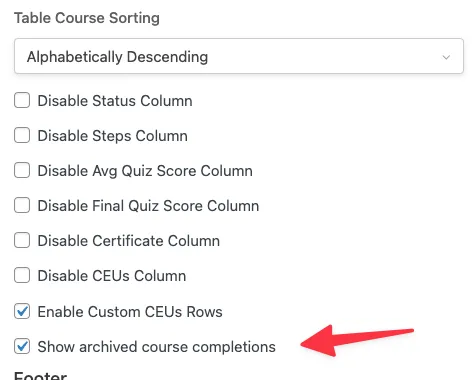To support several new features for LearnDash group management and transcripts, today we released updates for Uncanny Groups, Uncanny Toolkit for LearnDash, Uncanny Toolkit Pro and Uncanny Continuing Education Credits. There are also multiple quality of life improvements that will make things easier for users of those 4 plugins.
Show archived data in transcripts
Our Uncanny Continuing Education Credits plugin has long offered a way to archive LearnDash course completions, so that when progress gets reset, there was still a record of those completions. It wasn’t always easier for students themselves to see those records, however, so today’s releases of Uncanny CEUs and Toolkit Pro make it possible to show those records in learner transcripts with this new setting:
This tool is optional, and only available when we detect that Uncanny Continuing Education Credits is active, but when enabled students will be able to see all course completion records, both current and archived. It now represents the best way for students to see a consolidated view of their current and historical learning activities.
New features in Uncanny Groups for LearnDash
The existing user upload tool on the Group Management page can be limiting, which was done intentionally to make sure Group Leaders could make changes that had the potential to introduce security or privacy risks. Going forward, Group Leaders can now add additional records to CSV upload files:
- Including a “user_login” column in the upload file allows Group Leaders to set the WordPress account username for new users.
- User meta keys can be added as column headings and the contents of those columns will be added as meta values.
These are still advanced capabilities for Group Leaders, so most will not (and probably should not) be using these tools, but they are available now for situations where they can provide value.
In the Group Course report, there’s a new “Time” column for courses that can be optionally included if you use the Simple Course Timer module in Uncanny Toolkit Pro.
Over in the Group Quiz report, we have had a number of requests to remove columns completely so they’re simply no longer available. There are now options to set or unset columns with a filter, as in this code snippet example:
add_filter( 'ulgm_quiz_report_table_columns', function( $columns ) {
if ( isset( $columns['quiz_modal'] ) ) {
unset( $columns['quiz_modal'] );
}
if ( isset( $columns['quiz_score'] ) ) {
//unset( $columns['quiz_score'] );
}
if ( isset( $columns['user_email'] ) ) {
//unset( $columns['user_email'] );
}
if ( isset( $columns['quiz_date'] ) ) {
//unset( $columns['quiz_date'] );
}
return $columns;
} );
Finally, groups gain a new option to set a group-specific email template for the “Send enrollment key” email. From LearnDash group edit pages, you can now set an override to send out emails unique to the group when enrollment keys are sent out to invited users.
Additional improvements and fixes for today’s 4 plugin releases are covered in their respective changelogs:
Uncanny Toolkit for LearnDash
Uncanny Toolkit Pro
Uncanny Groups
Uncanny Continuing Education Credits