The Uncanny Ecosystem: How to Use Uncanny Plugins Together
Discover more incredible ways to use the Uncanny Owl addons and plugins that you already have! Get better LearnDash reports, more control over your groups and much more!
Since its inception, the team at Uncanny Owl has been dedicated to helping build the LearnDash community. As such, over the years, we’ve been proud to develop some of the highest-rated addons and plugins in the LMS ecosystem.
Of course, each of our plugins and addons are standalone products that can enhance the user experience and save site administrators countless hours. But, if you’re reading this article, you probably already knew that.
After all, Uncanny Toolkit is the #1 free plugin for LearnDash websites and Uncanny Toolkit Pro is the top paid third-party addon.
However, we also designed our plugins and addons to work together in surprising ways that even experienced LearnDash web developers might not know.
In this article, we want to explore the ways in which the Uncanny ecosystem of addons and plugins can improve your LearnDash LMS. We bet you didn’t even know you had these hidden tools at your fingertips the whole time!
Let’s take a look.
Uncanny Toolkit Pro + Tin Canny Reporting: Course Timer
Uncanny Toolkit Pro is a LearnDash addon that enhances the functionality of your LMS. With the simple click of a button, you can add any number of features (what we call modules) to your LearnDash website.
Want to preview certificates, add a course expiration countdown, import users, restrict access or create custom group logos? All of that and more is possible with the Toolkit Pro addon.
Similarly, Tin Canny Reporting puts your LearnDash user, course and even quiz data right at your fingertips. If you’re looking for a data-driven approach to improve the learner experience and inform educators and group leaders, then Tin Canny Reporting is a must-have.
Toolkit Pro and Tin Canny Reporting work best together with Toolkit Pro’s Simple Course Timer module.
When you activate this module, Toolkit Pro will automatically track the amount of time that a student spends on a course. The module also detects idle time and gives you the ability to restrict access to quizzes until a student spends a minimum amount of time in a course.
With the Tin Canny Reporting addon, the Simple Course Timer adds two columns to your LearnDash course reports: Time to Complete and Time Spent.
You can use these columns to assess course difficulty, identify stragglers and optimize content for your learners. Additionally, thanks to Tin Canny’s one-click export features, you can download your course reports in a CSV file and analyze your metrics in Google Sheets, Numbers or any spreadsheet of your choosing.
Toolkit Pro + Continuing Education Credits: Enhanced CSV Reports
The Continuing Education Credits addon gives LearnDash administrators the ability to award certificates based on credits. If you’ve ever wanted to create a dynamic degree or offer the elearning equivalent to your in-person programs, this is the addon you’ve been looking for.
Pairing the Continuing Education Credits addon with Toolkit Pro’s Enhance CSV Reports module also improves some of LearnDash’s core reporting features.
LearnDash’s User Course Data and User Quiz Data are both great reporting tools on their own. Just as with Tin Canny Reporting, one-click export and download to a CSV file format makes analyzing your LMS data that much easier.
However, when you pair Uncanny’s Enhanced CSV Reports module with the Continuing Education Credits addon, you get some additional LMS data.
After you’ve activated the module, click Settings and check the box next to Uncanny CEUs.
From now on, your LearnDash course and quiz reports will include a column with the learner’s CEUs. This enhanced report can help educators and administrators in segmenting learners, tracking learners’ progress and fulfilling educational targets.
Toolkit Pro + Continuing Education Credits: Learner Transcripts
The Enhanced CSV Reports that we explored in the previous section added a CEUs column for site administrators and educators. But students also have a vested interest in tracking their credits and monitoring their progress.
That’s where the Learner Transcripts module in Toolkit Pro comes in.
When paired with the Continuing Education Credits addon, the Learner Transcripts module adds a CEUs column to the front-end of your website.
To add this student transcript to your LearnDash website, simply insert this shortcode on any page (likely the user’s Account page):
[uo_transcript]Your learners will now have easy access to a report that includes all of their progress to-date so they can better manage their own educational goals.
Toolkit Pro + Uncanny Groups: Registration with Seat Limits
The Uncanny Groups addon is the best way to manage organizations within your LearnDash LMS. Give your group leaders access to management and reporting tools without compromising your site security. Sell group access licenses so that organizations can manage themselves and create group hierarchies.
Toolkit Pro’s Group Registration module adds another must-have feature to the Uncanny Groups addon for easier, hands-off group management.
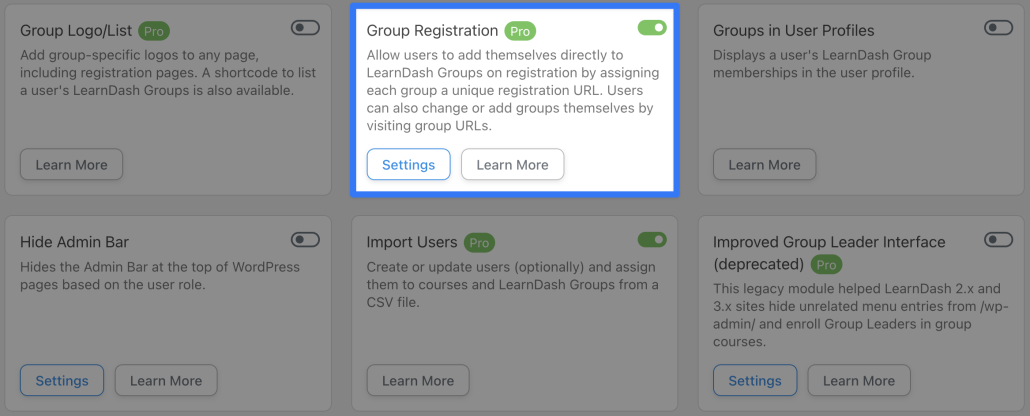
By creating unique registration URLs, the Group Registration module allows users to register for groups themselves when creating their accounts. Additionally, users can change groups or join new ones by visiting the unique registration URLs.
Most importantly, with the Uncanny Groups addon and the Group Registration module working together, you can ensure that seat limits are never exceeded. If an unregistered or existing user visits a group’s unique registration URL when that group is full, they will see a simple message informing them that there are no available seats.
Uncanny Automator + Everything!
For all other symbiotic relationships in the Uncanny ecosystem, there is Uncanny Automator.
As the #1 automation and integration plugin for WordPress websites, Automator can connect all of the various apps and plugins that you use to enhance your LearnDash LMS.
With Uncanny Codes and Uncanny Groups, for example, Automator can register users for a group when they redeem a code.
Alternatively, Automator can add and remove seats from a group in Uncanny Groups with code redemption to help organizations within your LMS to promote courses and groups.
Or, how about awarding unique LearnDash certificates based on a learner’s Uncanny CEUs credits?
All of these integrations between Uncanny Owl plugins and addons are possible with Automator—plus a whole lot more!
With dozens of triggers, actions and filters to choose from you can create just about symbiotic integration between LearnDash and Uncanny Owl plugins and addons that you can dream of.
Conclusion
In this post, we explored some of the hidden ways that Uncanny Owl plugins and addons work together. In the end, we briefly explored how Uncanny Owl’s Automator plugin can create even more powerful integrations between your favorite LearnDash addons and plugins.
You should now have a better understanding of how the Uncanny ecosystem ties together. Of course, we’re always looking for more ways to help you manage your WordPress website.
Don’t see an integration that you’re desperate to have? Unsure how some of these integrations work? Drop us a line in the comments section below and we’ll get back to you.





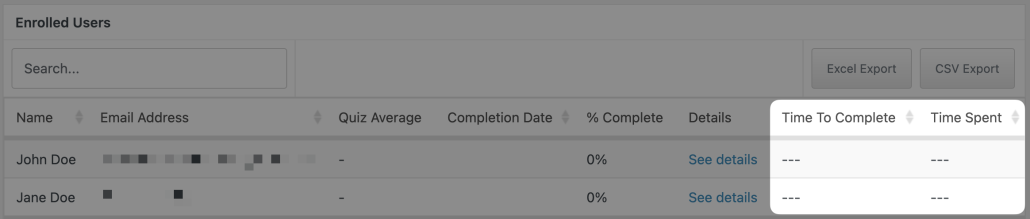



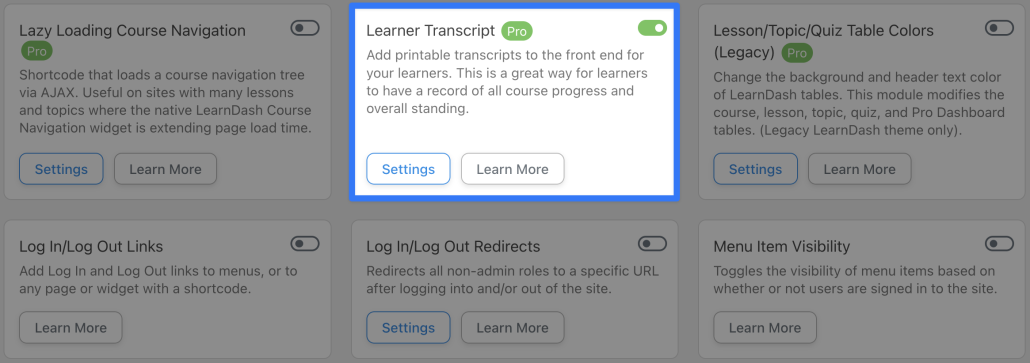



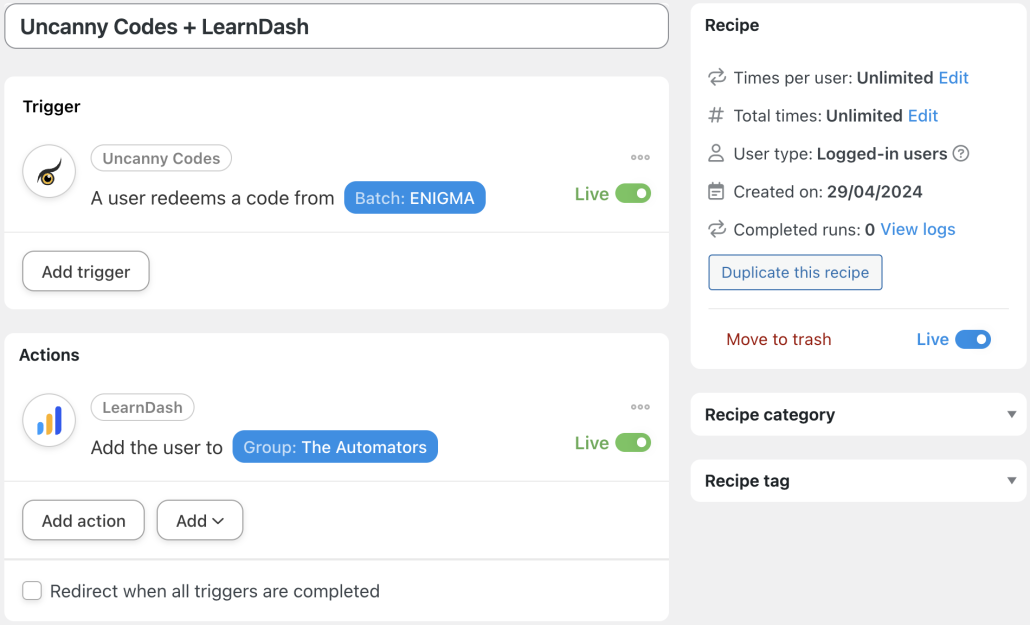





Fantastic overview of using Uncanny plugins together! The practical tips on integrating these tools to streamline workflows are incredibly helpful. Thanks for making it so easy to see how these plugins can work in harmony!