LearnDash Access Restrictions & bbPress Integration
Today’s 3.4 release of the Uncanny LearnDash Toolkit Pro plugin adds 2 new modules, important compatibility updates for LearnDash 3.1 changes and a number of fixes. All users of the Toolkit Pro plugin are encouraged to update, especially to take advantage of the new modules now available.
Restrict Page Access
This new module added in the 3.4 release makes it possible to restrict any post (so WordPress pages, blog posts, lessons, topics, any public post types) by logged-in state, WordPress role, course enrollment or LearnDash Group membership. If you’ve ever wished you could restrict an entire page to only signed in users based on their LearnDash access, this module is going to be very beneficial for you.
Setting up restricted access is as easy as shown in this screenshot:
By enabling the Restrict Page Access module, the metabox above is automatically added to the edit page for all public post types. The first level of access restriction is whether or not the user is logged in. If the “Users must be logged in” checkbox is checked, only signed in users can access the page; checking this also exposes additional access controls.
Administrators can set the page up to only be accessible to users based on their WordPress role, enrolled courses or group membership. All of these selections are optional, and all fields allow multiple values to be selected. Note that access for each restriction type (role, course or group) is based on users having any of the selected access. If you populate multiple restrictions (so values in both role and course, for example), use must satisfy at least one of the conditions from each section. In other words, based on the screenshot above, a page with these settings would be restricted to administrators with access to Course 101 OR subscribers with access to Course 101. It would be blocked for subscribers with no Course 101 access and to “Customers” with Course 101 access (assuming the user has the Customer role and not Subscriber).
You can also optionally set a redirect behaviour if the user doesn’t have access to the page. Checking the box allows selection of any page on the WordPress site or redirecting to a custom URL. If no redirect is defined, the user sees whatever message is designed in the “Access restriction message” field in the module settings.
For many users, this new functionality can offset the need for a complex membership plugin or other tools to lock down access for specific pages.
LearnDash Group Forums with bbPress
The second new module in the Uncanny LearnDash Toolkit Pro 3.4 release is “Group Forums with bbPress”, which restricts bbPress forums to one or more LearnDash Groups. It really is as simple as it looks:
The above screen is added to forum edit pages in bbPress; that’s where the link between LearnDash Groups and the forum is defined.
But that’s not all… to make it easier for group members to access group-specific forums, enabling this module adds a “Forum groups” widget which, as the name suggests, outputs links to forums based on the signed-in users’s LearnDash Group memberships. Add this widget to a sidebar available inside courses to provide easy access for students to their group-based forum(s).
LearnDash 3.1 Support
We saw a few handful of users run into complications now that LearnDash 3.1 supports renaming quiz tables, specifically in the Reset Course Progress and Duplicate Pages and Posts modules. Fixes for those are included in the Toolkit Pro 3.4 release.
Catch up on Toolkit Updates
We recently released updates to the free Uncanny LearnDash Toolkit plugin to complement the Toolkit Pro changes. The most notable of these was a new module called “Disable Emails“. It’s as simple as it sounds, and we added it because we use it on every single site we manage at Uncanny Owl. Any time we clone a site out to Staging for update testing and maintenance, we turn that module on to make sure no unexpected emails go out. We consider that plugin a must-have when testing updates on Staging sites (we use an email logging tool when we need to monitor emails rather than have them actually sent). In future releases we plan to have it automatically detect when it’s being used on a Staging vs. Live site so that it can always be left on and disable emails on Staging while they’re allowed to pass on Live.
The 3.2 Toolkit release also added new naming options for the Certificate Widget and Show Certificates shortcode, ordering options for the Certificate Widget, a redirect parameter in the address bar for Front End Login, Dashboard link support for the LearnDash 3.0 template and more. Make sure to update if you haven’t yet!

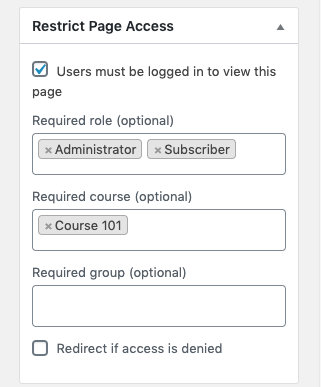
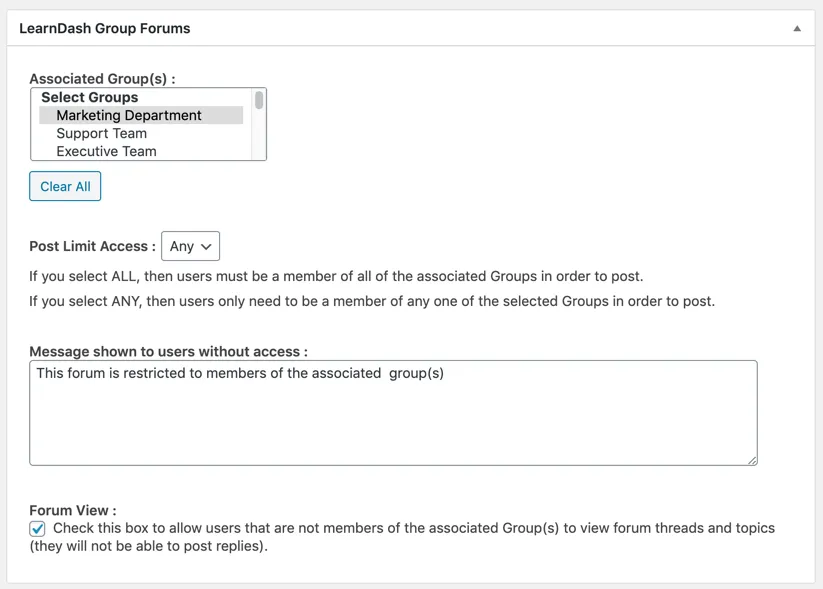



Comments/Questions
Please note that this is not a support forum. If you are experiencing issues on your site, please open a support ticket instead. Site-specific support questions submitted as comments will be unanswered.