Uncanny Codes 4.0 for WordPress
Our Codes plugin for WordPress has gone through many iterations since we first launched it in 2016. It started off as a simple code redemption tool to unlock LearnDash course and group access. Then we linked codes to registration and purchase, added expiry dates, allowed custom codes, then built in advanced code generation and redemption rules. Despite being a very capable and scalable plugin, it was never particularly popular and was limited to LearnDash use.
With the release of Uncanny Codes 4.0, however, everything changes.
Introducing Uncanny Codes 4.0
For about a year, the Uncanny team has wrestled with 2 big questions about our Codes plugin:
- How far could the plugin go if we supported more than LearnDash alone?
- What if instead of building integrations for other plugins we just linked it to Uncanny Automator?
Uncanny Codes 4.0 will answer those questions, because the plugin no longer requires LearnDash and we have linked the redemption of codes and code batches to Automator recipes. (For anyone not familiar with Uncanny Automator, it’s a plugin that connects lots and lots of things together. When something happens somewhere, Automator can make something else happen, like the redemption of a code adding a user to a membership level.)
Let’s review some of the biggest new features in Uncanny Codes 4.0.
Seamless Uncanny Automator integration
This is what makes our codes plugin better than anything else on the market. When users redeem codes, we can make almost anything happen, and we really mean that. Adding just the free version of Uncanny Automator lets you connect code redemption to dozens of popular plugins with 100+ actions as well as thousands of apps with Zapier and webhook support (yes, all in the free version of Automator).
Here are just a few examples of what you can do with code redemption and the free version of Automator:
- Add a tag to a user in a CRM (e.g. Groundhogg, FluentCRM)
- Award an achievement or badge (BadgeOS, GamiPress, myCred)
- Add the user to a group (BuddyBoss, BuddyPress, wpForo)
- Add a membership level (Restrict Content Pro, Wishlist Member, WooCommerce Memberships)
- Mark a course complete or award CEUs (LearnDash, MasterStudy LMS, Uncanny CEUs)
- Change a user’s WordPress role
- Any combination of the above and any other supported actions in 50+ plugins and apps
If you think that’s impressive, what’s possible when you add an Automator Pro license is mind-blowing. Keep in mind too that a single code redemption can do multiple things, so you could add a user to 3 courses, add a CRM tag and add the user to a social group. Try doing that with any other plugin!
Sell Codes for WordPress
One frustration we know users of Uncanny Codes have had for some time is how to handle distribution of codes. Once generated, getting codes in the hands of teachers, partners, affiliates and other clients has been a manual process. With 4.0, you can sell codes using WooCommerce.
Let’s review what this means in practice. You, as a site administrator, generate 10,000 codes and define exactly what they will do. Then you can create a WooCommerce “Codes” product, and whenever someone buys a certain quantity, they receive that number of codes from the batch. They can even track whether or not they’ve been used. So say, for example, you create those 10,000 codes that you want to unlock access to 3 courses and a special membership level. A client organization then buys 100 of them. They receive an email with a CSV file of those codes (as well as a list in plain text) that they can distribute to their staff, so now they have an easy way to get 100 people access to those courses and membership. Another way to look at it might be as a way to sell 100 gift cards that are way easier to redeem (and far more flexible) than 100% off coupon codes.
More Form plugin support
Earlier versions of Uncanny Codes supported Gravity Forms only as a way to redeem codes during registration. But why limit code redemption to registration, and why just Gravity Forms? Codes 4.0 adds new support for WPForms and Formidable Forms, both fantastic plugins. This will open up many new redemption opportunities, and you can tie any form submission to code redemption. Only want to allow users to register on your site with a valid code? No problem. Just want a simple redemption form for signed in users? That’s easy too.
We add new Uncanny Codes field types to the form plugins we integrate with. Just add the field to your forms, make the field mandatory (if it is), and Uncanny Codes will take care of the redemption process.
A new way to generate codes
With all the new support for different code types and Automator we needed a new interface to make generation more intuitive. This wizard approach to code generation makes the process less confusing and connects Automator code generation to recipe creation. It works really smoothly.
Code batches now also have names. It makes them far easier to identify and the names were really essential to keep Automator recipes and code batches linked to products organized.
Let’s talk about Uncanny Automator Pro
You don’t need Uncanny Automator Pro to use Uncanny Codes, but it definitely makes it a far more full-featured codes solution. When those 2 plugins are paired, here are a few more examples of things that can be unlocked with codes:
- Register the user in a Zoom meeting or webinar. Simply enter a code, no registration form, and the user will instantly get the confirmation from Zoom.
- Add the user to a private mailing list in Mailchimp.
- Add the user to a membership (MemberPress, Paid Memberships Pro).
- Reset a user’s attempts for a quiz (LearnDash, LifterLMS).
Check code redemption status
We had valuable feedback from some customers that users that were issued codes had trouble identifying which codes had been used and which ones hadn’t. If you want users to be able to check the redemption status of a code (without redeeming it) in the front end, you can drop this shortcode in a page:
[uo_user_redeem_code check_only=”yes”]
The system will check the status of that code and return one of 4 values: Invalid code, Code redeemed, Code available or Code expired. Purchasers of codes also have a new option in their Orders page in WooCommerce to check available and redeemed codes, but this new shortcode will be useful for codes that are distributed manually and not sold.
Try Uncanny Codes
For existing users of Uncanny Codes, we highly recommend trying version 4.0 out on a Staging site before you update your live site. Uncanny Codes 4.0 is 100% backwards compatible, but this is a huge release that changes a lot about code creation, editing and management, so we highly encourage testing things first and reviewing all the new articles in our Knowledge Base. A full list of changes is available here: https://www.uncannyowl.com/knowledge-base/uncanny-learndash-codes-changelog/


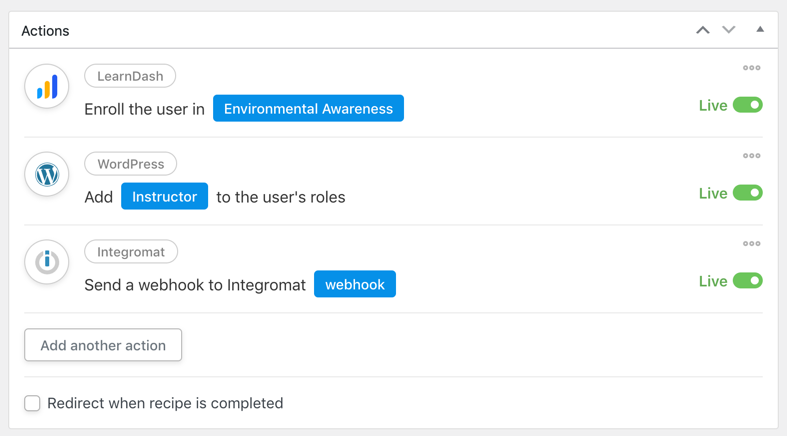
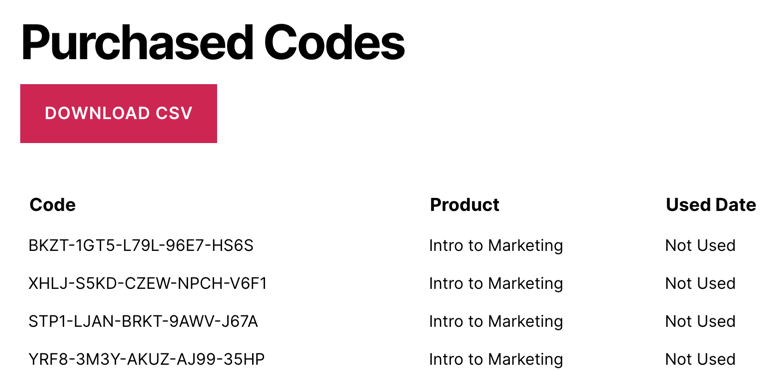





Comments/Questions
Please note that this is not a support forum. If you are experiencing issues on your site, please open a support ticket instead. Site-specific support questions submitted as comments will be unanswered.