Tin Canny 4.2: LearnDash Lesson & Topic Reports
We’re excited to announce that Tin Canny 4.2 is now available. It’s a big release with several new reports, performance improvements, new options for SCORM and xAPI users and some behind-the-scenes enhancements.
Lesson and Topic Completion Reports
We know that LearnDash site owners have faced challenges for years getting consolidated records for lesson and topic completions. For course completions, there are reports everywhere; we have different types of course completion reports in 3 of our plugins alone (Uncanny Groups, Tin Canny and Uncanny Continuing Education Credits). There’s no shortage of ways to find out whether or not a student has completed a course.
For lessons and topics, we offered a few ways to look up completions by user, but never for a group of users or all users. That’s what we’re adding in today’s Tin Canny 4.2 release.
To use the reports, just drop [uotc_lesson_report] or [uotc_topic_report] shortcodes onto a new page. Once that’s done, you’ll see something like this:
It’s as easy to use as it seems. Administrators or Group Leaders can just select a group, course and lesson (or topic) to see a list of everyone that has access to that lesson or topic and their completion status. Need to know which users in your group haven’t completed a specific lesson yet? Now it’s easy. The new shortcodes even support choosing which columns to display–including time data, if the Simple Course Timer module from Toolkit Pro is active.
New Completion Condition options
One issue we sometimes see on Tin Canny sites that use SCORM or xAPI assets is the uploaded modules not sending the verbs they expect, or no unique verb is sent at the end of a module. Maybe you’re one of those users and you have a module that just sends an “Experienced” verb for every slide, and what you really need is to tell Tin Canny, “Okay, I know every slide returns an Experience verb, but I need to unlock the Mark Complete button when there’s an Experienced verb for a specific slide.”
To use this new combined verb/target condition, just enter the name of the slide and the verb you want to target in the Completion Condition field of a lesson or topic page in this format:
uotarget TARGET_NAME::VERB
So if the slide name is “Slide 2” (make sure it matches what you see in the Tin Can report in the Target column) and the target verb is “attempted”, this would be your completion condition:
uotarget Slide 2::experienced
This is definitely for advanced users only, but it will help a lot of sites.
What else is new?
The Tin Canny Course reports had some big updates that change how we retrieve and populate data. With the availability of new LearnDash functions in (somewhat) recent versions, we changed some old queries to take advantage of improvements on the LearnDash side. If you have a huge number of users and saw performance issues or memory errors in the past, we hope you’ll try again.
Flywheel users will benefit from switching to a wp-load.php dependency to Ajax only for some xAPI and H5P behaviours, and there are several additional code improvements that will help all users.

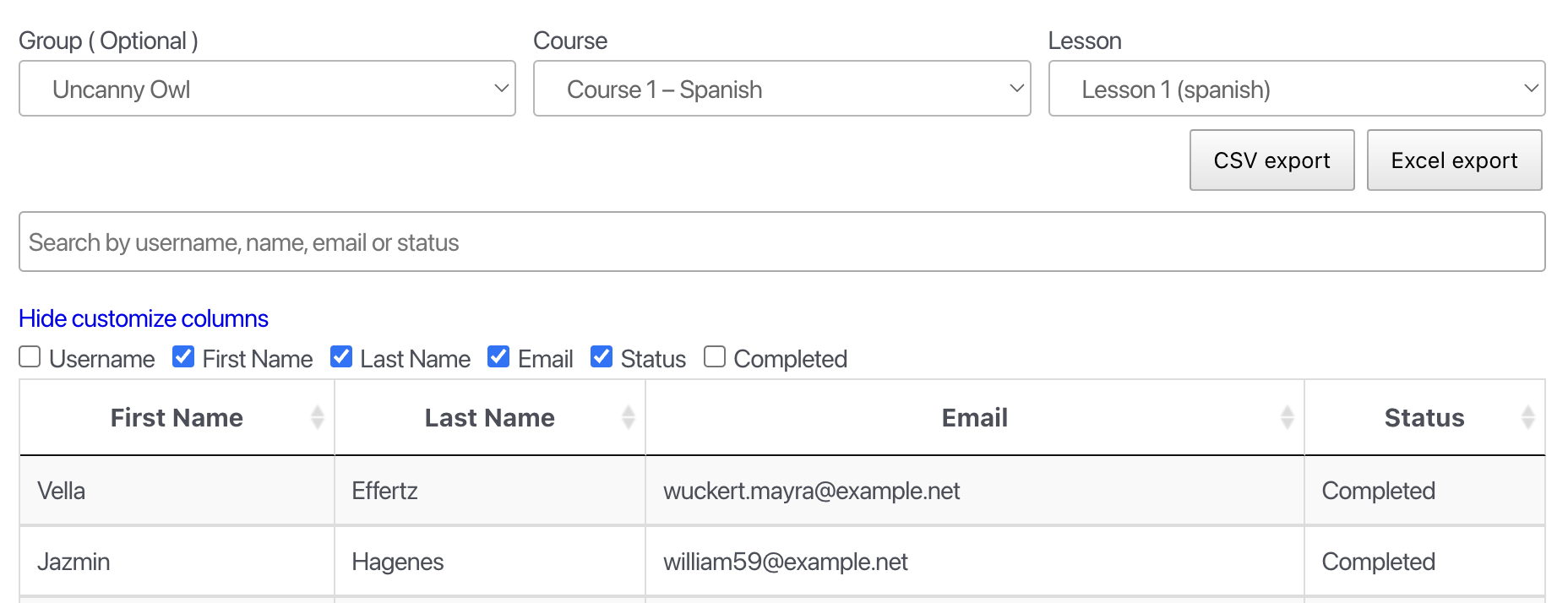



Comments/Questions
Please note that this is not a support forum. If you are experiencing issues on your site, please open a support ticket instead. Site-specific support questions submitted as comments will be unanswered.