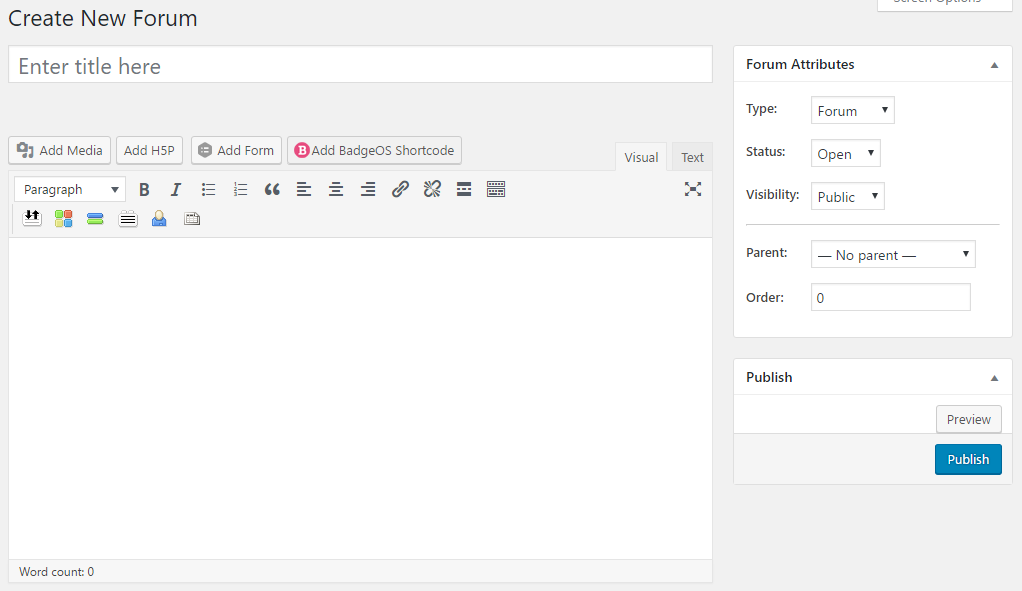Creating Forums
To create a new forum:
- Go to Uncanny LP > Dashboard > Forums > Forums > New Forum.

- Provide a title and description for your forum.
- Under Forum Attributes, change Status from Public (default) to Private if you wish to limit forum access to only users enrolled in the course.
- Under Associated Course, select the course(s) to associate this forum to.

- Click Publish to commit your change.
You can display forums in a number of ways.
- Adding a Forums link to menus gives your learners quick access to all the forums in one place.
- Displaying a list of forums from the sidebar. To learn how to work with widgets, please refer to the Managing Sidebars & Widgets tutorial in the Introduction to Uncanny LP course.
- Linking to a course-specific forum by adding the following shortcode to a lesson or topic page:
[bbp-single-forum id=$forum_id] (Replace $id with the forum's post id)