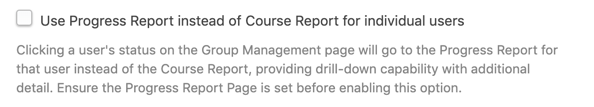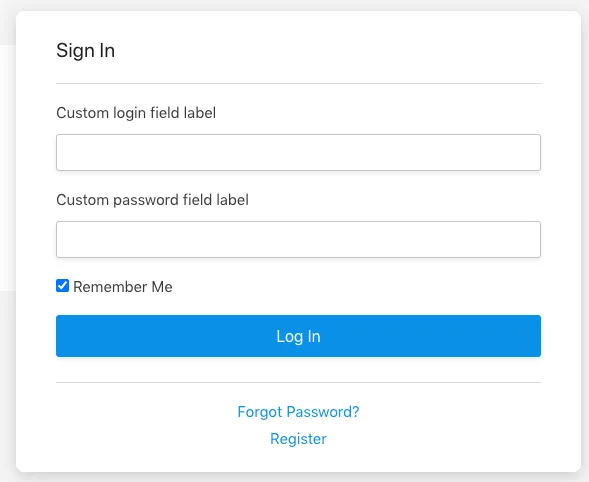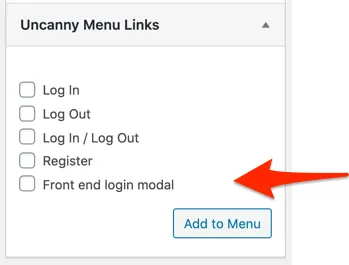Use LearnDash Groups? Time to update
Some of our plugin releases are ground-breaking, some add minor new features, some include fixes and others are a combination of them all. The Uncanny Groups for LearnDash 3.6 release falls fits the latter category; it’s a really important update for compatibility reasons but it also includes some useful improvements and new features.
New features
The Essay Management shortcode now supports a “status” attribute, with possible values of “all”, “graded” and “ungraded” (the default is “ungraded”). When the shortcode includes this attribute, it will initially load only essay questions with that status. This is particularly helpful on sites with huge essay volumes to reduce load times by only loading ungraded essay questions.
In the previous version of the Uncanny Groups plugin, clicking a user’s status on the Group Management page took Group Leaders to the Course Report. Based on feedback from current users, we are adding the option to instead take Group Leaders to the Progress Report (a.k.a. Manage Progress) instead. This will allow easier review of student progress. The Not Started status will also now be hyperlinked (previously it was not, since there was no progress to report, but if a Group Leader needs to add progress records this will now be easier).
Search on the Manage Progress page has been improved to return matches for any part of a user’s first name, last name or email address. This will help Group Leaders more easily find students.
The user upload function on the Group Management page now supports setting usernames in the uploaded CSV file. When the column is included (it’s optional), the value will become the user’s account username (if the user is new). If the column is included but left blank, the email address will become the username.
Compatibility updates
We don’t know when it will be out, but the LearnDash 3.2 release is due out in the near future and it will make some pretty significant changes to groups. Some of these changes do cause some issues in our Groups plugin, so users of the new LearnDash version must update to use the plugin properly.
MySQL 8 compatibility has been added for users running the latest version, and WordPress 5.4.2 added some changes as well that could affect some users of our plugin. This release includes a change to improve WordPress 5.4.2 compatibility related to the REST API.
Fixes and performance improvements
This is really the core of where existing users will benefit from the plugin upgrade. Sometimes how customers use our plugin pushes it to places we hadn’t always anticipated, so for some atypical cases this update will help a lot. Here are some of the changes:
- Performance is significantly improved for heavy group usage. We initially hadn’t expected many LearnDash sites to have over 1,000 groups or for groups to have many thousands of users—now we know better. A few days ago we found performance issues on a site that had approximately 2.5 million enrollment keys set up for groups, which made for a great example of where we have performance gaps, but the customer of course was finding the plugin difficult to use. Some indexing is added in version 3.6 that helps with this.
- When there was a Group License product in the cart, the Group Name field on the checkout page was marked as required but could be left empty; a message has been added to clarify the behavior for users.
- Some strings weren’t translatable. There are over 600 translatable strings in the plugin now, and we appreciate our customers letting us know if they find something that doesn’t translate properly.
- Line breaks are now supported in essay answers in the Essay report.
- Some of our progress records didn’t align with LearnDash reports when the LearnDash activity tables were for any reason out of sync with other LearnDash records. While this could be fixed by running data upgrades, in a few places we switched queries to align with LearnDash records.
The full changelog is available at https://www.uncannyowl.com/knowledge-base/uncanny-learndash-groups-changelog/