A Pro 2.0 Easter Egg!
We’ve had some great feedback on our 2.0 update to the Toolkit Pro plugin after it was released last week. It included the new Import LearnDash Users module (which is huge and essential with large user import lists) as well as lots of other improvements and new features. But did you know that it included another brand new module?
We didn’t! Oops. Due to an oversight with the move to 2.0 (and what that meant behind the scenes in our repository branches), a module we hadn’t planned on releasing yet was included. Luckily it did work and had been through testing, but we only discovered that it had been included this week.
So, now that it’s out, we’re pleased to introduce the Autocomplete Lessons & Topics on Gravity Forms Submission module! That’s a very long name for a module that does exactly what it says it will do—complete LearnDash lessons and topics on submission of a Gravity Form. The module came about because we’ve seen so many users lose their form entries on LearnDash pages. By adding a form, users then see a Submit button (for the form) and Mark Complete button (for LearnDash). It’s not always clear that Submit must be clicked before Mark Complete so that entries aren’t lost. By making this module available, we can avoid that confusion by hiding Mark Complete and having lessons and topics completed automatically on form submission.
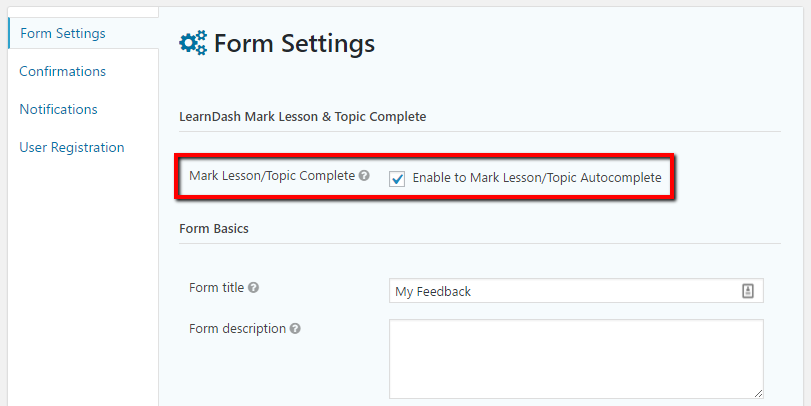
Now that we’ve explained it and its utility, you may be wondering why it wasn’t intentionally released. That’s because we hadn’t quite figured out how to handle forms inside lessons that contain topics. We can’t complete those lessons on form submission or users would then be allowed to skip topics. But normal workflow when completing the last topic in a course is to be directed back to the lesson level, which would then show an empty form. That’s really confusing for the user, as they already saw the form previously but it will look like their submission was lost. We could have added persistent data capabilities to forms, hidden the form or something else, but every scenario seemed like it would cause complications for some subset of our clients. That’s why we just released 2.0.2 of the plugin today, which will show the form again but also exposes the Mark Complete button when it detects a previous submission and an incomplete lesson.
But we still recommend you not include forms inside lessons that have topics. 🙂 Put them in topics or standalone lessons instead.
We hope you enjoy the new module!




I have pretty much settled now on Gravity Forms, WooCommerce and LearnDash along with the great work going on here at Uncanny.