New Mark Complete Button Options in Tin Canny!
Our Tin Canny LearnDash Reporting plugin offers the easiest way to add modules from tools like Articulate Storyline, Adobe Captivate, Rise, and iSpring to your LearnDash courses. It’s our second most popular LearnDash plugin and gives thousands of LearnDash sites xAPI and SCORM capabilities that rival bigger LMS vendors.
Since it was introduced, we gave LearnDash users a way to control progress in courses based on how learners interacted with uploaded modules. It was pretty simple: users could only click the LearnDash Mark Complete button to move forward if they completed, passed, or achieved some other condition inside the module.
For Tin Canny some users, that wasn’t enough. We got a lot of questions about Tin Canny like these:
- Can we hide the Mark Complete button completely until the learner completes a module?
- Can we change the text on the Mark Complete button if there’s Tin Canny content on the page?
- Can we automatically mark the lesson/topic complete when the learner completes the module?
- Can we automatically move the learner to the next lesson when they complete the module?
We wrestled with changes for a long time and couldn’t settle on the right way to handle autocompletion and autoadvancing for people that wanted those things. That led to some Tin Canny users adopting third party solutions, like Uncanny Automator.
Instead of coming up with a single solution, Tin Canny 3.2.2 offers—all of them!
Introducing the new Mark Complete Options
We heard your feedback and added every option we could think of to Tin Canny. They include:
- Always Enabled: Mark Complete button is always enabled.
- Disabled until complete: Mark Complete button is disabled until the completion condition has been satisfied. This is the current default behaviour when the Mark Complete control is turned on in Tin Canny.
- Hidden until complete: Mark Complete button is hidden until the completion condition has been met. When the condition is met, Mark Complete appears.
- Hidden and autocomplete: Mark Complete button is hidden and the lesson/topic is automatically marked complete when the completion condition has been met. (Make sure you have an intuitive way for users to know they finished the module and can move forward!)
- Hidden and autoadvance: Mark Complete button is hidden, the lesson/topic is automatically marked complete and the learner is automatically advanced to the next lesson or topic when the completion condition has been met. (You may want to add an empty final slide or something similar so users aren’t automatically advanced when a results slide appears.)
For a full description of the options, visit our Knowledge Base. The options can be set globally from the settings screen, or individually at the lesson/topic level. We think these new options open some exciting new possibilities for an even more seamless learner experience.
These new options should address all requests that we’ve had for new behaviours in the Mark Complete controls, but as always, send us your feedback about how we can make things even better. Our goal is always to make Tin Canny the easiest and most feature-rich SCORM and xAPI solution for LearnDash platform!

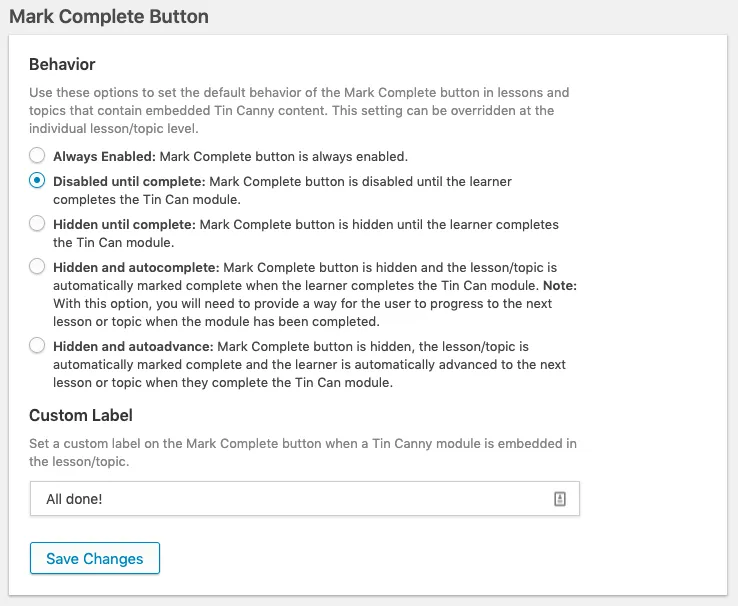



Really nice to see this has been implemented. This was on our wish list for some time, I think it’s a really nice addition to the module! Thanks for implementing.
Great news, thank you for your effort. Especially: “hidden and autocomplete” is really helpfull and expected!
Hi,
I like the sound of the conditional autocomplete but have had some issues, the demo statement in the knowledge base states result > 80
However can conditions be set to other tin can statements for example action = completed ?
If so what is the correct format for that condition?
If you’re referring to the verb “Completed” that most xAPI modules pass on the last “page” of content, you would simply enter “completed” into the field. This is in fact the verb that most users use with the Tin Canny plugin.
I’ve tried to use this functionality with Learndash but the Mark Complete button is still visible at every plave where I place the TinCan content.
Can you explain why?
Allready found the problem, thank you!