Manage LearnDash Course Progress for Learners
Websites using LearnDash Groups, rejoice! The 3.2 release of the Uncanny LearnDash Groups plugin just added an amazing new feature: a way for Group Leaders and administrators to view and edit learner progress in the front end. It’s got a great UI, it’s really simple to use, and our Manage Learner Progress tool is very powerful.
Here’s a video that explains it:
Just drill down into courses, click, and progress is updated automatically. It works for courses, lessons, topics and quizzes. If courses and lessons have associated lessons, topics and quizzes beneath them, those get automatically completed too.
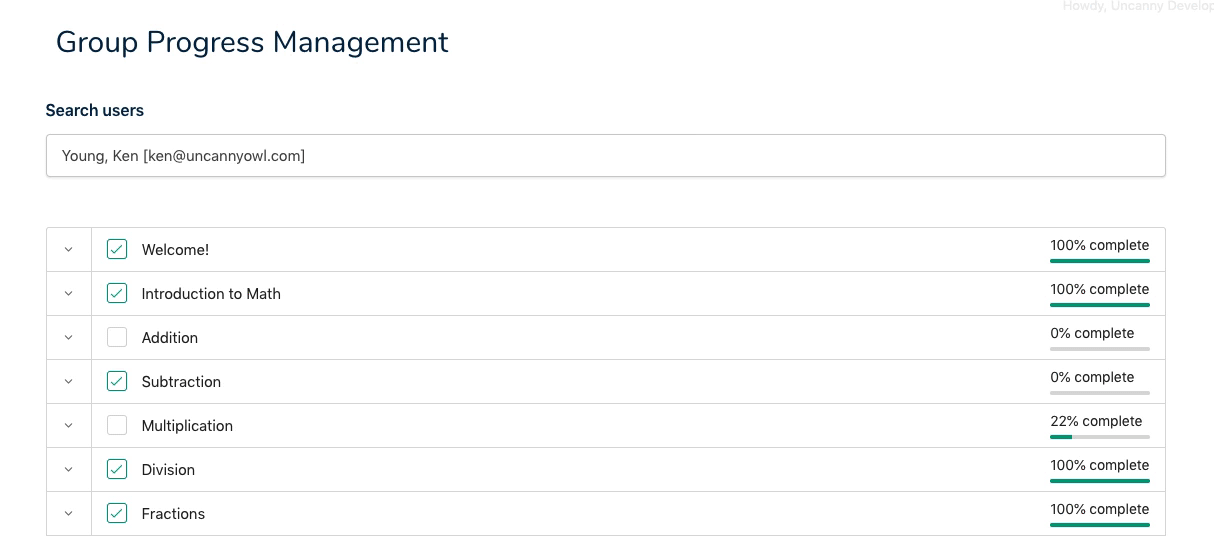
Set up Front End Progress Management
To use the new tool you must, of course, have the Uncanny LearnDash Groups plugin installed and activated. Once that’s done, the Manage Learner Progress page must be created manually by adding the [uo_groups_manage_progress] shortcode to a page. Once that’s added, Group Leaders and admins can start managing progress!
Why manually create the page when other pages in the plugin are created automatically? We made that decision because a lot of LearnDash admins might not want their Group Leaders having this level of control. This way, it can’t be accidentally turned on.
Once the shortcode is in place, you can map the page in your Uncanny Groups Settings page and decide whether you want the view to be read-only for Group Leaders or whether you want them to be able to edit learner progress. Once the page is mapped in the Settings page, a new Progress button will be added to the Group Management page automatically! Group Leaders can now track course progress, report on quizzes, manage assignments, manage essay questions, and now edit LearnDash progress—all in the front end.
Point & Click: It’s That Easy
Once the Manage Learner Progress page is up, Group Leaders and admins can find users easily by searching by first name, last name or email address. The records autocomplete, so it’s really easy to find the right user. (And don’t worry, Group Leaders can only see users and courses associated with the groups they manage.)
Once records have populated for a user, the Group Leader or admin can check or uncheck records to mark them as complete or incomplete. Changes are instant; there’s no risk of forgetting to save changes before leaving the page.
For courses and lessons, you may wonder why we force the user to confirm the change before the system loops through and marks associated posts as complete (or incomplete). That’s because many sites have lesson and course completion trigger other things, like email notices and certificate generation. If the Manage Progress page executes these, the actions can’t be undone; emails can’t be unsent, for example. That’s why we force users to reflect and confirm that yes, they really do want to mark the course and everything beneath it as completed.
We’re really excited about this new addition to the Groups plugin. It’s just so useful and has been requested by a number of plugin users. And yes, we know the Groups plugin has really turned into a huge platform, but it just adds so much value for anyone using LearnDash Groups.




Is there a way for the group leader to be able to print or download the users certificates?
Yes, there is! Make sure you update to the latest version and then you’ll automatically see the certificates.