New Front End Quiz Reports
One of our Tin Canny customers came to us with a great question: How can my instructors and students easily track performance across both LearnDash AND xAPI/SCORM modules? Tin Canny does a pretty good job with LearnDash results, but xAPI results are harder to analyze and none of our existing reports combine all scores together (LearnDash and xAPI). So, to help that client out, we created some new reports—and those new reports are now available in version 2.9.5 and higher of Tin Canny.
The first new report is a front end Group Leader quiz report. Administrators and Group Leaders can use the report to view LearnDash quiz and all scores tracked by Tin Canny (so H5P, iSpring, Adobe Captivate, Articulate Storyline and Rise) by group and by course. That means no digging into the Tin Can report in the back end and reconciling it with LearnDash quiz scores to get consolidated results. It’s all in a single report. Better yet, if quiz statistics were turned on for LearnDash quizzes, the new report also links to detailed quiz results, including a user’s answers and quiz times. (No such reports are available for Tin Canny scores, unfortunately, as those are LearnDash-only reports.)
Tin Canny users with version 2.9.5 or higher installed can add the new report to a page by using this shortcode:
[uo_group_quiz_report]
The second new report, also for the front end, outputs all scores for a particular user. Available to students themselves, Group Leaders and administrators, this one lists all LearnDash and scores tracked by Tin Canny across all courses.
Here’s the shortcode for the user quiz report:
[uo_individual_quiz_report]
The best part of the two reports is that they can be linked together for admins and Group Leaders using a shortcode attribute.
Here’s how to use it:
[uo_group_quiz_report user_report_url="%URL%"]
Just replace the URL in the example above with the URL that shows the new user report. And by doing that, all user names in the Group report will be linked to the user report with that person’s results. These 2 reports together make for a very powerful drill-down reporting solution for quiz scores, especially when paired with the CSV and PDF export options.
Please note that these 2 new reports are included in the Tin Canny LearnDash Reporting plugin only. It can be used without SCORM/Tin Can data as a LearnDash-only quiz reporting solution, but it is still only included in the Tin Canny plugin.

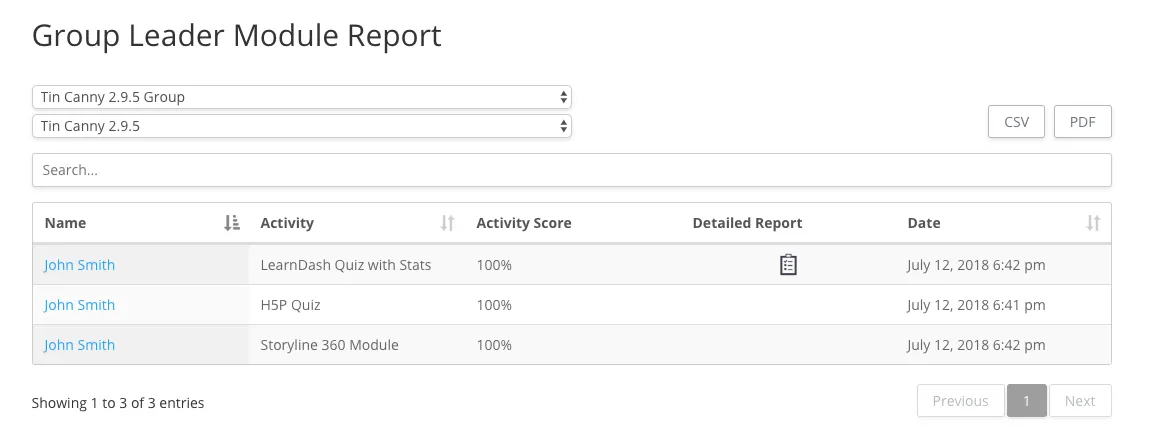
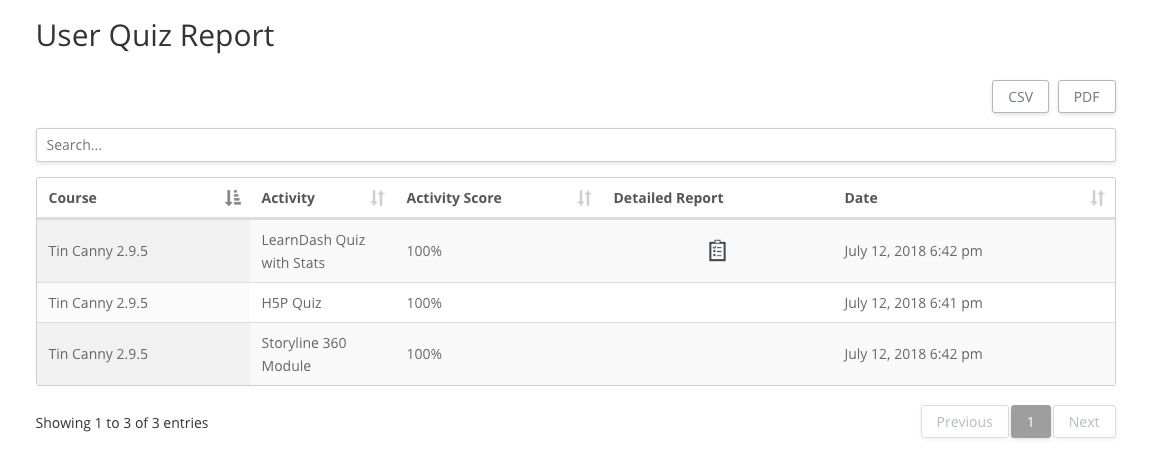



Hello guys, this is an excellent report. But with the reports of Tin Can there is a problem: they show only the completed training.
We need to see a list of all users who are assigned a course. Even if they have not started yet.
Is it possible to add this function in your report?
Hi Oleg, these reports are for quiz data only and they don’t consider course completions at all, just scores from SCORM/xAPI modules and LearnDash quizzes. What you’re looking for is a completely different kind of report. The existing [tincan] front end report is closest in Tin Canny, as it does show you how many users are enrolled in a course and whether or not they’ve completed it.
Hi Ryan,
We need to see how many users have not yet learned SCORM/xAPI modules. In your standard reports, this is visible, but there is no result of the passage SCORM/xAPI. I attach a screenshot, as needed: https://drive.google.com/file/d/1NRyZpFiTTDR8IPGnRld1T5iZOFtUDm1A/view?usp=sharing
That would be almost impossible though. Users aren’t enrolled into the uploaded modules; they’re added to LearnDash courses. The report can populate quiz scores because they’re submitted and the system then has records that the modules exist. If you just upload a new module inside a lesson, the report can’t “see” that it exists there and that the user hasn’t done it; to do that, the system would basically have to loop through all lessons/topics in a course on load to parse whether or not any Tin Canny shortcodes exist, then reconcile those records against quiz scores. And that’s the easier group leader report. For the individual report, we would have to loop through ALL lessons/topics on a site to search for shortcodes. The performance of something like that would be terrible and I suspect it would be hard to make it reliable as well. I unfortunately just don’t think this could be practical.
Yes, this is a problem. We teach only through SCORM. One course Learndash = one SCORM package. The user can get 80% in SCORM, but the report will show a 100% complete. What can you recommend?
Ah, keep in mind that this is just a quiz score report, not a progress report. So any scores passed to the Tin Can report will be included in this report, and those scores may have nothing to do with overall progress. It the user scores 50% in a quiz, a value of 50% will show up in this report.
There is no report that can show progress within a SCORM module and it’s not something we plan to build (or that we can even assess with Tin Canny right now, because we don’t store a total slide count or anything like that).