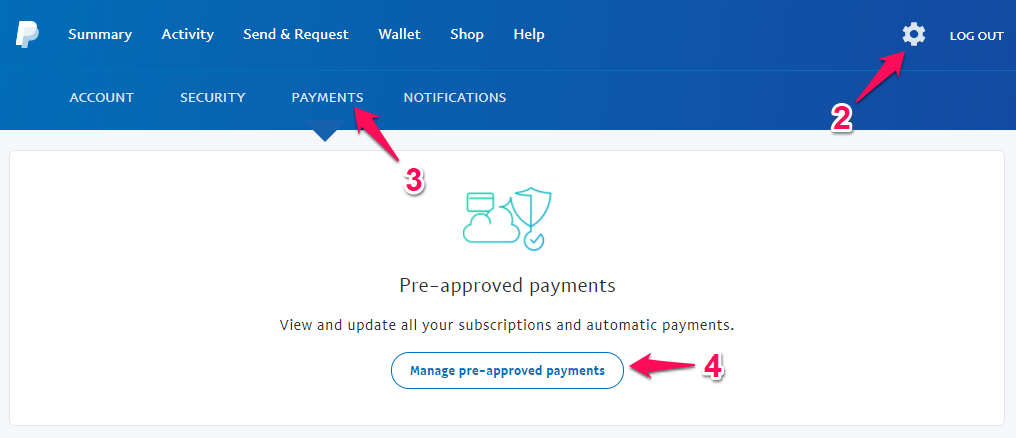If you paid by entering your credit card information on our site:
- Log into your account.
- Click Purchases.
- Find the subscription you wish to cancel under Subscriptions.
- Click Cancel, then confirm the cancellation by clicking OK.
If you paid via PayPal:
- Log in to PayPal.
- Click the gear icon.
- Click Payments.
- Click Manage pre-approved payments.
- Find the subscription payment in the list and click the associated link.
- Click Cancel.