Group Hierarchy Reporting support for LearnDash
It’s time for a huge Uncanny Groups for LearnDash release that adds some important new tools for site owners, end users and developers. Let’s jump straight in to what’s new.
Group Hierarchy support for LearnDash reports
This has been a popular request for months now but we needed to be very careful about how we approached it. We didn’t want to slow report generation down too much, nor did we want to potentially confuse users with new views of consolidated data. As such, the very first thing we did was to make the hierarchy support optional. To use it, turn on group hierarchies in LearnDash and enable this new option in your Uncanny Groups settings page:
Once those changes are made, and you have some groups set up in hierarchies, visit your Group Management page on the front end. If you select a parent group from the drop-down (or you view it as a user with a single group that is a parent), you’ll see a new checkbox to include data from child groups in the table. When you check this, the page will reload and students across the current group and all child groups will be output in the table. The list of courses for the group will be updated to include courses from all child groups (as results from students in the table could be for courses not otherwise in the parent group), the functions in the Users menu are hidden (to avoid confusion around which group a student would be added to) and the checkboxes to select multiple users are also removed (students can only be removed from a single group at a time).
For other report pages (including the course progress, quiz, essay and assignment reports), results from the child and parent groups will be combined automatically. These reports, when the “Include data from child groups in reports” setting is checked, will always show data that covers both the selected group and all of its children, no matter how many levels deep in the hierarchy.
Please note that this is a global setting, it is not possible to add hierarchy support in reports for some groups only or for some reports only. The setting affects all groups and Uncanny Groups reports.
 Export the Group Management student list
Export the Group Management student list
The Uncanny Groups 4.1 release adds support for exporting the list of students on the Group Management page to a CSV file. By default, an “Export CSV” menu option is added to the Users menu on the page. For users that hide or show elements using our shortcode attributes, this menu option can be hidden with the new csv_export_button=”hide” attribute for the Group Management page shortcode.
Seat count changes when users are removed
Normally, removing a user from a group (when it’s “allowed”) causes the seat count to increase. After all, since the user is no longer in a group, in most situations someone else should be allowed to take their place.
In Uncanny Groups 4.1, there is now a setting so that users that have completed all courses for a group will not free up a seat when they’re removed from the group. Here’s the new option for this behaviour:
Instant access to essay records
We have added the ability to prepopulate the search field on the Manage Essays page based on a querystring passed into the URL of a page. As populating URLs should be dynamic for there to be much value with this feature, it is largely for use by developers. To use this new feature, add this string to the URL of a Manage Essays report page:
?search=%query%
where “%query%” is a string to be entered in the search field, perhaps a username, status or lesson to pull up reports more quickly with the associated record. This helps to show users a specific view of data without them having to filter records themselves.
New Developer filters
We know many sites want to customize our reports to show different columns, filters and more. To help with this (as even if we add more optional columns, we’ll never make everyone happy), the following new filters have been added:
Progress Report – ulgm_progress_report_courses
Progress Report – ulgm_progress_report_user_quizzes
Progress Report – ulgm_progress_report_user_courses
Group Management page – ulgm_is_reconcile_required
Group Course Report – ulgm_group_course_report_user_course_data
Edit Group page – ulgm_other_similar_orders_limit
These new additions will help developers more easily modify our report output to meet exact site requirements.
We hope you enjoy the new enhancements!


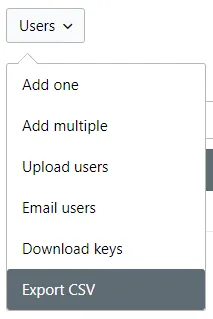




Hi
I have a question which may be a pre-sale enquiry. I see that this Groups functionality is similar to the Groups functionality inside Learndash itself..
Some of my colleagues/peers have advised me that your product migrates away the Groups functionality as a 1-way choice when activated. Does this mean that if I was to use your product (Groups) and for some reason needed to go back to the Groups functionality within Learndash itself, I will have a conflict or corruption of data/functionality?
Kindly advise/guide, as I find this to be a major area of concern for my situation.
Thank you.
Wow, there’s so much incorrect information here. 🙂 Thanks for reaching out though so we could confirm.
The entire Uncanny Groups plugin extends LearnDash Groups. It doesn’t replace it or compete with it, it takes LearnDash groups and adds extra meta to support the features we offer. If you disable it, your seats go away for the groups. But they’re still LearnDash groups, nothing else changes. The “upgrade” maybe your colleagues refer to simply adds seats as meta and generates enrollment keys for the available seats in a group.
There’s no risk of conflict, corruption, anything like that. 🙂 We just build on what LearnDash already offers. Groups created with Uncanny Groups = LearnDash groups with seats.
Such a wonderful addition to the Uncanny Groups For LearnDash plugin, which many of my clients have asked about in the past and are thrilled that it’s now here.
Thank you!