WordPress LMS Survey Results
 As part of our work with WordPress LMS solutions, we tend to deal with the higher end of the market, which includes small and mid-sized businesses with the budget for robust learning platforms. Our focus means we unfortunately aren’t as connected as we would like with the larger WordPress LMS market, so we decided to conduct a survey last week to see how other people use products like LearnDash, Sensei and WP Courseware. We had a fantastic response from the community and what we discovered surprised us.
As part of our work with WordPress LMS solutions, we tend to deal with the higher end of the market, which includes small and mid-sized businesses with the budget for robust learning platforms. Our focus means we unfortunately aren’t as connected as we would like with the larger WordPress LMS market, so we decided to conduct a survey last week to see how other people use products like LearnDash, Sensei and WP Courseware. We had a fantastic response from the community and what we discovered surprised us.
We reached out to approximately 150 people by email. These people had visited the Uncanny Owl website over the last few months and provided their email address to us. None were clients. In fact, we had never communicated with any of the participants outside of the survey.
Of the 150 people we invited, 16 people from around the world chose to participate. We asked participants questions about how they used WordPress LMS plugins, their programs, their audience, their issues and more. Responses were candid and the people who participated seemed to appreciate the opportunity to be heard.
Here are the findings that we found most interesting:
Almost half (44%) of participants used, or planned to use, content that was SCORM or Tin Can compliant on their sites. Very few of Uncanny Owl’s clients create their programs with elearning authoring tools, so this was a very big surprise, especially given the low project budgets of survey participants.
People are using WordPress LMS plugins for more than just self-directed elearning. 38% offer facilitated programs online and 31% offer programs offline as well. Programs are reasonably complex, too. Almost everyone offers videos, file downloads, embedded documents, quizzes, certificates, ecommerce—even forums. Over 35% of participants also incorporate capabilities like marketing automation, gamification and end user support systems.
People rank ongoing support and available integrations low when shopping for an LMS, yet complaints in those areas are most common. We saw a lot of complaints about plugins not being able to do what people expected (and therefore having to rely on other plugins) and difficulty finding guidance, especially that went beyond individual plugins. Participants wanted guidance on how to create complete learning platforms and had trouble getting the advice they needed.
There were a lot of complaints. When we asked an open-ended question about surprises they experienced with LMS projects, 67% of comments were complaints, mostly about the LMS plugins. In fact, when we asked people to rank project challenges, adding customizations, making things work together and finding help were at the top of the list.
No-one had an LMS platform they considered complete. Our list of users went back over 6 months, so we were surprised that no-one was able to get a project across the finish line.
WordPress LMS projects cost more than people expect. Only 1 participant found costs lower than expected. Half of participants said costs met expectations, and 44% said costs exceeded expectations. We were actually surprised by budgets; 63% said implementation costs (including effort) were under $2,500, and 76% said monthly maintenance costs were under $250. Of course, since no participants had a completed platform, these estimates may end up being low.
Learning to use a WordPress LMS can be hard work. 44% of participants said they weren’t comfortable managing WordPress and their LMS yet. Another 13% said it took between 75 and 200 hours until they felt comfortable.
How do these findings compare with your own experiences using WordPress LMS plugins? We’d love to hear more about your experiences in the comments.


 Out of the box, navigating complex courses in LearnDash can get confusing. With potentially dozens of topics, lessons and courses, it’s easy to get lost. Sidebar navigation helps, but it’s mainly for navigating within the same level rather than getting back to higher levels. What’s missing for some courses is context and being able to go up levels easily.
Out of the box, navigating complex courses in LearnDash can get confusing. With potentially dozens of topics, lessons and courses, it’s easy to get lost. Sidebar navigation helps, but it’s mainly for navigating within the same level rather than getting back to higher levels. What’s missing for some courses is context and being able to go up levels easily.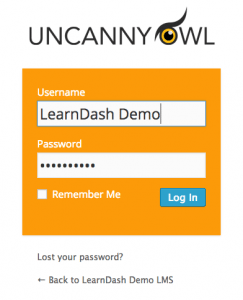
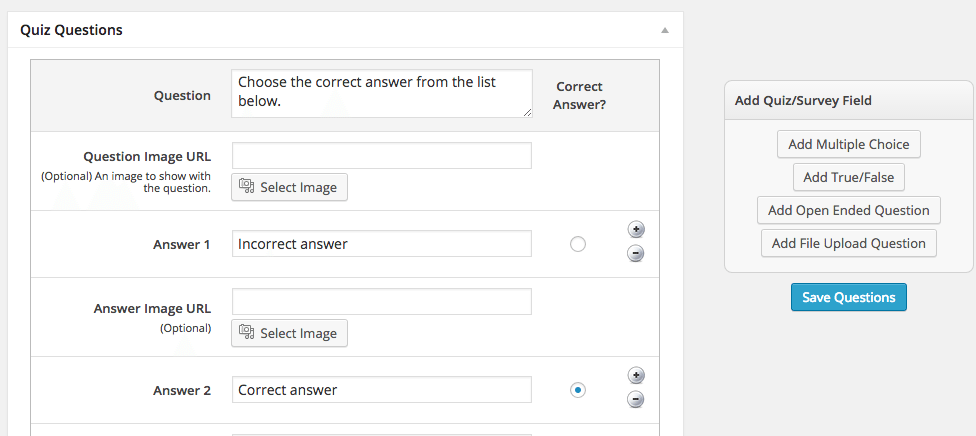

 Facilitated training isn’t just for the classroom and complex Learning Management Systems. Even though WordPress learning solutions are primarily targeted at self-directed programs, it is absolutely possible to build facilitated learning with them. In this post I’ll share some of the ways we do this for our clients at Uncanny Owl.
Facilitated training isn’t just for the classroom and complex Learning Management Systems. Even though WordPress learning solutions are primarily targeted at self-directed programs, it is absolutely possible to build facilitated learning with them. In this post I’ll share some of the ways we do this for our clients at Uncanny Owl.

 Selling training online is really hard to jump into. There simply isn’t a lot of consolidated information available; after narrowing your selection of platforms, Learning Management Systems and authoring tools, you still have to learn them all—and then create the actual content. Then there’s ecommerce, marketing, maintenance… the list goes on. It’s simply a lot of time and learning for businesses to invest and the guidance that’s needed is scattered and incomplete.
Selling training online is really hard to jump into. There simply isn’t a lot of consolidated information available; after narrowing your selection of platforms, Learning Management Systems and authoring tools, you still have to learn them all—and then create the actual content. Then there’s ecommerce, marketing, maintenance… the list goes on. It’s simply a lot of time and learning for businesses to invest and the guidance that’s needed is scattered and incomplete.