A Better eLearning Voice Over Workflow
Editing voice over work can be tedious and painful. For one recent course, we received a single 1 hour audio file from our voice talent that had to be chopped up and incorporated into almost 100 slides in Articulate Storyline. Listening to a 1 hour file, cutting it up and saving it manually to individual files for each slide is far too time-consuming, so I wanted to share our approach in case it can help other people save time editing.
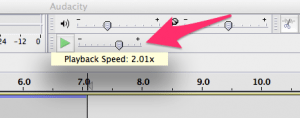 For audio editing we use Audicity. It’s free and works well. After loading the source file up in Audacity, the first thing I do is double the playback speed. At 2x the normal speed I can still understand what’s being said well enough to identify where slide audio begins and ends, and I can also make out potential recording errors. Listening to the audio at normal speed just to identify dividing points takes too much time.
For audio editing we use Audicity. It’s free and works well. After loading the source file up in Audacity, the first thing I do is double the playback speed. At 2x the normal speed I can still understand what’s being said well enough to identify where slide audio begins and ends, and I can also make out potential recording errors. Listening to the audio at normal speed just to identify dividing points takes too much time.
The best way to divide audio by slide and do a batch export is by using labels in Audacity. Start at the beginning of the recording and press CTRL+B (command+B on Mac). This creates a label; name it “Slide 1”. Now listen to the audio and find the break point between the first and second slide. Press CTRL+B again and label it “Slide 2”. Continue doing this until all slides are labelled at the appropriate break points. The screenshot below show a labelled segment of audio.

 Once everything is labelled, it’s time to export it. Audacity’s Export Multiple function makes this easy. Just go to the File menu, select “Export Multiple”, and configure the export options. Make sure you split files based on labels and use the label name as the file name; refer to the image on the right for an example. Export the files (just click through the metadata options) and you’ll end up with a folder full of audio files for individual slides. Import them into your favourite authoring tool and you’re ready to go.
Once everything is labelled, it’s time to export it. Audacity’s Export Multiple function makes this easy. Just go to the File menu, select “Export Multiple”, and configure the export options. Make sure you split files based on labels and use the label name as the file name; refer to the image on the right for an example. Export the files (just click through the metadata options) and you’ll end up with a folder full of audio files for individual slides. Import them into your favourite authoring tool and you’re ready to go.


Great tips, Ryan! Thanks so much for sharing.
Ryan, I’m so glad that you were able to come up with a clever solution to this problem, but an eLearning client should never have to slice up the files the way you did- I consider that an integral part of my job as a voice artist who specializes in eLearning work. I don’t even charge extra for file handling unless it exceeds100 files in a given project. Like I said, kudos to you for finding a great solution to this problem, but next time, I encourage you ask your voice talent to provide this service so you can focus your energies on overseeing the project instead!