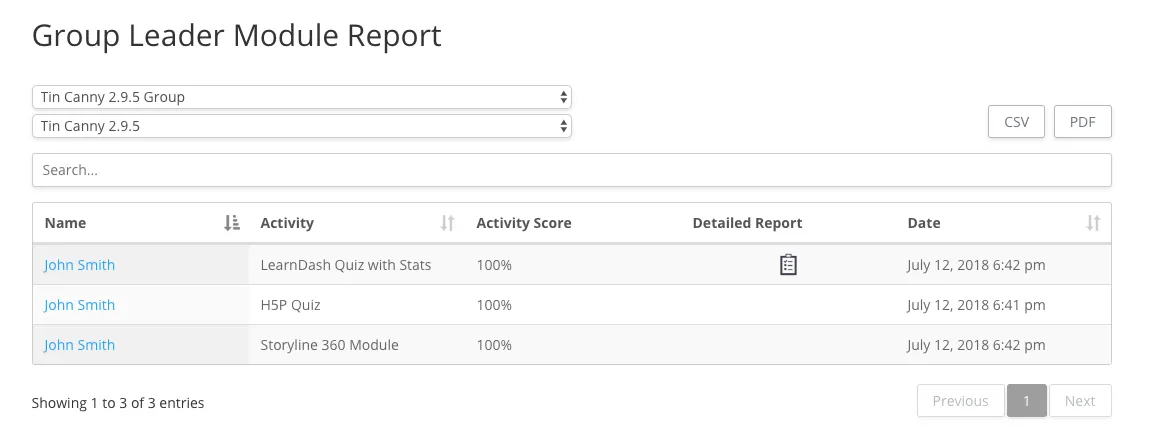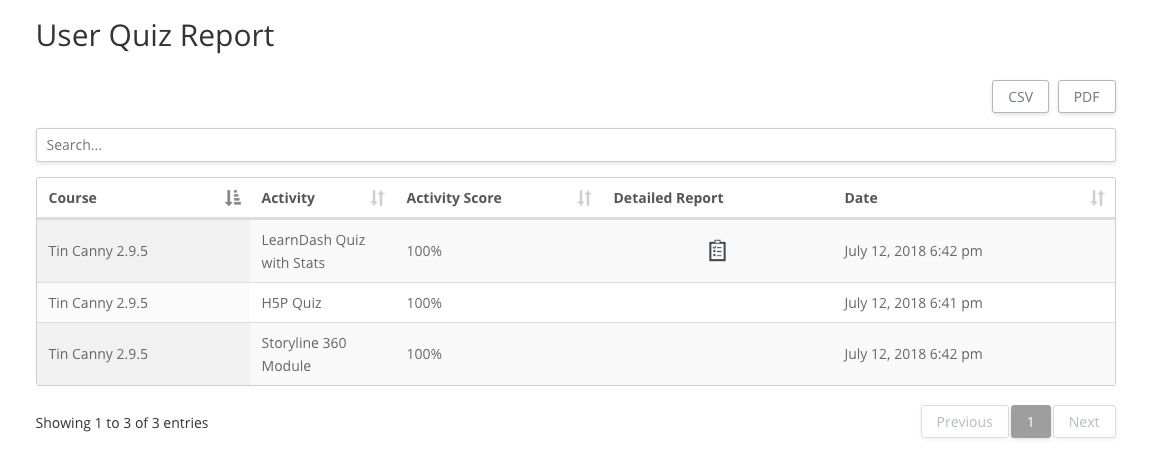New Front End Quiz Reports
One of our Tin Canny customers came to us with a great question: How can my instructors and students easily track performance across both LearnDash AND xAPI/SCORM modules? Tin Canny does a pretty good job with LearnDash results, but xAPI results are harder to analyze and none of our existing reports combine all scores together (LearnDash and xAPI). So, to help that client out, we created some new reports—and those new reports are now available in version 2.9.5 and higher of Tin Canny.
The first new report is a front end Group Leader quiz report. Administrators and Group Leaders can use the report to view LearnDash quiz and all scores tracked by Tin Canny (so H5P, iSpring, Adobe Captivate, Articulate Storyline and Rise) by group and by course. That means no digging into the Tin Can report in the back end and reconciling it with LearnDash quiz scores to get consolidated results. It’s all in a single report. Better yet, if quiz statistics were turned on for LearnDash quizzes, the new report also links to detailed quiz results, including a user’s answers and quiz times. (No such reports are available for Tin Canny scores, unfortunately, as those are LearnDash-only reports.)
Tin Canny users with version 2.9.5 or higher installed can add the new report to a page by using this shortcode:
[uo_group_quiz_report]
The second new report, also for the front end, outputs all scores for a particular user. Available to students themselves, Group Leaders and administrators, this one lists all LearnDash and scores tracked by Tin Canny across all courses.
Here’s the shortcode for the user quiz report:
[uo_individual_quiz_report]
The best part of the two reports is that they can be linked together for admins and Group Leaders using a shortcode attribute.
Here’s how to use it:
[uo_group_quiz_report user_report_url="%URL%"]
Just replace the URL in the example above with the URL that shows the new user report. And by doing that, all user names in the Group report will be linked to the user report with that person’s results. These 2 reports together make for a very powerful drill-down reporting solution for quiz scores, especially when paired with the CSV and PDF export options.
Please note that these 2 new reports are included in the Tin Canny LearnDash Reporting plugin only. It can be used without SCORM/Tin Can data as a LearnDash-only quiz reporting solution, but it is still only included in the Tin Canny plugin.