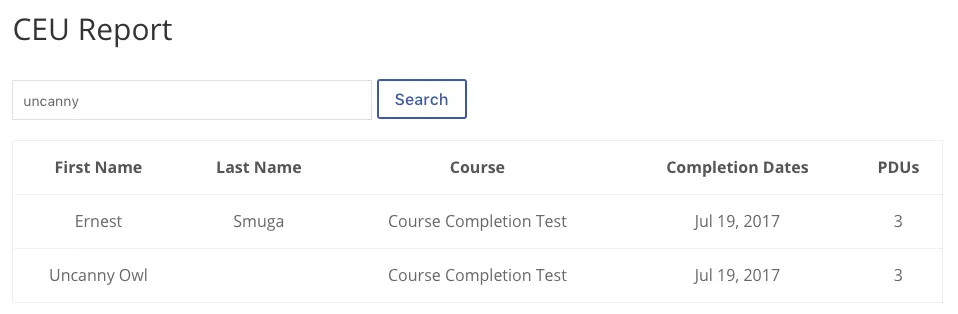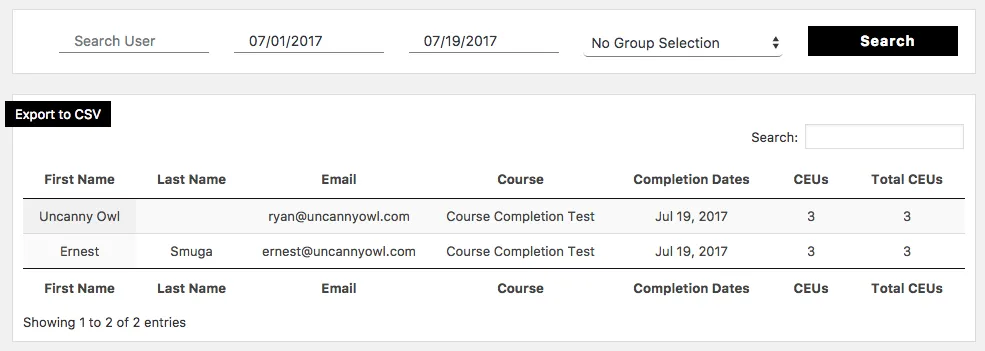Continuing Education Credits for LearnDash
If you have a LearnDash site that offers any kind of continuing education or credit-based program, our newest WordPress plugin will make your life a lot easier. Uncanny Continuing Education Credits, our fifth public plugin for LearnDash, adds a comprehensive way to track course-based credit, report on it, and even award certificates for it.
With this plugin, every LearnDash course on your site can be assigned a credit value. Show earned and available credits in the front end. Track cumulative and course-level credit in the back end; records can also be exported to CSV files for analysis. What’s especially great is that earned credits never go away. Records are permanent. Credit records are designed to survive course changes, progress resets and even course deletions; your students never have to worry about changes to their credits. Because we keep records outside of LearnDash and they aren’t affected by progress resets, this makes the plugin extremely useful for programs that learners complete on a recurring basis, like compliance and certification programs.
Where the plugin gets especially interesting is with our front end reporting. With some important steps to protect privacy, we’ve created a front end report that allows learners, managers, accrediting organizations and others verify course completion and credit records for students. No user account is required to query the CEU records and full completion details are published in the front end (as long as the person searching knows a learner’s name or email address).
For recurring training programs we add the ability to track credits earned since an annual rollover date. The admin report allows date and group filters and is an easy way to search large sets of continuing education records.
As an added bonus, we’re releasing the plugin with some new options for LearnDash certificate triggers: earned credits and completion of course combinations. It’s the first time an easy way to recognize completion of multiple LearnDash courses has been made available and can be a great asset for certification programs and sites with a large volume of courses. Certificates can be emailed as PDF files automatically to learners, Group Leaders and the site admin.
Since this is the first release of the Uncanny Continuing Education Credits plugin and it’s a limited feature set, we’re offering a 25% off discount until July 31. Use coupon code ceulaunch during checkout to claim the discount. Unfortunately, the coupon code cannot be used after the end of the month and is only valid for this product.
We hope you enjoy the new plugin! Let us know your thoughts in the comments.
Also be sure to check out the product page to buy the plugin and the Knowledge Base for more information.